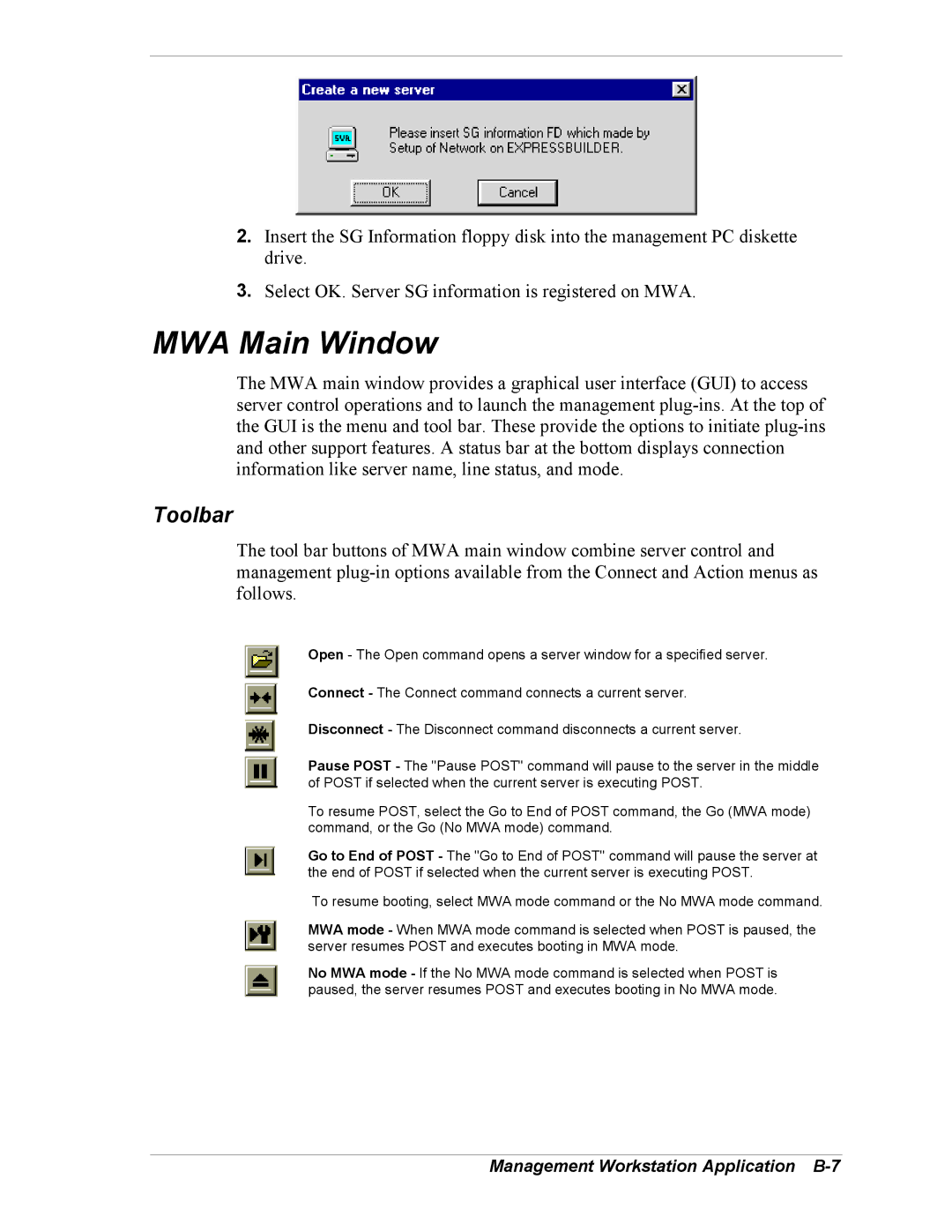2.Insert the SG Information floppy disk into the management PC diskette drive.
3.Select OK. Server SG information is registered on MWA.
MWA Main Window
The MWA main window provides a graphical user interface (GUI) to access server control operations and to launch the management
Toolbar
The tool bar buttons of MWA main window combine server control and management
Open - The Open command opens a server window for a specified server.
Connect - The Connect command connects a current server.
Disconnect - The Disconnect command disconnects a current server.
Pause POST - The "Pause POST" command will pause to the server in the middle of POST if selected when the current server is executing POST.
To resume POST, select the Go to End of POST command, the Go (MWA mode) command, or the Go (No MWA mode) command.
Go to End of POST - The "Go to End of POST" command will pause the server at the end of POST if selected when the current server is executing POST.
To resume booting, select MWA mode command or the No MWA mode command.
MWA mode - When MWA mode command is selected when POST is paused, the server resumes POST and executes booting in MWA mode.
No MWA mode - If the No MWA mode command is selected when POST is paused, the server resumes POST and executes booting in No MWA mode.