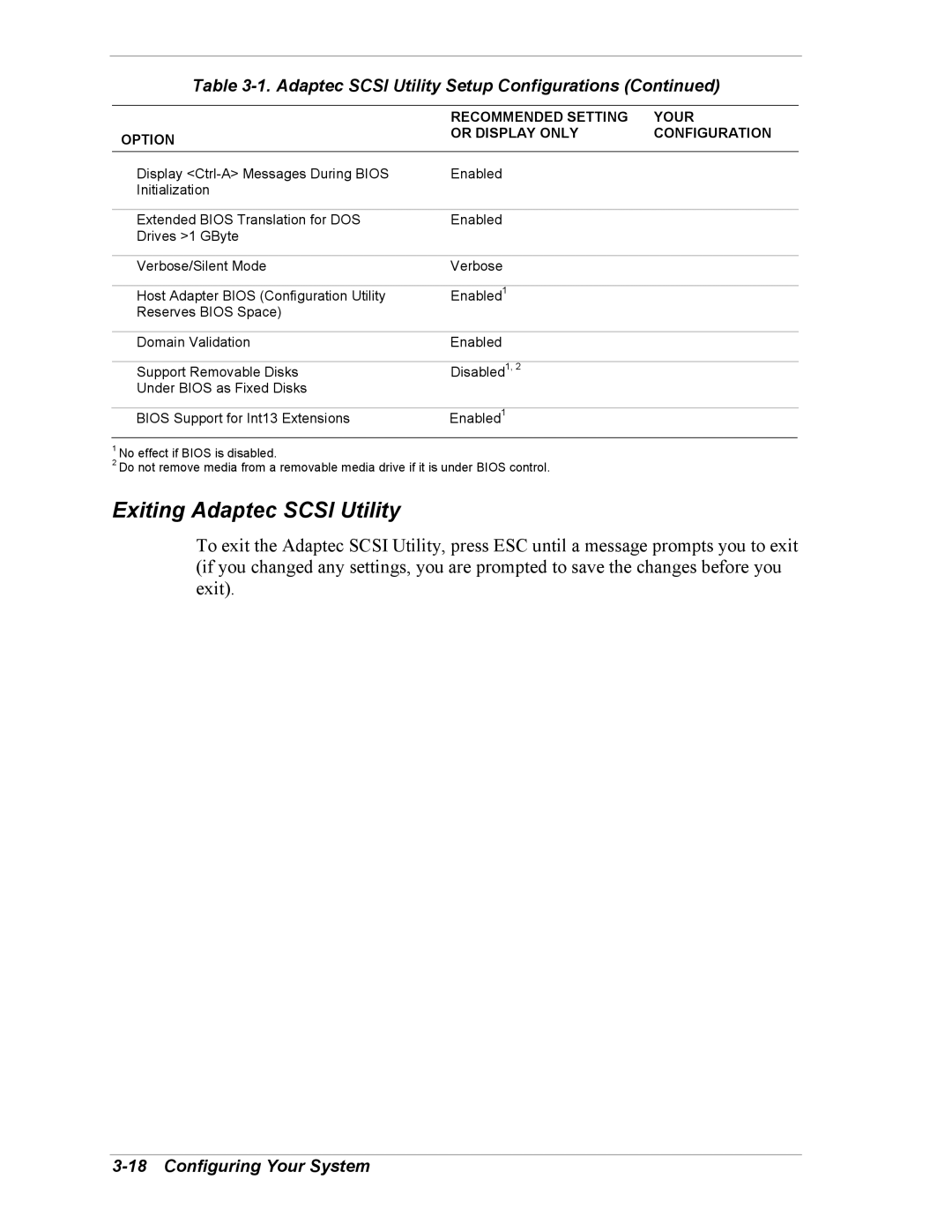Table 3-1. Adaptec SCSI Utility Setup Configurations (Continued)
| RECOMMENDED SETTING | YOUR |
OPTION | OR DISPLAY ONLY | CONFIGURATION |
|
| |
|
|
|
Display | Enabled |
|
Initialization |
|
|
|
|
|
Extended BIOS Translation for DOS | Enabled |
|
Drives >1 GByte |
|
|
|
|
|
Verbose/Silent Mode | Verbose |
|
|
|
|
Host Adapter BIOS (Configuration Utility | Enabled1 |
|
Reserves BIOS Space) |
|
|
|
|
|
Domain Validation | Enabled |
|
|
|
|
Support Removable Disks | Disabled1, 2 |
|
Under BIOS as Fixed Disks |
|
|
|
|
|
BIOS Support for Int13 Extensions | Enabled1 |
|
1No effect if BIOS is disabled.
2Do not remove media from a removable media drive if it is under BIOS control.
Exiting Adaptec SCSI Utility
To exit the Adaptec SCSI Utility, press ESC until a message prompts you to exit (if you changed any settings, you are prompted to save the changes before you exit).