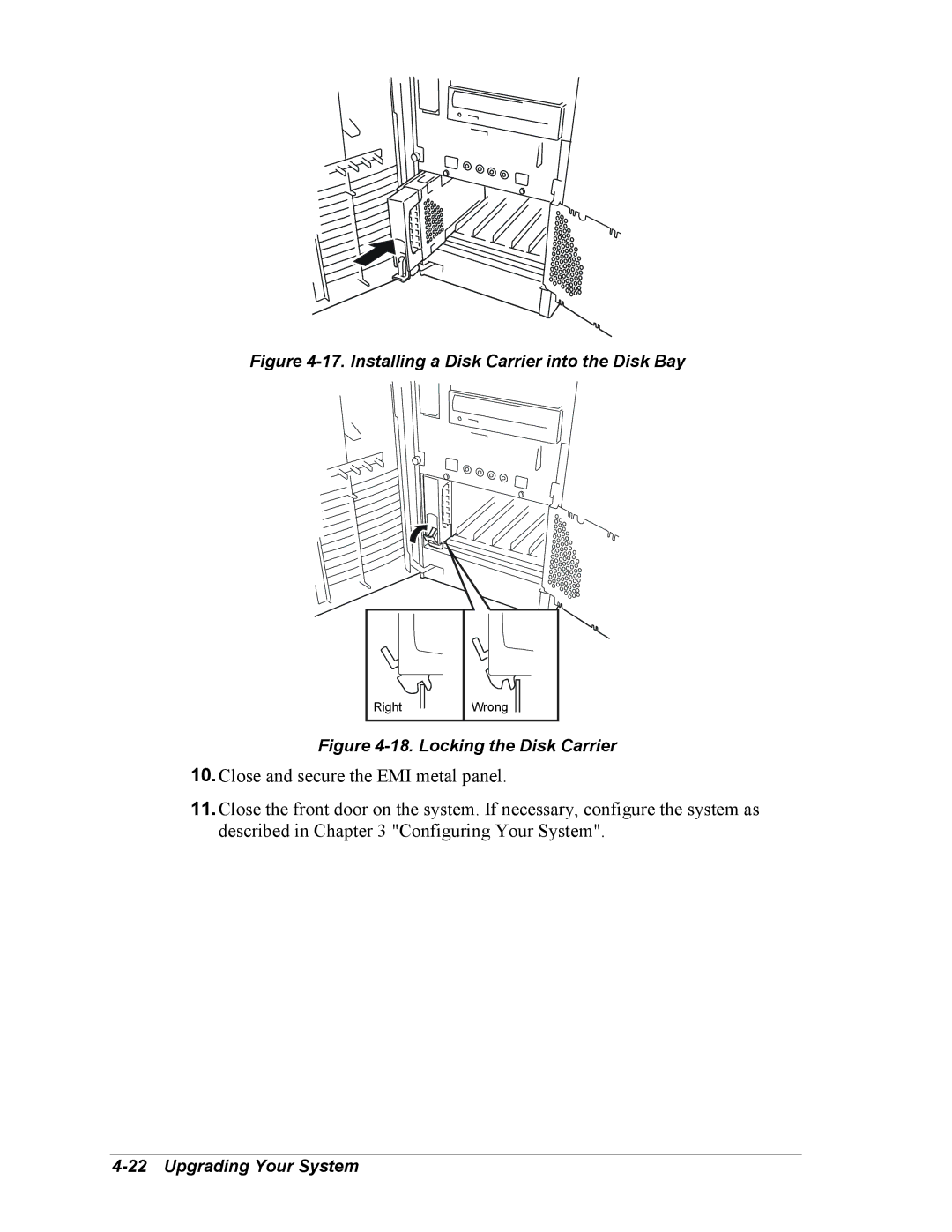Figure 4-17. Installing a Disk Carrier into the Disk Bay
Right ![]()
![]() Wrong
Wrong ![]()
![]()
Figure 4-18. Locking the Disk Carrier
10.Close and secure the EMI metal panel.
11.Close the front door on the system. If necessary, configure the system as described in Chapter 3 "Configuring Your System".