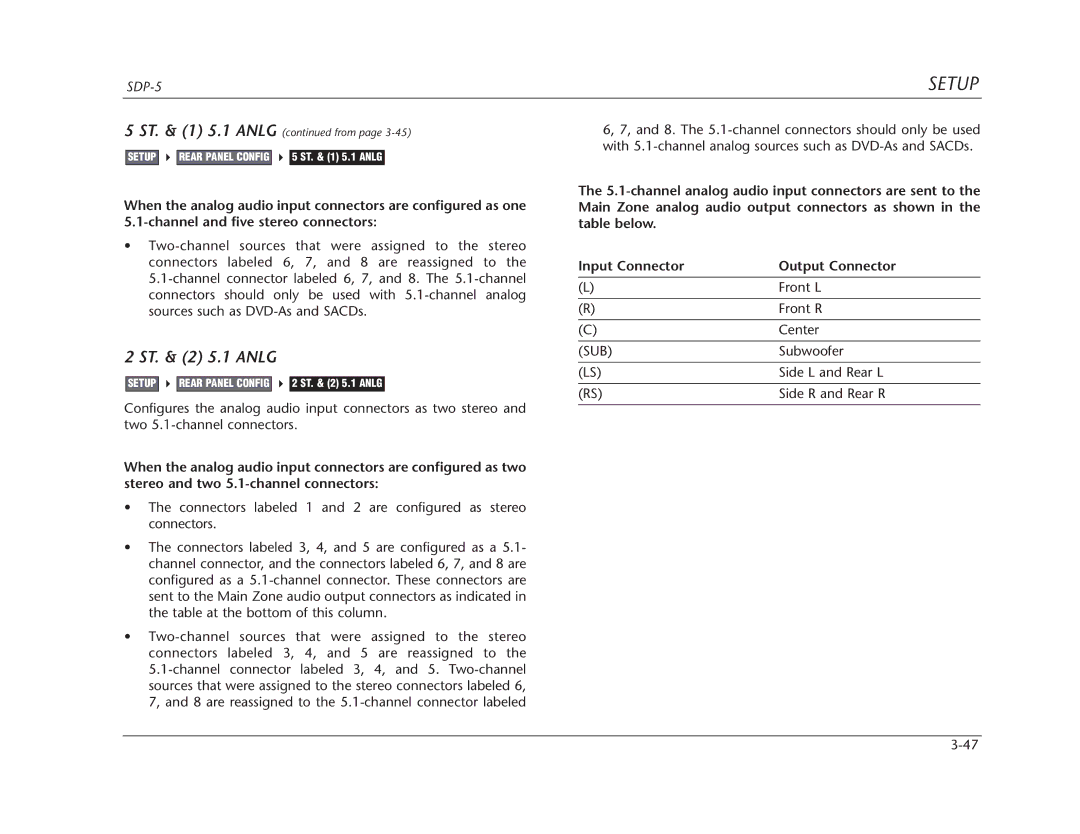JBL SIS Products Group
Introduction
Getting Started
Setup
Introduction
Basic Operation
Audio Controls
Mode Adjust
Troubleshooting & Maintenance
Appendix
English Important Safety Instructions
Español Instrucciones DE Seguridad Importantes
Importanti Norme DI Sicurezza
Dansk Vigtig Information OM Sikkerhed
Norsk Viktig Informasjon OM Sikkerhet
ES Desembalaje e inspección
US Unpacking and Inspection
DE Auspacken und Überprüfung
FR Contenu de l’emballage et inspection
Getting Started
Getting Started
About the SDP-5
Highlights
Installation Considerations
Do Not
Remote Control Battery Installation
To replace the remote control batteries
Basic Operation
Front Panel Display
Front Panel Overview
Standby Button
To use the volume knob to adjust Main Zone volume level
Volume Knob
Mode and Buttons
To use the volume knob to adjust Zone 2 volume level
Main Zone Off Button
Mute Button
Main Zone Input Selection Buttons
Zone 2 Input Selection Buttons
Digital Audio Input Connectors S/PDIF
Power Switch
AC Input Connector
Digital Audio Output Connector S/PDIF
Zone 2 Audio Output Connectors
Rear Panel Overview from
Zone 2 Video Output Connectors
Video Input Connectors
Main Zone Video Output Connectors
RS-232 Connectors
Operation Considerations
Remote Control Overview
Main Menu
Menu Navigation
Parameter Drop-Down Menus
Arrow Navigation Functions
Menu Options
Menu Parameters
Horizontal Bar Graphs
To select the desired setting on a parameter drop-down menu
To adjust a parameter setting with a horizontal bar graph
To activate the Zone 2 or Shift command bank
Command Bank Activation
Command Matrix
Button Main Zone Shift
Scroll upward Increase Decrease Adjust the Audio
DVD2
Basic Operation
Shift-THX
Shift-DOLBY
Shift-dts
Understanding the Zones
Zone 2 Two-Line Status
TWO-LINE Status
Main Zone Two-Line Status
Status Menus
Status menus
Dolby D Status
Parameter Possible Settings
2CH Status
Dts-ES Status
1a Bypass Status
2CH Bypass Status
Digital Status
Center MIX LVL
Encoding
BIT Rate
Channels
MIX Room
Input
Input Type
Mode
Basic Operation
Setup
Displays
Rear Panel Config
Volume Controls
Inputs
Input Setup
Lock Options
To customize the name of the selected input
Changing Input Names Name
Edit Input Name
Restore Default Name
To restore the factory-default name of the selected input
Assigning Audio & Video Input Connectors
Please note the following
Digital
COAX-1 to 4, OPTICAL-1 to 4, None
Assigning Audio & Video Input Connectors from
Anlg in LVL
Auto
18 to +12dB
Manual
Auto Gain
COMPOSITE-1 to 5, S-VIDEO-1 to 5, None
Level Meters
Video
Component
Selecting Preferred Listening Modes
When the 2-CH parameter is set to USE Last
Selecting Preferred Listening Modes from
When the Dolby D parameter is set to USE Last
Dolby D
When the dts-ES parameter is set to USE Last
Dts-ES
Configuring Advanced Zone Settings
Main Advanced
Input Select
Input Select Parameter Settings
Digital Analog Auto
CH Anlg BYP
ON, OFF
Video
Video OSD
Component OSD
ZONE2
DIGITAL, ANLG, Dmix
Anlg Analog Dmix Downmix
ZONE2 in Parameter Settings
Digital
Determining Crossover Points
Speaker Setup
Custom Speaker Setups
Highpass Filter
FULL, 30Hz to 120Hz, THX 80Hz
Default Possible Parameter Setting Settings
Front L/R
Center
FULL, 30Hz to 120Hz, THX 80Hz, None
Side L/R
Rear L/R
Subwoofer
THX ULTRA2 SUB
BGC Boundary Gain Compensation
ASA Advanced Speaker Array
Synthesis 7-CHANNEL Speaker Setups
THX ULTRA2 SUB OFF ON, OFF BGC ASA Apart
JBL Synthesis 7-Channel Speaker Setups from
THX 80Hz, None
Measuring Speaker Distances
Rear Left & Right
Measuring Speaker Distances from
Side Left & Right
Units
Calibrating Output Levels
Internal Noise Test
Internal Noise Test from
Sources
Dacs Calibration
Channel Dolby Digital Dts-ES
Front Left & Right
18.0 to +12.0dB
Subwoofer
Side Left & Right
Rear Left & Right
Bass Peak Limiter
CAL Noise
75 to 120dB
SUB Limiter
SUB Limit ADJ
ST. & 1 5.1 Anlg
Rear Panel Config
Stereo Inputs
ST. & 2 5.1 Anlg
Display Setup
Sync Delay
Edit Custom Name
To customize the name of the SDP-5
ON-SCREEN Display Setup
Status
Position
Format
Background
Remote State
Brightness
Front Panel Display Setup
Status
100%, 75%, 50%, 25%
Mute Level
Volume Control Setup
Main PWR on
Zone PWR on
Be used to configure the trigger output connector
Selecting the Setup menu Trigger option opens
Trigger Setup menu shown at the right, which can
Program Operation Parameters ON, OFF
Audio Cntrl
Lock Options
Modes
Setup
Audio Controls
Bass
Default Possible Parameter Value Settings
Audio Controls
Treble
Bass Parameter Settings Treble Parameter Settings
To +3.0dB
Tilt EQ
Loudness
Tilt EQ Parameter Settings Loudness Parameter Settings
ZONE2 Balance
Balance
Fader
To to R
Mode Adjust
Listening modes can be activated with
Mode Adjust
Listening Mode Activation
Mode Family Selection Buttons
Preferred Listening Mode Selection Parameters
Mode and Buttons
Listening Mode Descriptions
L7 TV
Option Default Possible Parameter Setting Settings
L7 Film
L7 Music
L7 Music Surr
Dolby Plii + THX
Option Default
Parameter Setting Settings
Dolby Plii Movie
Option Parameter
Dolby Plii Music
Dolby PRO Logic
Dts NEO6 Film
Dts NEO6 Music
Nightclub
Concert Hall
Church
Cathedral
Panorama Calibration
To calibrate the Panorama listening mode
Panorama
Listener POS
Speaker Angle
Source
+0dB OFF, -30 to +12dB
Party
Channel
Mono
Mono Logic
Mono Surround
L7 Film
L7 TV
L7 Music
THX, 5.1 THX ULTRA2, & 5.1 THX SurEX
Channel Channel Surround EX-Encoded
THX SurEX
THX Music
Dolby Digital & Dolby Digital EX
Channel Channel Dolby
Dolby Digital Digital EX Flagged Digital EX Non-Flagged
2-CHANNEL
Mono Surr
Mono
Dts
Dts-ES Decoding
Channel dts
Dts-ES L7 Film
Dts-ES L7 Music
Dts THX ULTRA2 & dts-ES THX
Dts THX Music
+0.0dB 10.0 to +0.0dB
Dts-ES
Dts-ES 2-CHAN
1a Bypass
2CH Bypass
Academy Filter
Bass Content
Spkr Enhance
Auto Azimuth
Center Depth
Bass RT
Calibration
Center MIX
Dimension
Listening Mode Menu Option & Parameter Descriptions
Custom VS Preset
Effect LVL
Input Balance
EX Decoding
Front Steering
Output Levels
Panorama
PRE-DELAY
Reset Mode
RE-EQUALIZER
Rolloff
Reset Mode
Size
Sound Stage
Surr Rolloff
Speech Detect
SUB Level
Surround DLY
Vocal Enhance
Surround EX
Surround MIX
Troubleshooting & Maintenance
Troubleshooting
RF interference is present in the audio or video
SDP-5 is powered on, but there is no video
Routine Maintenance
SDP-5 is exhibiting erratic behavior
Restoring FACTORY-DEFAULT Settings
To restore factory-default settings
Appendix
Main Zone Audio Performance
Specifications
Audio Input & Output Connectors
Zone 2 Audio Performance
Composite & S-video Performance
Specifications are subject to change without notice
Video Input & Output Connectors
Component Video Performance
Declaration of Conformity
Menu Tree
Input Setup DVD1 DVD2 SAT VCR Tuner AUX
JBL
None DVD1 Component
Menu Tree from page A-7
Are automatically set
Menu Tree from page A-9
Party Output Levels Custom Channel SUB Level
Menu Tree from page A-11
Surround DLY
Installation Worksheet Input Setup
DVD1 DVD2 SAT VCR Tuner AUX
Settings
Setup
Display Setup
Volume Control
Trigger Setup