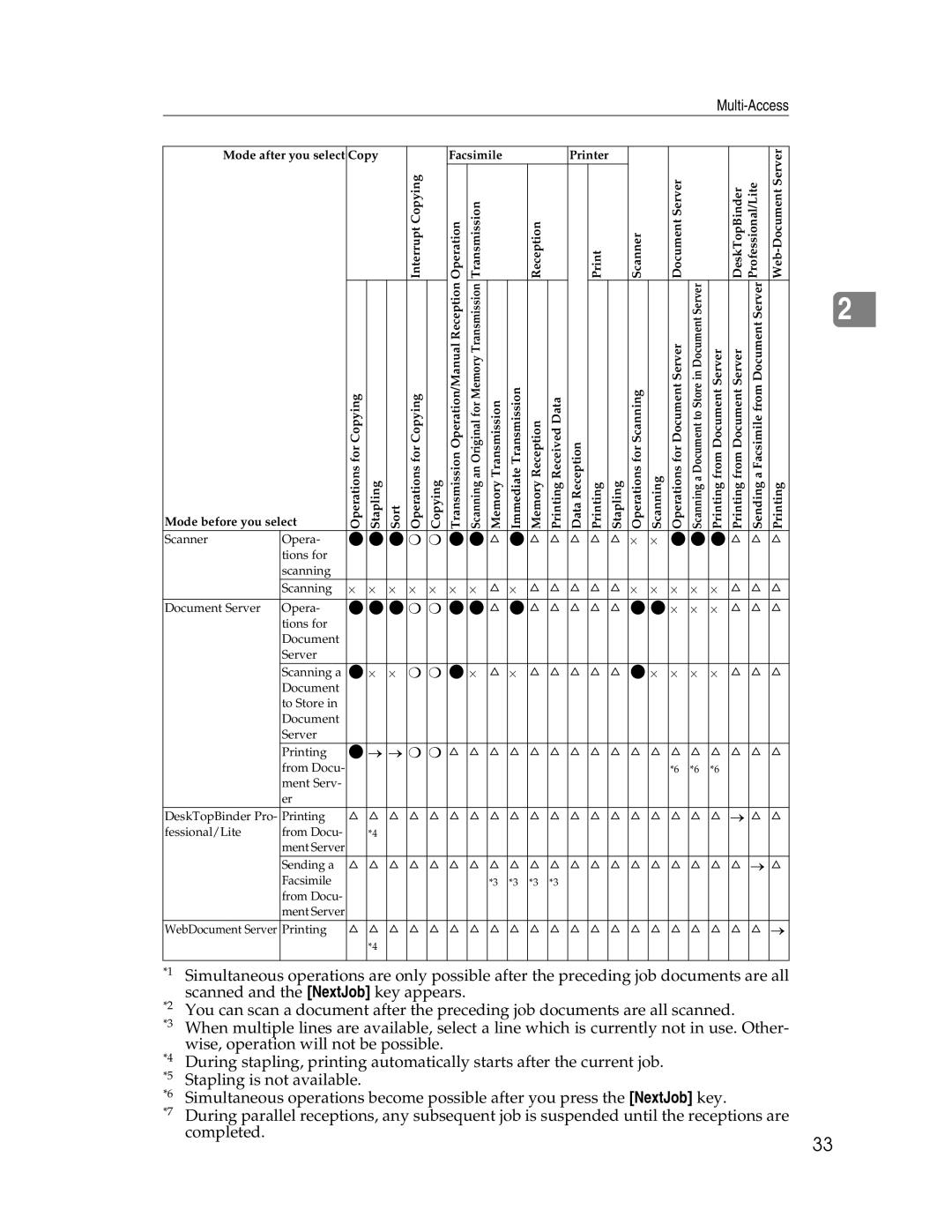General Settings Guide
Page
Security Reference
Manuals for This Machine
Other manuals
Manuals for DeskTopBinder Lite
What You Can Do with This Machine
Scanner Functions
Iii
Reception Reception Through Internet
Fax Transmission
Reception
Transmission
AHR004S
Computer Copy
Table of Contents
Viii
Registering Names to a Group 102
Registering Authentication 113
Registering a Protection Code 107
109
Dos and Donts 141 Toner 142
Where to Put Your Machine 143
Maintaining Your Machine 145
Other Functions 146
Page
Trademarks
Copyrights and Trademarks
Information about Installed Software
Expat
NetBSD
Page
Sablotron
Jpeg Library
MD4
RSA Bsafe
SambaVer 2.2.2-ja-1.1
Symbols
How to Read This Manual
Preparation
Limitation
Safety During Operation
Safety Information
Page
Positions of Labels and Hallmarks forRWARNING and Rcaution
Low-Power mode and Off mode or Sleep mode
Energy Star Program
Duplex Priority
Recycled Paper
Specifications
Machine Types
Page
Guide to Components
Control panel Front cover
Remove Paper Indicator
Duplex unit Unit for two-sided copies optional
Paper tray
External Options
HDD
Internal Options
User Tools/Counterkey
Control Panel
Check Modeskey
Clear Modeskey
Sample Copykey
Startkey
Clear/Stopkey
Display Panel
Common key operations
Key list
Screen is displayed
When the Authentication
Log Off
Press User Tools / Counter
Turning On the Main Power
Turning On the Power
Turning On the Power
Operation switch right side of the control panel
Turning Off the Power
Turning Off the Main Power
When the fax unit optional is installed
Energy Saver Mode
Saving Energy
Auto Off
Getting Started
Changing Modes
Combined Function Operations
System Reset
Function Compatibility
Multi-Access
Copy Opera Tions for Copying Stapling Sort Interrupt Copying
WebDocument Server
Limitation
Relationship between Document Server and Other Functions
Document Server
Document Server Main Display
Document Server Display
Password
Using the Document Server
Storing Data
File name
Press the Document Serverkey
Press Scan Original
Stop key
When using a registered user name in the Address Book
When using an unregistered user name in the Address Book
When no user name has been registered in the Address Book
To register or change a user name
Press Password
To set or change a password
Enter a new file name, and then press OK
Press File Management
To search by file name
Searching for Stored Documents
To search by user name
Press the Document Serverkey Press Search by File Name
Printing Stored Documents
Checking the Details of Stored Documents
Press Detail
Binding format
Enter the required number of prints using the number keys
Cover handling
Finish
Changing the number of copies during printing
To stop printing
Sample copy
Printing first
Deleting Stored Documents
By using Search by User Name or
Press Print 1st
Search by File Name at the left
Downloading Stored Documents
Viewing Stored Documents Using a Web Image Monitor
Click Document Server
Click Download
Items Default
Settings for the Document Server
Document Server
General Features See p.53 General Features
User Tools Menu System Settings
Tray Paper Settings See p.56 Tray Paper Settings
Timer Settings See p.59 Timer Settings
Interface Settings
File Transfer
Administrator Tools See p.62 Administrator Tools
Changing Default Settings
Accessing User Tools System Settings
Press System Settings
Exiting User Tools
General Features
Settings You Can Change with User Tools
Function Reset Timer
Output Copier copier
Internal Tray Finisher Upper Tray Finisher Shift Tray
Output tray settings
F4Size Setting
Output Document Server Document Server
Output Facsimile facsimile
Tray Paper Settings
Paper sizes you can set for tray 2 are as follows
Paper Type Bypass tray
Paper types you can set for the bypass tray are as follows
Paper types you can set for trays 1, 3 and 4 are as follows
Paper Type Tray
Paper types you can set for tray 2 are as follows
Front Cover Sheet Tray
Auto Off Timer
Timer Settings
Slip Sheet Tray
Printer Bypass Paper Size
System Auto Reset Timer
Panel Off Timer
Facsimile Auto Reset Timer facsimile
Printer Auto Reset Timer printer
Auto Logout Timer
Scanner Auto Reset Timer scanner
Set Date
Set Time
User Authentication Management
Administrator Tools
Administrator Authentication Management
Program / Change Administrator
Extended Security
Key Counter Management
Display / Print Counter
Display/Clear/Print Counter per User Code
Address Book Management
Program / Change
Delete
Address Book Program / Change / Delete Group
Address Book Program / Change / Delete Transfer Request
Address Book Change Order
Address Book Edit Title
Print Address Book Destination List
Auto Delete File in Document Server
Address Book Select Title
Delete All Files in Document Server
Program / Change / Delete Ldap Server
Transfer Log Setting
Reduce Recovery Time
Use Ldap Server
AOF Always on
Address Book
Authentication Information
Name
Fax Dest
Mail
Protection
Add to Group
Managing names in the Address Book
Sending e-mail by Quick Dial
Sending scanned files to a shared folder directly
Managing users and machine usage
Registering Names
Registering a Name
AB, CD, EF, GH, IJK, LMN, OPQ, RST, UVW
To change the name or key display
Deleting a Registered Name
To change a registration number
To change the title
Authentication Information
Registering a New User Code
Press Auth. Info
Changing a User Code
To change the available functions
Press Auth. Info.5
Printing the Counter for Each User Code
Deleting a User Code
Select the name whose code is to be deleted
Select a user code from the left side of the display
Clearing the Number of Prints
To print the number of prints for all user codes
To clear the number of prints made under a user code
To clear the number of prints for all user codes
Fax Destination
Fax Destination
IP-Fax Destination
Registering a Fax Destination
To select the line
To set the International TX Mode
To program the SUB Code
To program the SEP Code
Changing a Registered Fax Destination
To set label insertion
To change the fax number
Deleting a Registered Fax Destination
Select the name whose fax desti- nation you want to delete
Registering an IP-Fax Destination
Press the User Tools / Counterkey
Press Fax Dest Press IP-Fax
Changing a Registered IP-Fax Destination
To select the protocol
To change the IP-Fax Destination
To change the protocol
Deleting a Registered IP-Fax Destination
Press the User Tools/Counterkey
Registering an E-mail Destination
Mail Destination
Select the name whose e-mail ad- dress you want to register
Press E-mail
Changing a Registered E-mail Destination
Using the e-mail address as the sender
Entering the e-mail address
Press Protection
Select the name whose e-mail ad- dress you want to delete
Deleting a Registered E-mail Destination
Registering Folders
Using SMB to Connect
To register an SMB folder
Select the name whose folder you want to register
To locate the folder manually
Enter the password again to con- firm, and then press OK
Press Folder
Confirm that SMB is selected
Using Browse Network to locate the folder
Changing a registered folder
Press Browse Network
Changing items under SMB
Deleting a registered folder
Press FTP or NCP
To register an FTP folder
Using FTP to Connect
Press the protocol which is not currently selected
Press Yes Press OK Press Exit
Press Change under Path Enter the path
Changing items under FTP
Select the items you want to change
Press SMB, or NCP Confirmation message ap- pears. Press Yes
To register an NCP folder
Using NCP to Connect
Specify the folder
Press NCP Select Connection Type
100
Press theUser Tools/Counterkey Press System Settings
Browse Network
Press SMB or FTP
To delete the registered folder
Changing items under NCP
101
Press theUser Tools / Counterkey
Registering a New Group
Registering Names to a Group
102
Press the title key under Select Ti- tle, if necessary
Displaying Names Registered
Groups
103
Changing a Group Name
Removing a Name from a Group
To change the group name and key display
To change the registration number
Adding a Group to Another Group
Deleting a Group
Deleting a Group within a
105
Select the group that you want to delete from Press OK
106
Registering a Protection Code
Registering a Protection Code To a Single User
107
Registering a Protection Code To a Group User
108
Both Folder Destination
Registering a Transfer Station/Receiving Station
Registering the Transfer Request
Transfer Station
Receiving Station
To select the title
To register the Transfer Request name and key display
Quick Dial
Speed Dial
Changing a Registered Transfer Station/Receiving
To change the E-mail Transfer Station
To change the Receiving Station
112
Registering Authentication
Smtp Authentication
113
Ldap Authentication
Press Change under Login Pass- word
114
115
116
If Your Machine Does Not Operate As You Want
General
117
118
119
120
Document Server
Loading Paper
Setting special paper in the paper tray
Loading Paper into Paper Trays
121
Loading Paper into Large Capacity Tray optional
122
Pull out the LCT
123
Orientation-Fixed Paper or Two-Sided Paper
124
Adding Toner
125
Removing Toner
126
Inserting Toner
127
Clearing Misfeeds
128
129
130
131
Changing the Paper Size
Adjust the side guides
Paper Tray
132
133
Adjust the paper size selector to the new paper size
Lock the side lever
Set the paper size selector to the p mark
134
Adding Staples
Sheet Finisher
135
136
137
138
Removing Jammed Staples
Open the cartridges face plate
139
140
Replacing the Stamp Cartridge
141
Dos and Donts
Handling Toner
Toner
Toner Storage
Used Toner
Machine Environment
Where to Put Your Machine
Moving
Optimum environmental conditions
Power Connection
Access to the Machine
144
Cleaning the Auto Document Feeder
Cleaning the Exposure Glass Cover
Cleaning the machine
Maintaining Your Machine
Other Functions
Inquiry
Changing the Display Language
Displaying the Total Counter
Counter
147
Press Counter
148
Available Characters
Entering Text
Keys
149
Entering letters
How to Enter Text
Deleting characters
150
Main Unit
Copy paper size
Copy paper weight
Non-reproduction area
First copy time
Reproduction ratio
Power consumption
Maximum continuous copy run
Paper capacity
Space for main unit W × D
Dimensions W × D × H up to exposure glass
Noise Emission *1
154
Weight
HDD
155
Options
Exposure Glass Cover
Auto Document Feeder
Dimensions W × D × H
Staple paper weight
Stack capacity
Staple capacity
158
Shift Sort Tray
Duplex Unit
Power consumption Max
Bypass Tray
159
Bridge Unit
Dimensions
Internal Tray 2 1 bin tray
Large Capacity Tray
Dimensions W × D × H, option unit
Paper Tray Unit
161
Copy Paper
Recommended Paper Sizes and Types
162
A4KL, B5 JISKL, A5KL, B6 Jisl
163
164
Unusable Paper
Paper Storage
165
Index
Sheet Finisher
167
168
Means Power ON. c means Stand by
GB GB B209-6530