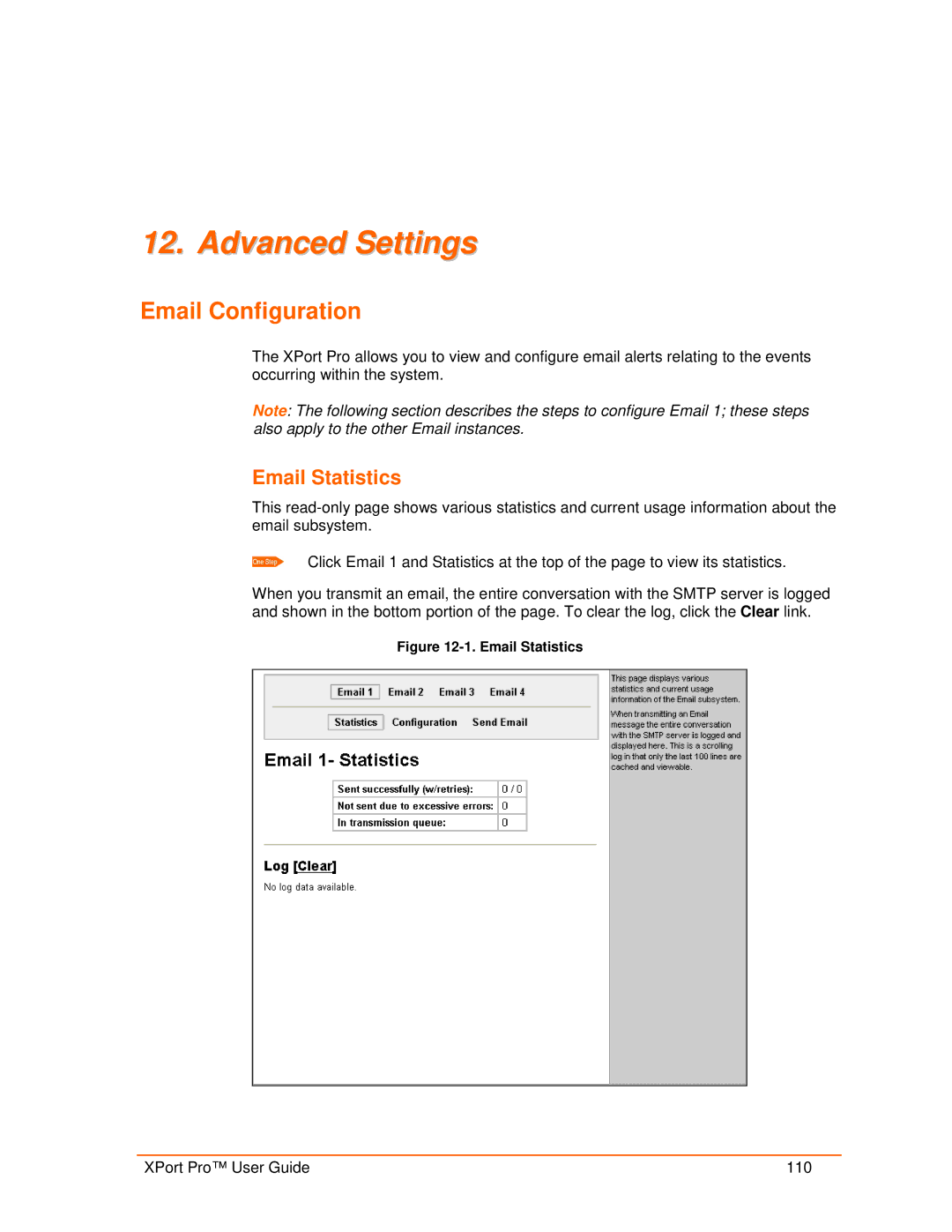12. Advanced Settings
Email Configuration
The XPort Pro allows you to view and configure email alerts relating to the events occurring within the system.
Note: The following section describes the steps to configure Email 1; these steps also apply to the other Email instances.
Email Statistics
This
Click Email 1 and Statistics at the top of the page to view its statistics.
When you transmit an email, the entire conversation with the SMTP server is logged and shown in the bottom portion of the page. To clear the log, click the Clear link.
Figure 12-1. Email Statistics
XPort Pro™ User Guide | 110 |