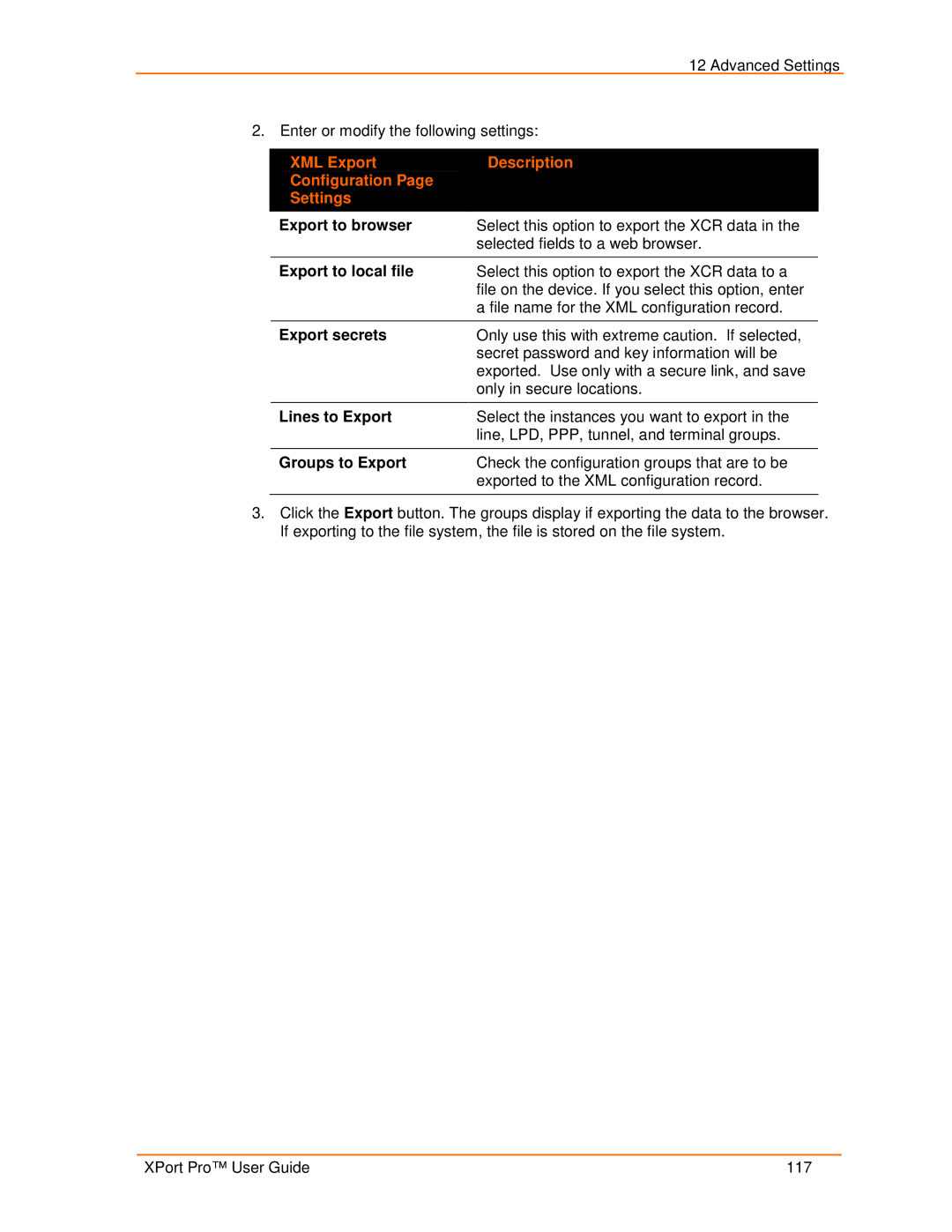12 Advanced Settings
2. Enter or modify the following settings:
XML Export | Description |
Configuration Page |
|
Settings |
|
Export to browser | Select this option to export the XCR data in the |
| selected fields to a web browser. |
|
|
Export to local file | Select this option to export the XCR data to a |
| file on the device. If you select this option, enter |
| a file name for the XML configuration record. |
|
|
Export secrets | Only use this with extreme caution. If selected, |
| secret password and key information will be |
| exported. Use only with a secure link, and save |
| only in secure locations. |
|
|
Lines to Export | Select the instances you want to export in the |
| line, LPD, PPP, tunnel, and terminal groups. |
|
|
Groups to Export | Check the configuration groups that are to be |
| exported to the XML configuration record. |
|
|
3.Click the Export button. The groups display if exporting the data to the browser. If exporting to the file system, the file is stored on the file system.
XPort Pro™ User Guide | 117 |