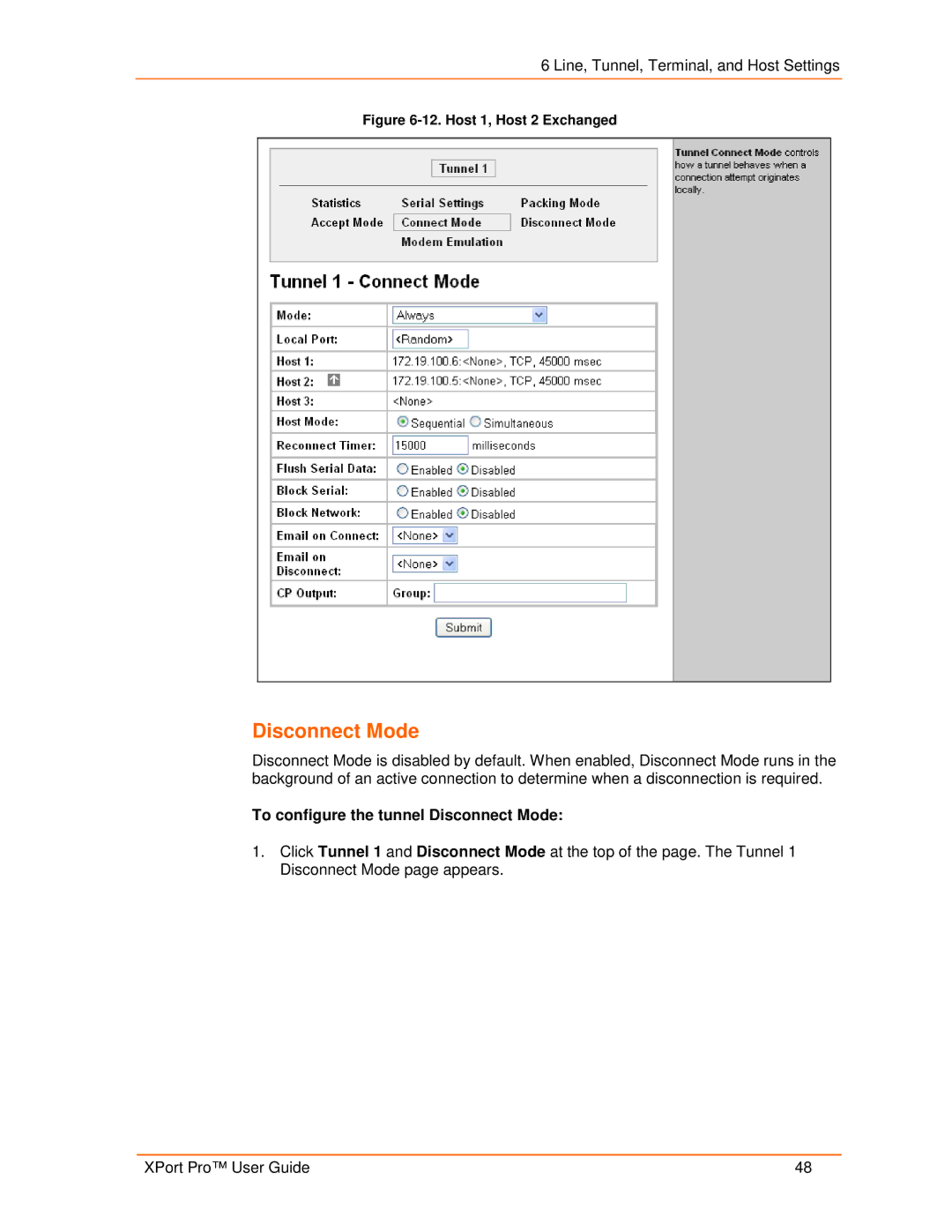6 Line, Tunnel, Terminal, and Host Settings
Figure 6-12. Host 1, Host 2 Exchanged
Disconnect Mode
Disconnect Mode is disabled by default. When enabled, Disconnect Mode runs in the background of an active connection to determine when a disconnection is required.
To configure the tunnel Disconnect Mode:
1.Click Tunnel 1 and Disconnect Mode at the top of the page. The Tunnel 1 Disconnect Mode page appears.
XPort Pro™ User Guide | 48 |