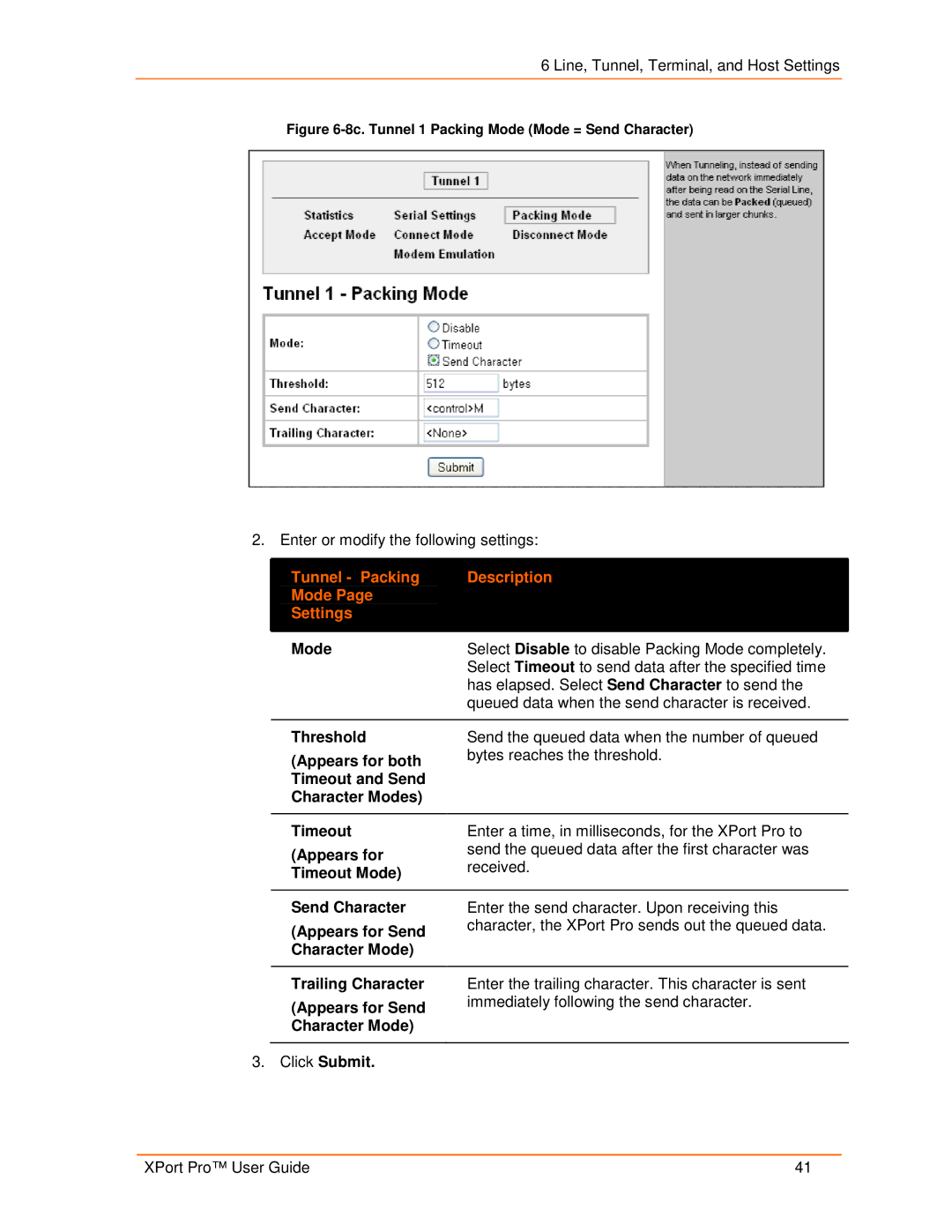6 Line, Tunnel, Terminal, and Host Settings
Figure 6-8c. Tunnel 1 Packing Mode (Mode = Send Character)
2. Enter or modify the following settings:
Tunnel - Packing | Description |
Mode Page |
|
Settings |
|
|
|
Mode | Select Disable to disable Packing Mode completely. |
| Select Timeout to send data after the specified time |
| has elapsed. Select Send Character to send the |
| queued data when the send character is received. |
|
|
Threshold
(Appears for both Timeout and Send Character Modes)
Send the queued data when the number of queued bytes reaches the threshold.
| Timeout | Enter a time, in milliseconds, for the XPort Pro to |
| (Appears for | send the queued data after the first character was |
| received. | |
| Timeout Mode) | |
|
| |
|
|
|
| Send Character | Enter the send character. Upon receiving this |
| (Appears for Send | character, the XPort Pro sends out the queued data. |
|
| |
| Character Mode) |
|
|
|
|
| Trailing Character | Enter the trailing character. This character is sent |
| (Appears for Send | immediately following the send character. |
|
| |
| Character Mode) |
|
|
|
|
3. Click Submit. |
| |
XPort Pro™ User Guide | 41 |