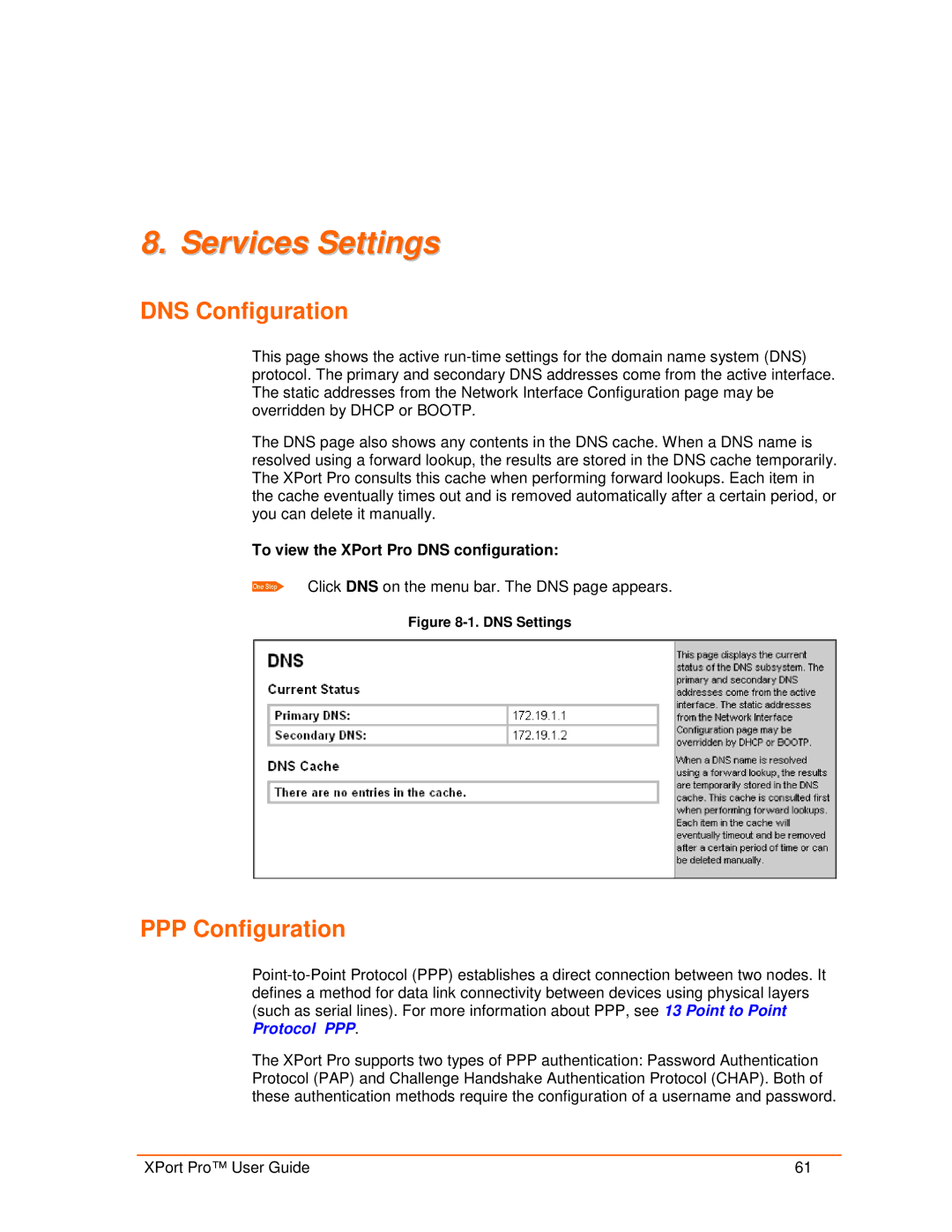8. Services Settings
DNS Configuration
This page shows the active
The DNS page also shows any contents in the DNS cache. When a DNS name is resolved using a forward lookup, the results are stored in the DNS cache temporarily. The XPort Pro consults this cache when performing forward lookups. Each item in the cache eventually times out and is removed automatically after a certain period, or you can delete it manually.
To view the XPort Pro DNS configuration:
Click DNS on the menu bar. The DNS page appears.
Figure 8-1. DNS Settings
PPP Configuration
The XPort Pro supports two types of PPP authentication: Password Authentication Protocol (PAP) and Challenge Handshake Authentication Protocol (CHAP). Both of these authentication methods require the configuration of a username and password.
XPort Pro™ User Guide | 61 |