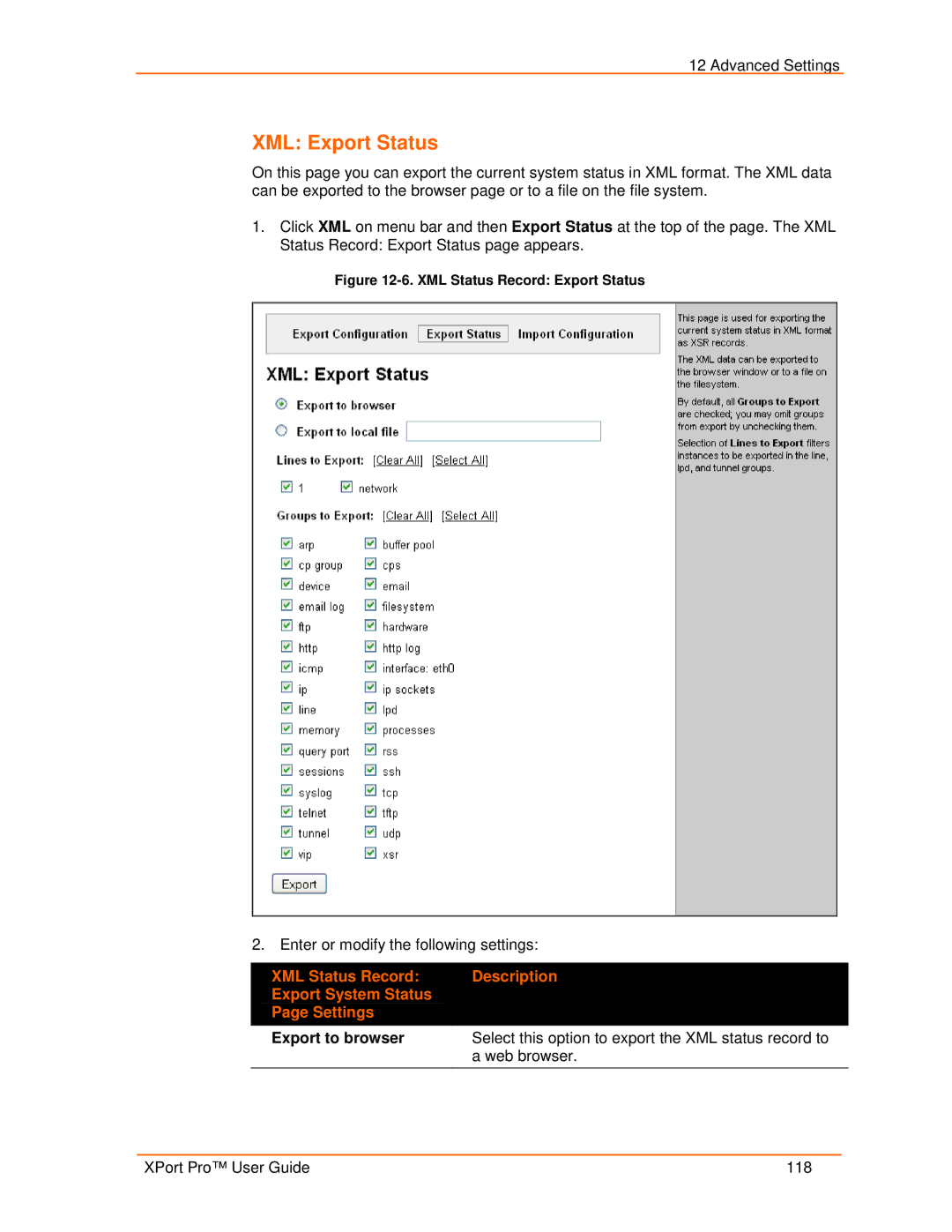12 Advanced Settings
XML: Export Status
On this page you can export the current system status in XML format. The XML data can be exported to the browser page or to a file on the file system.
1.Click XML on menu bar and then Export Status at the top of the page. The XML Status Record: Export Status page appears.
Figure 12-6. XML Status Record: Export Status
2. Enter or modify the following settings:
XML Status Record: | Description |
Export System Status |
|
Page Settings |
|
Export to browser | Select this option to export the XML status record to |
| a web browser. |
|
|
XPort Pro™ User Guide | 118 |