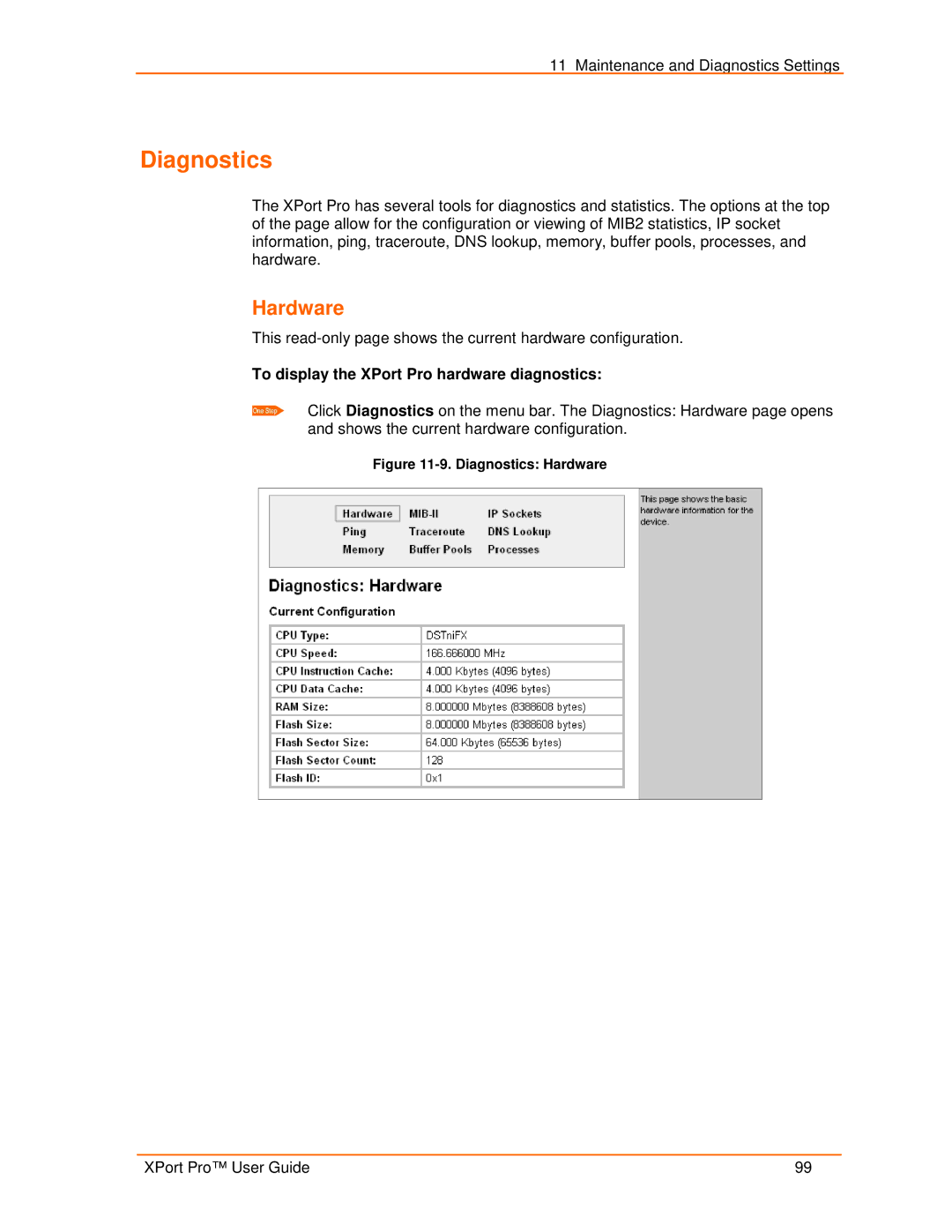11 Maintenance and Diagnostics Settings
Diagnostics
The XPort Pro has several tools for diagnostics and statistics. The options at the top of the page allow for the configuration or viewing of MIB2 statistics, IP socket information, ping, traceroute, DNS lookup, memory, buffer pools, processes, and hardware.
Hardware
This
To display the XPort Pro hardware diagnostics:
Click Diagnostics on the menu bar. The Diagnostics: Hardware page opens and shows the current hardware configuration.
Figure 11-9. Diagnostics: Hardware
XPort Pro™ User Guide | 99 |