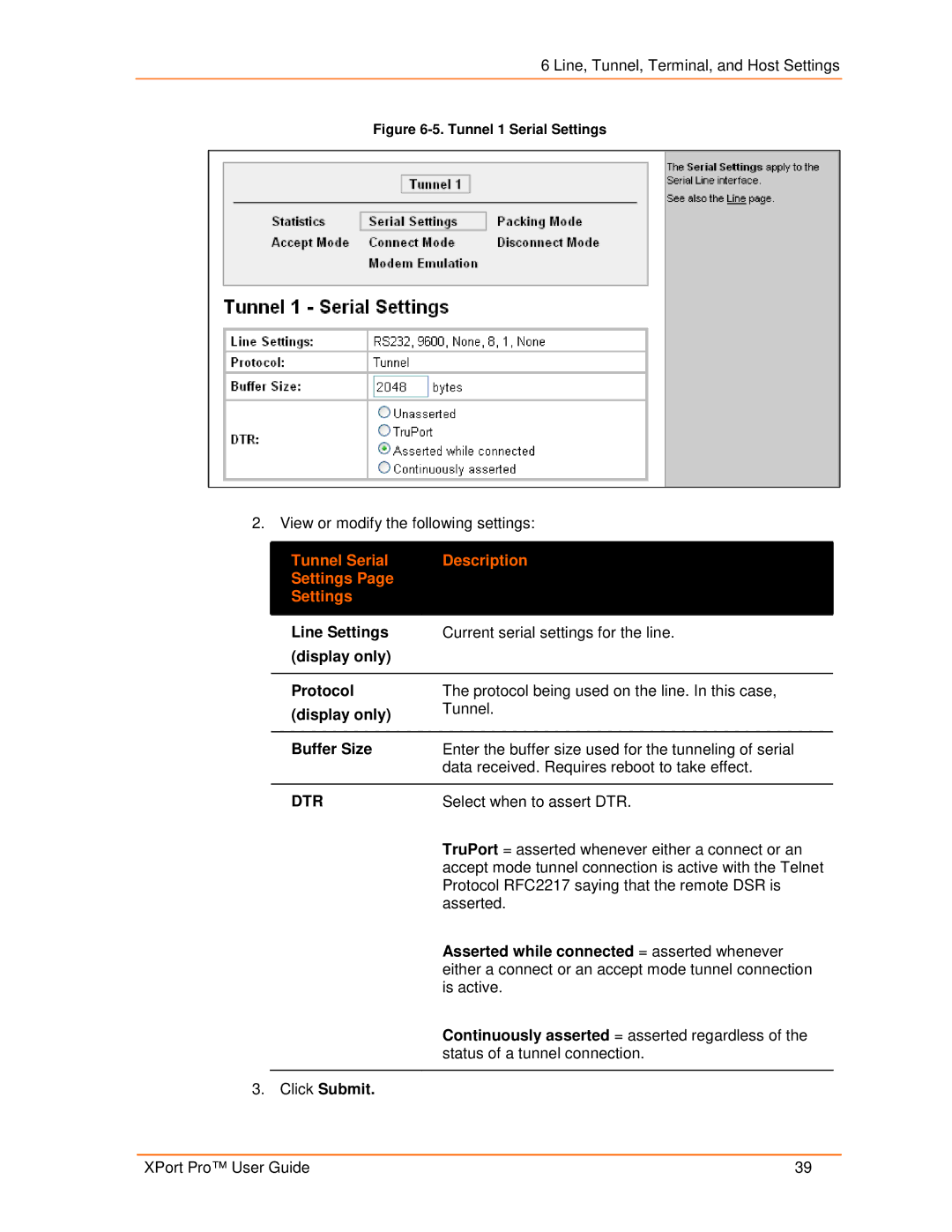6 Line, Tunnel, Terminal, and Host Settings
Figure 6-5. Tunnel 1 Serial Settings
2. View or modify the following settings:
| Tunnel Serial | Description |
| Settings Page |
|
| Settings |
|
|
|
|
| Line Settings | Current serial settings for the line. |
| (display only) |
|
|
|
|
| Protocol | The protocol being used on the line. In this case, |
| (display only) | Tunnel. |
|
| |
|
|
|
| Buffer Size | Enter the buffer size used for the tunneling of serial |
|
| data received. Requires reboot to take effect. |
|
|
|
| DTR | Select when to assert DTR. |
|
| TruPort = asserted whenever either a connect or an |
|
| accept mode tunnel connection is active with the Telnet |
|
| Protocol RFC2217 saying that the remote DSR is |
|
| asserted. |
|
| Asserted while connected = asserted whenever |
|
| either a connect or an accept mode tunnel connection |
|
| is active. |
Continuously asserted = asserted regardless of the status of a tunnel connection.
3.Click Submit.
XPort Pro™ User Guide | 39 |