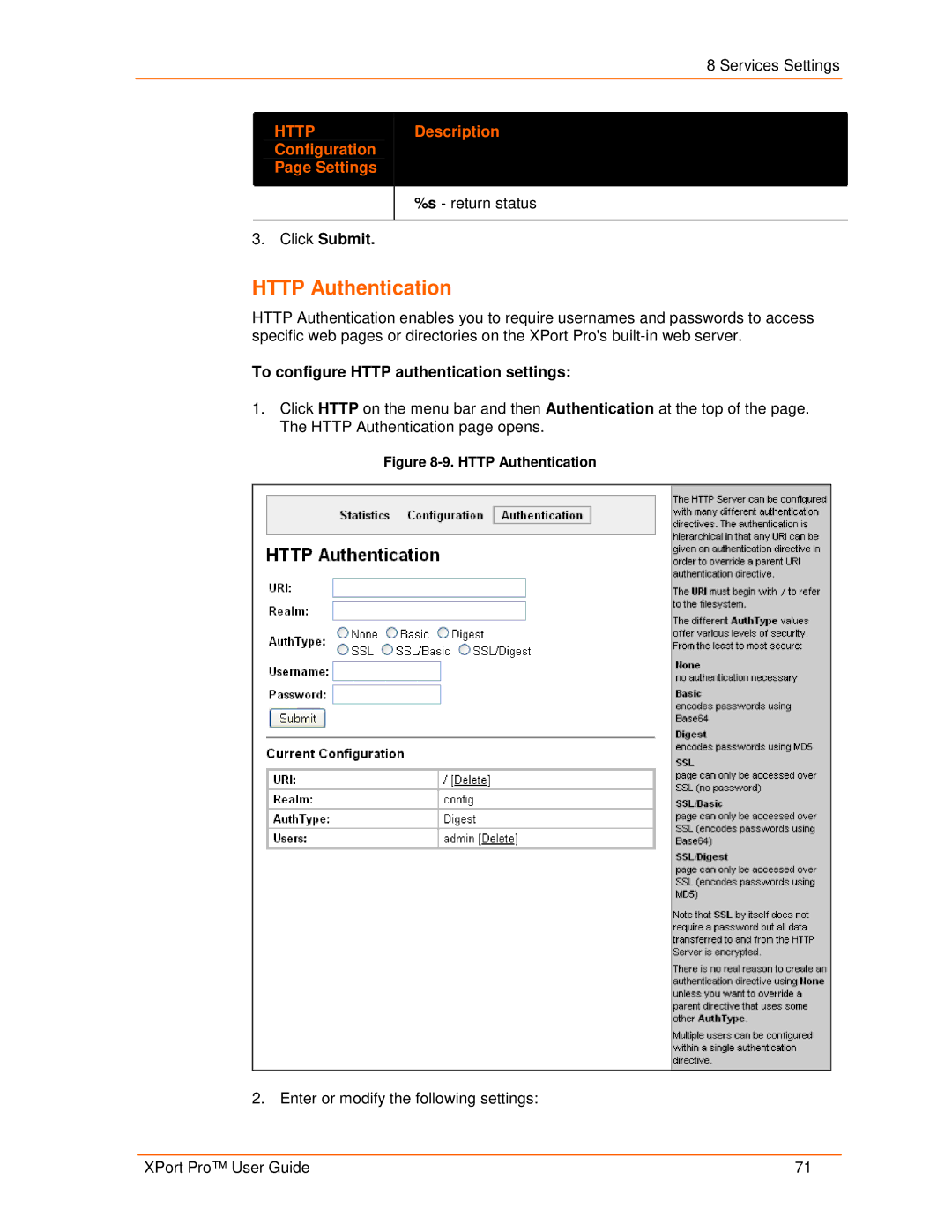8 Services Settings
HTTP
Configuration
Page Settings
Description
%s - return status
3.Click Submit.
HTTP Authentication
HTTP Authentication enables you to require usernames and passwords to access specific web pages or directories on the XPort Pro's
To configure HTTP authentication settings:
1.Click HTTP on the menu bar and then Authentication at the top of the page. The HTTP Authentication page opens.
Figure 8-9. HTTP Authentication
2. Enter or modify the following settings:
XPort Pro™ User Guide | 71 |