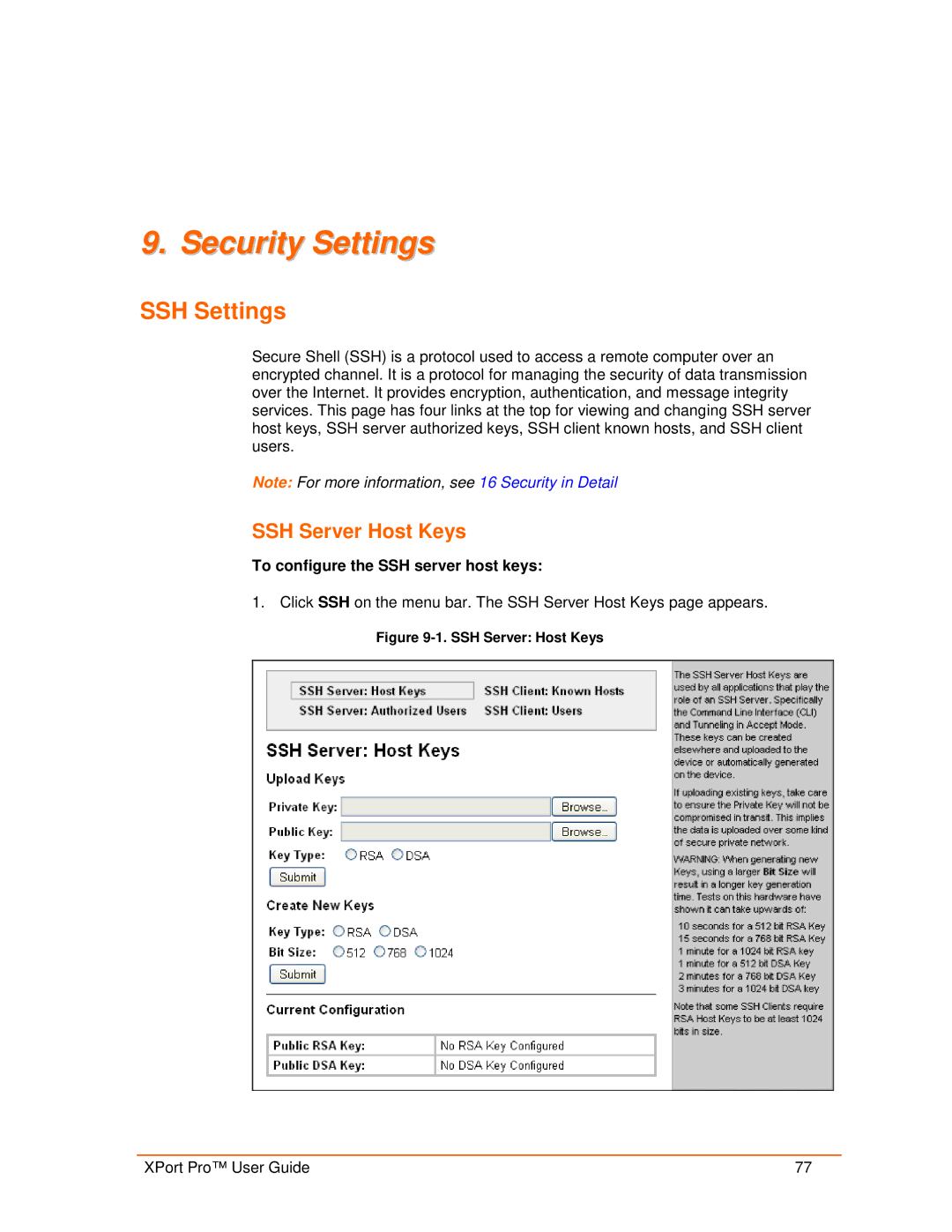9. Security Settings
SSH Settings
Secure Shell (SSH) is a protocol used to access a remote computer over an encrypted channel. It is a protocol for managing the security of data transmission over the Internet. It provides encryption, authentication, and message integrity services. This page has four links at the top for viewing and changing SSH server host keys, SSH server authorized keys, SSH client known hosts, and SSH client users.
Note: For more information, see 16 Security in Detail
SSH Server Host Keys
To configure the SSH server host keys:
1.Click SSH on the menu bar. The SSH Server Host Keys page appears.
Figure 9-1. SSH Server: Host Keys
XPort Pro™ User Guide | 77 |