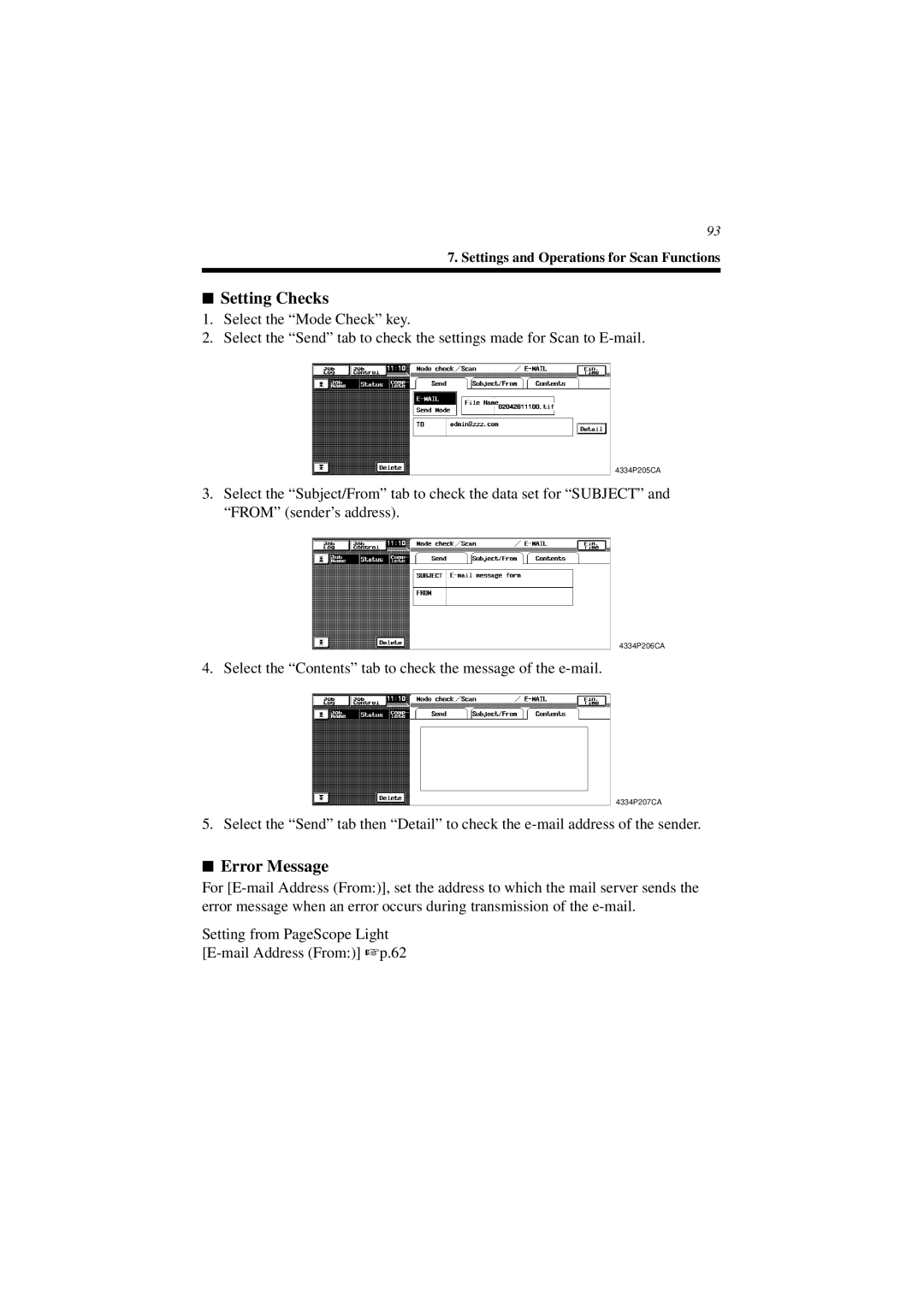93
7. Settings and Operations for Scan Functions
■Setting Checks
1.Select the “Mode Check” key.
2.Select the “Send” tab to check the settings made for Scan to
4334P205CA
3.Select the “Subject/From” tab to check the data set for “SUBJECT” and “FROM” (sender’s address).
4334P206CA
4. Select the “Contents” tab to check the message of the
4334P207CA
5. Select the “Send” tab then “Detail” to check the
■Error Message
For
Setting from PageScope Light