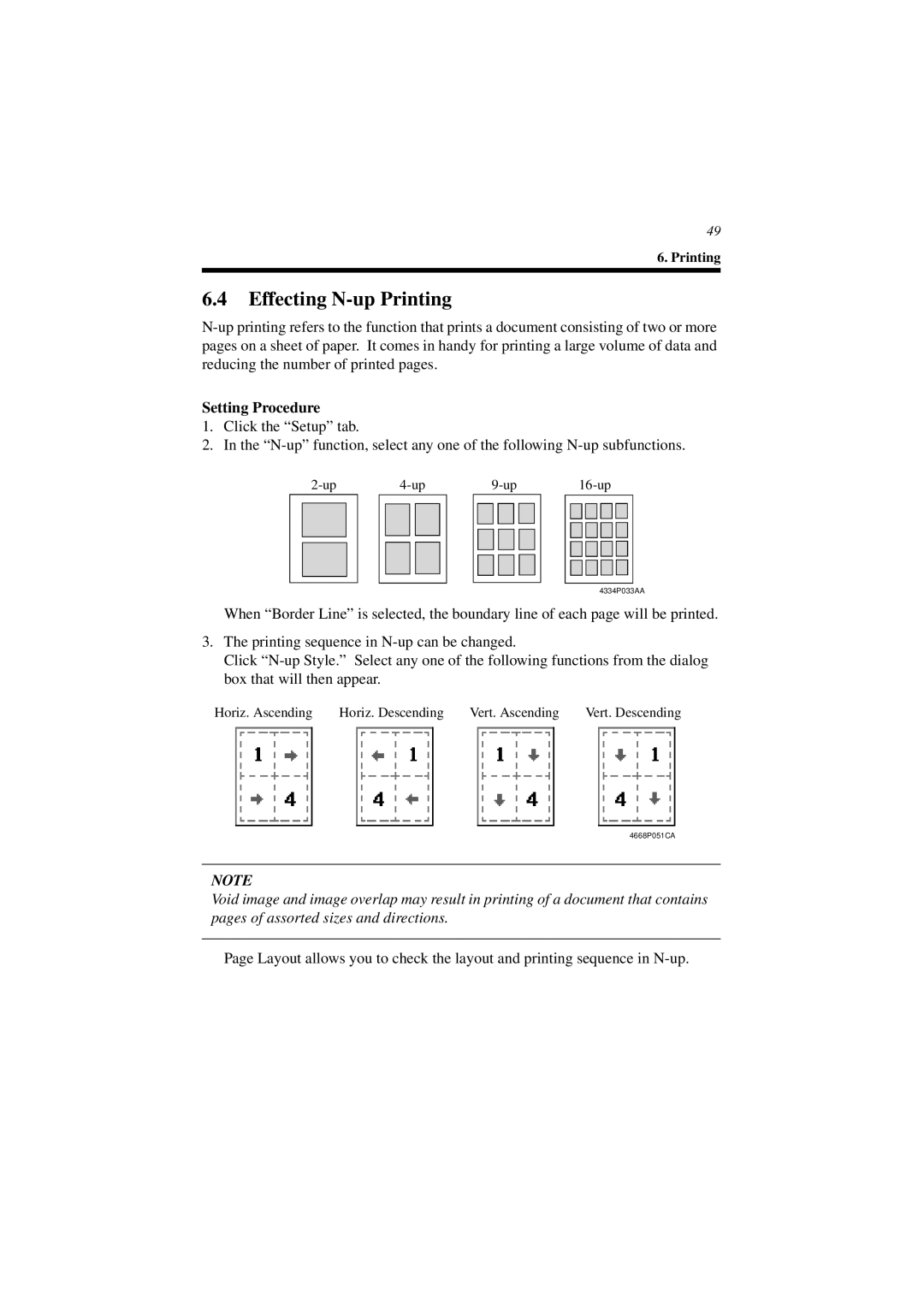49
6. Printing
6.4Effecting N-up Printing
Setting Procedure
1.Click the “Setup” tab.
2.In the
4334P033AA
When “Border Line” is selected, the boundary line of each page will be printed.
3.The printing sequence in
Click
Horiz. Ascending | Horiz. Descending | Vert. Ascending | Vert. Descending |
4668P051CA
NOTE
Void image and image overlap may result in printing of a document that contains pages of assorted sizes and directions.
Page Layout allows you to check the layout and printing sequence in