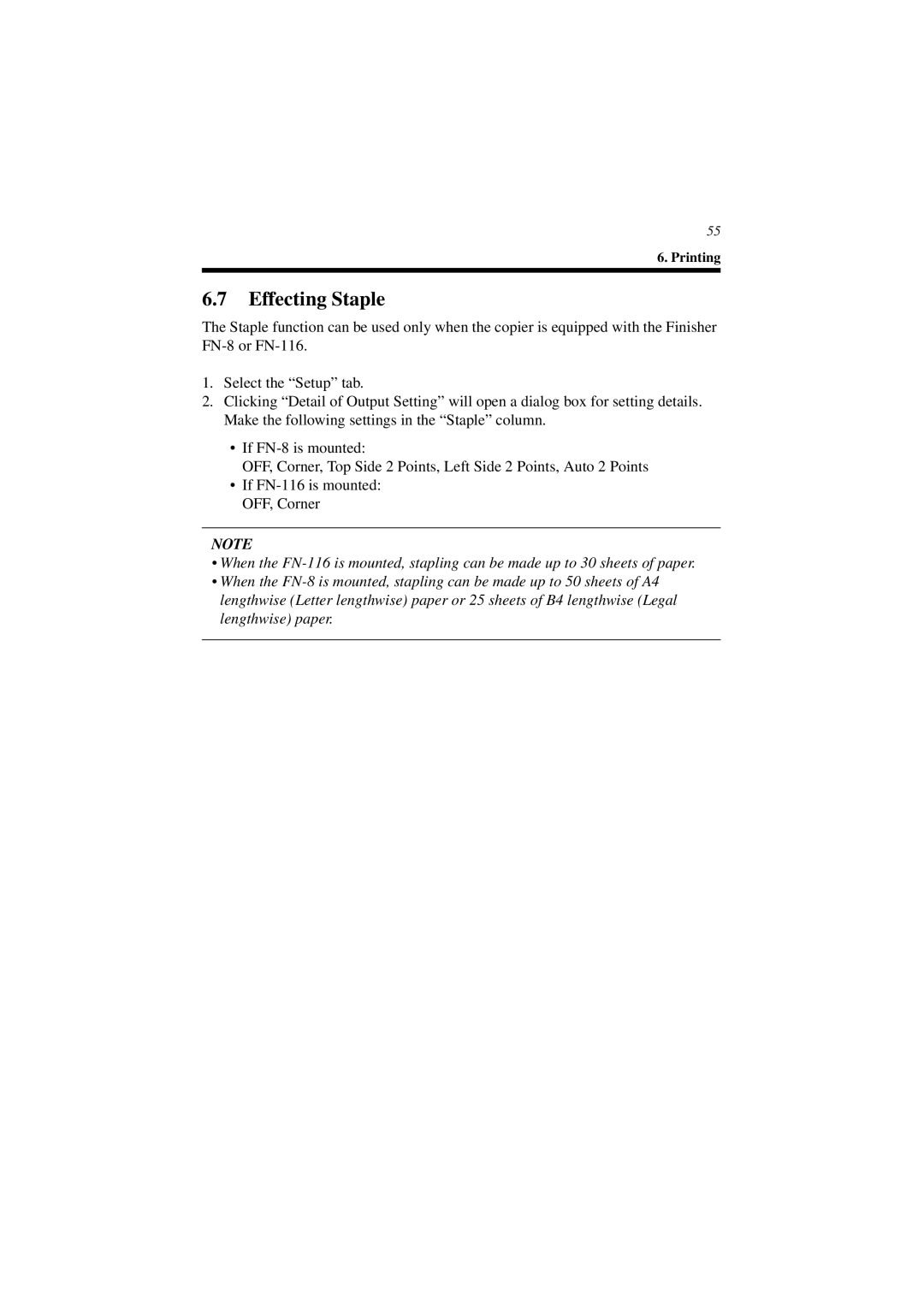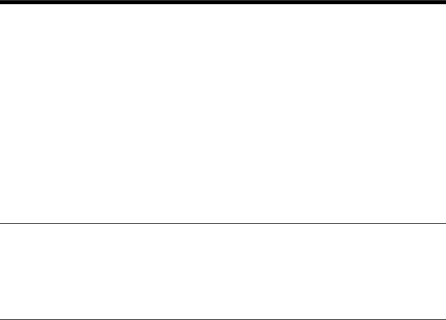
55
6. Printing
6.7Effecting Staple
The Staple function can be used only when the copier is equipped with the Finisher
1.Select the “Setup” tab.
2.Clicking “Detail of Output Setting” will open a dialog box for setting details. Make the following settings in the “Staple” column.
•If
OFF, Corner, Top Side 2 Points, Left Side 2 Points, Auto 2 Points
•If
NOTE
•When the
•When the