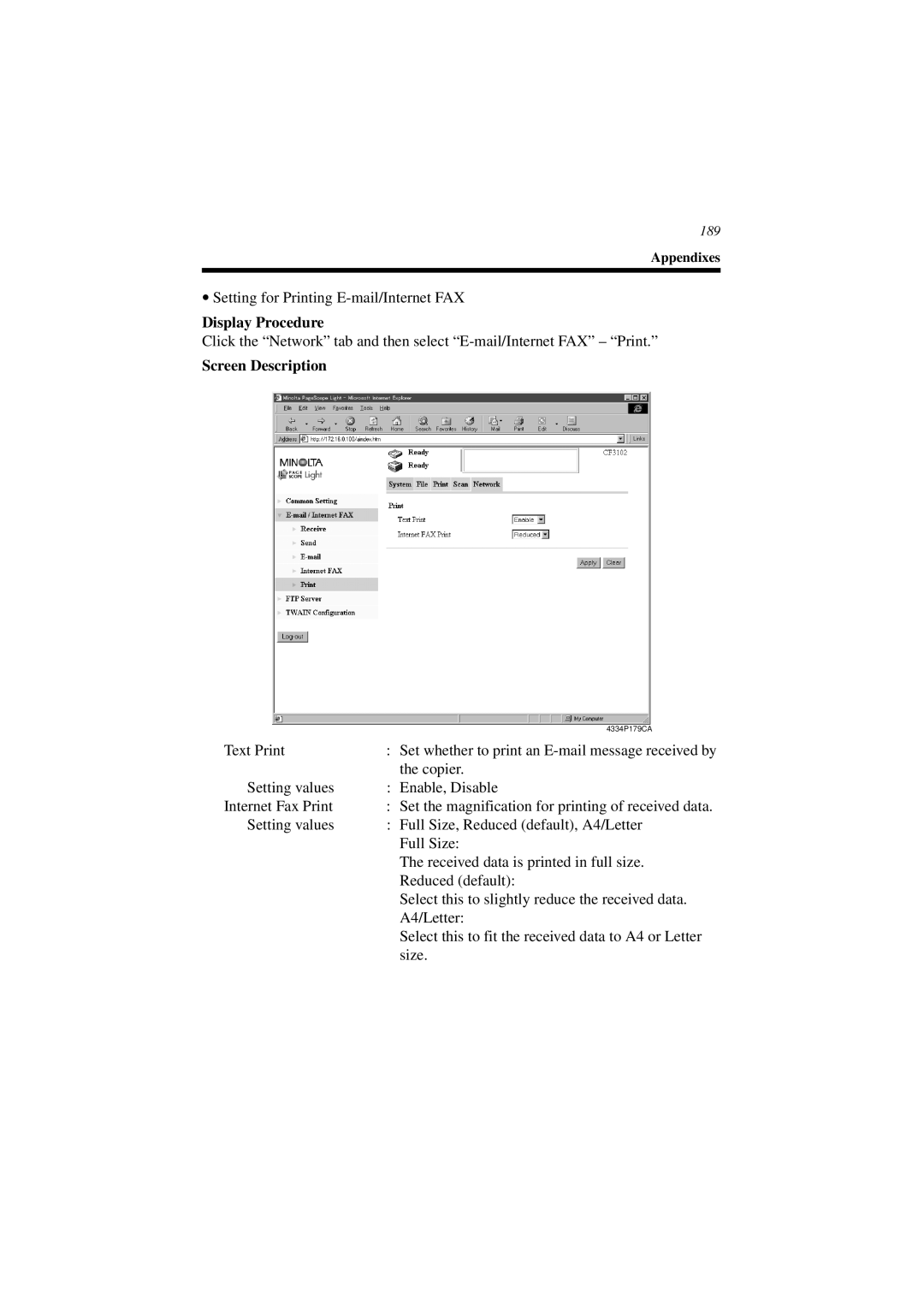189
Appendixes
•Setting for Printing E-mail/Internet FAX
Display Procedure
Click the “Network” tab and then select
Screen Description
| 4334P179CA |
Text Print | : Set whether to print an |
| the copier. |
Setting values | : Enable, Disable |
Internet Fax Print | : Set the magnification for printing of received data. |
Setting values | : Full Size, Reduced (default), A4/Letter |
| Full Size: |
| The received data is printed in full size. |
| Reduced (default): |
| Select this to slightly reduce the received data. |
| A4/Letter: |
| Select this to fit the received data to A4 or Letter |
| size. |