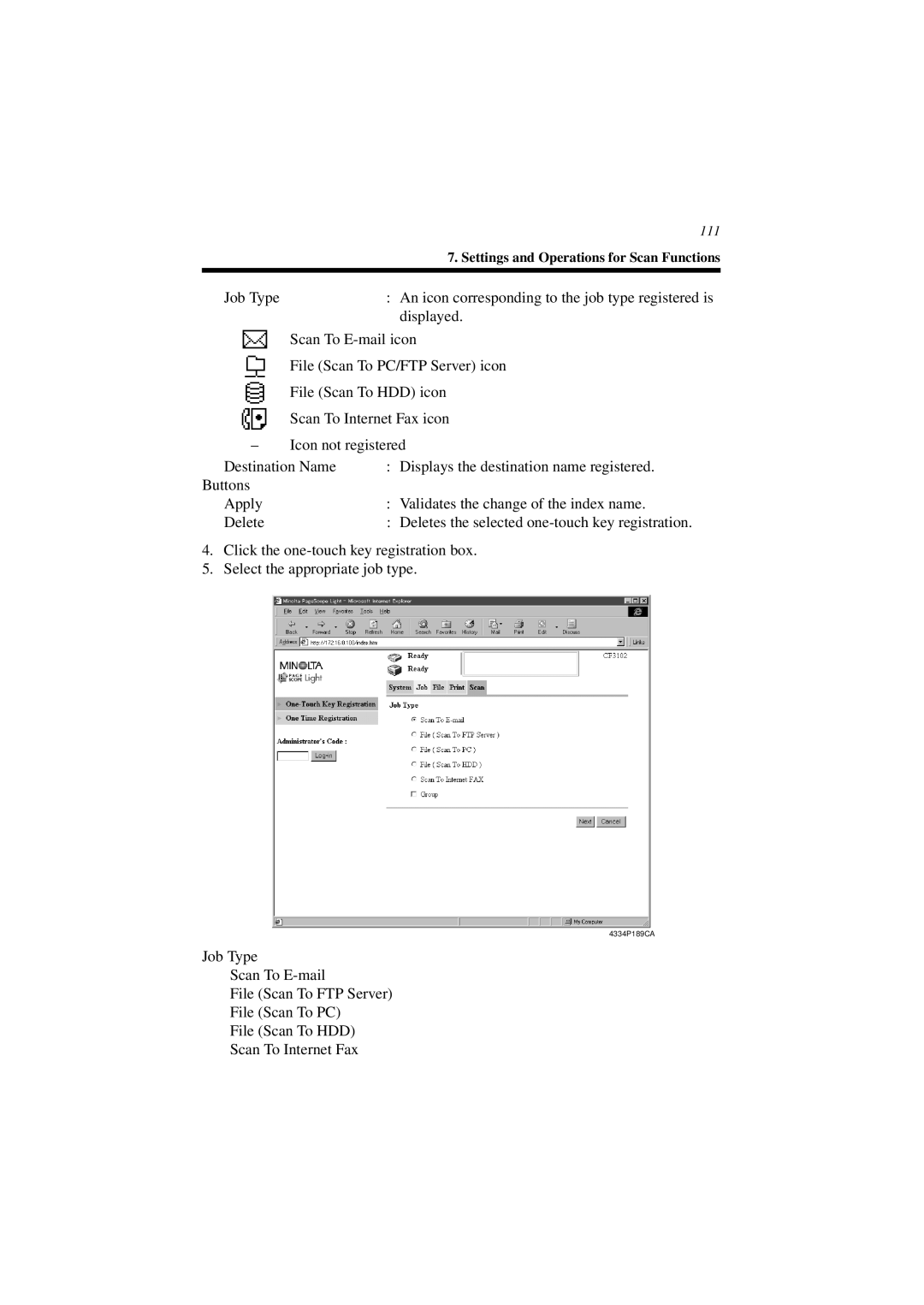| 111 |
| 7. Settings and Operations for Scan Functions |
|
|
Job Type | : An icon corresponding to the job type registered is |
| displayed. |
| Scan To |
File (Scan To PC/FTP Server) icon
File (Scan To HDD) icon
Scan To Internet Fax icon
–Icon not registered
Destination Name | : Displays the destination name registered. |
Buttons |
|
Apply | : Validates the change of the index name. |
Delete | : Deletes the selected |
4.Click the
5.Select the appropriate job type.
4334P189CA
Job Type
Scan To
File (Scan To FTP Server)
File (Scan To PC)
File (Scan To HDD)
Scan To Internet Fax