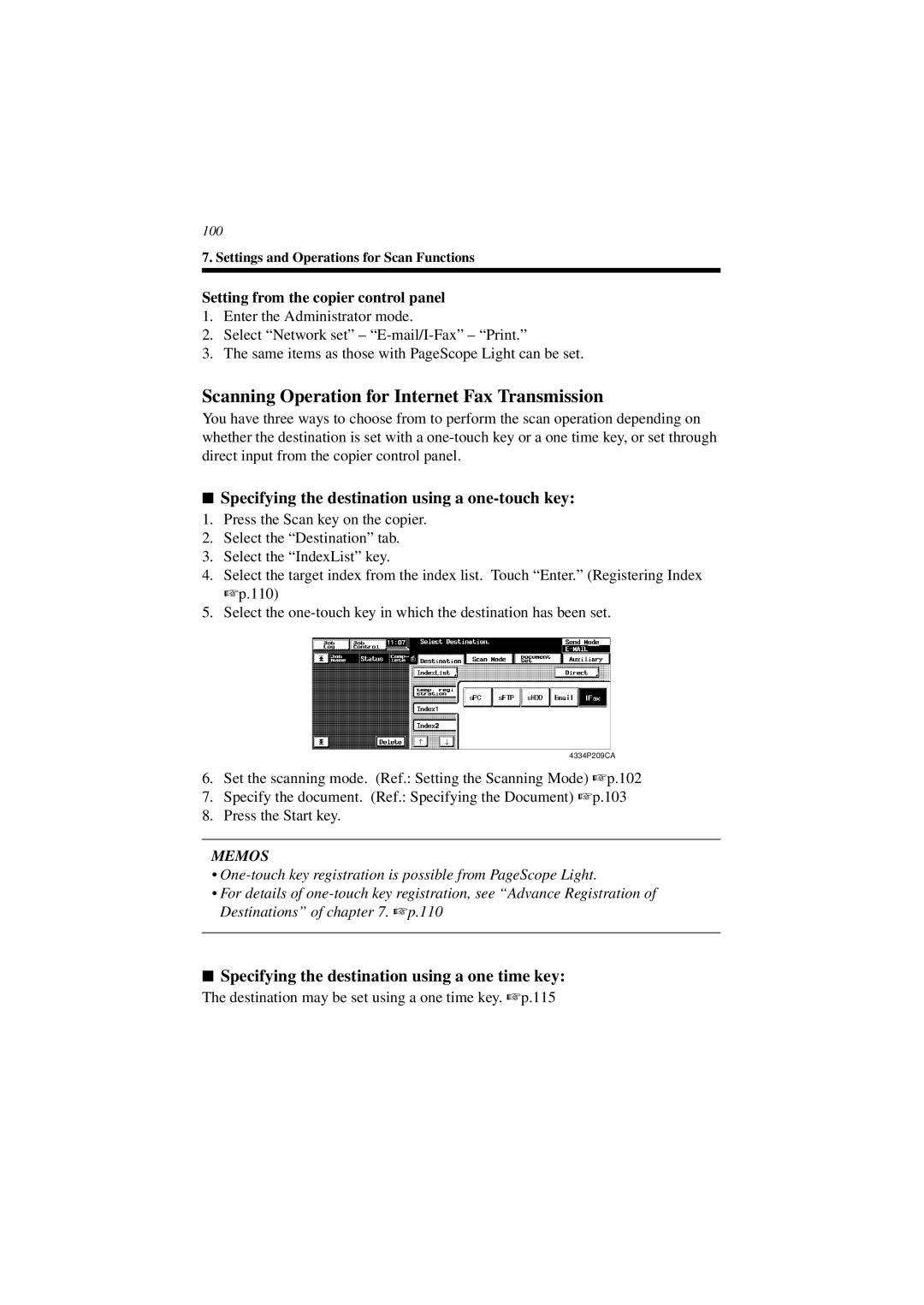100
7. Settings and Operations for Scan Functions
Setting from the copier control panel
1.Enter the Administrator mode.
2.Select “Network set” –
3.The same items as those with PageScope Light can be set.
Scanning Operation for Internet Fax Transmission
You have three ways to choose from to perform the scan operation depending on whether the destination is set with a
■Specifying the destination using a one-touch key:
1.Press the Scan key on the copier.
2.Select the “Destination” tab.
3.Select the “IndexList” key.
4.Select the target index from the index list. Touch “Enter.” (Registering Index ☞ p.110)
5.Select the
4334P209CA
6.Set the scanning mode. (Ref.: Setting the Scanning Mode) ☞ p.102
7.Specify the document. (Ref.: Specifying the Document) ☞ p.103
8.Press the Start key.
MEMOS
•
•For details of
■Specifying the destination using a one time key:
The destination may be set using a one time key. ☞ p.115