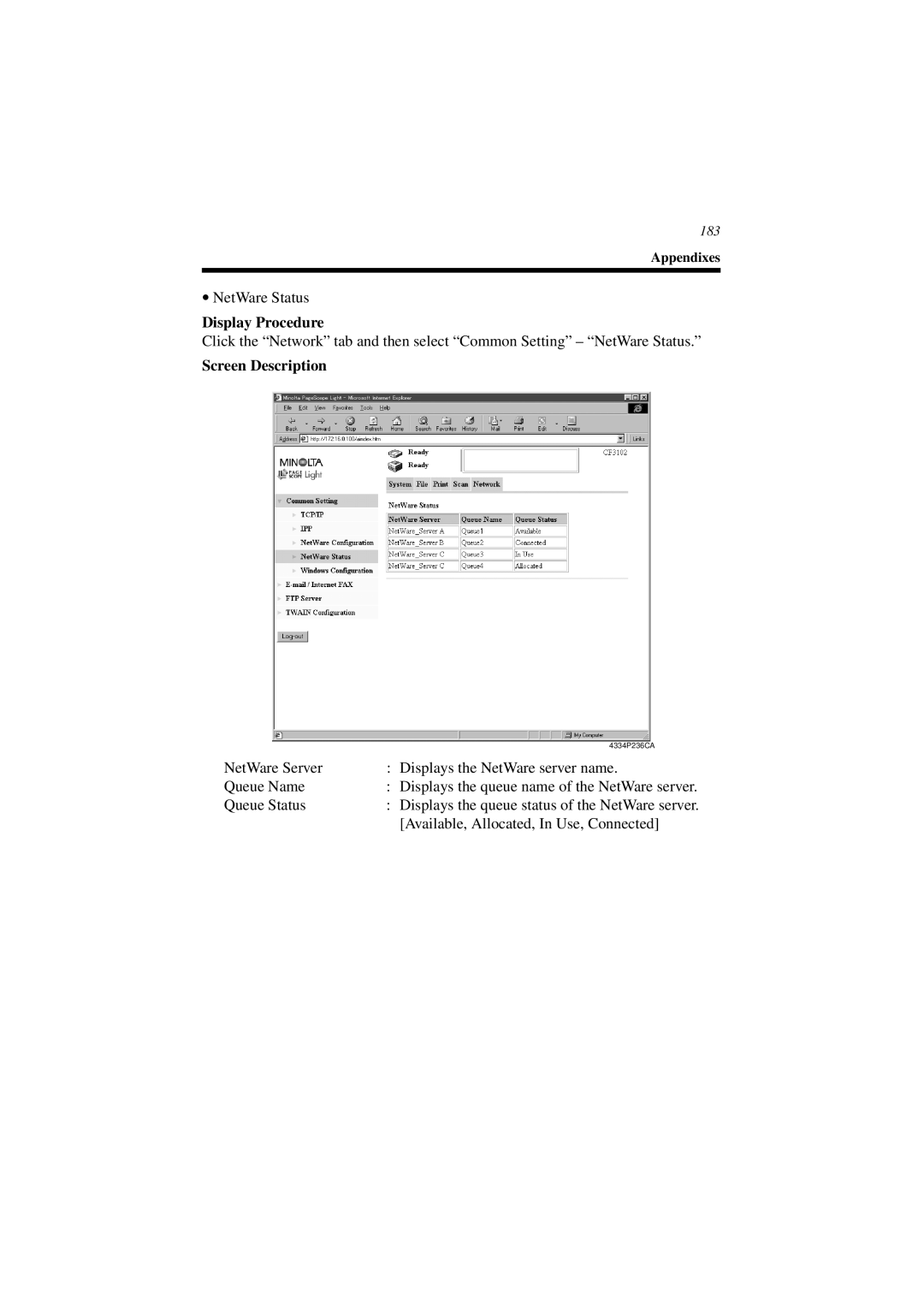183
Appendixes
•NetWare Status
Display Procedure
Click the “Network” tab and then select “Common Setting” – “NetWare Status.”
Screen Description
| 4334P236CA |
NetWare Server | : Displays the NetWare server name. |
Queue Name | : Displays the queue name of the NetWare server. |
Queue Status | : Displays the queue status of the NetWare server. |
| [Available, Allocated, In Use, Connected] |