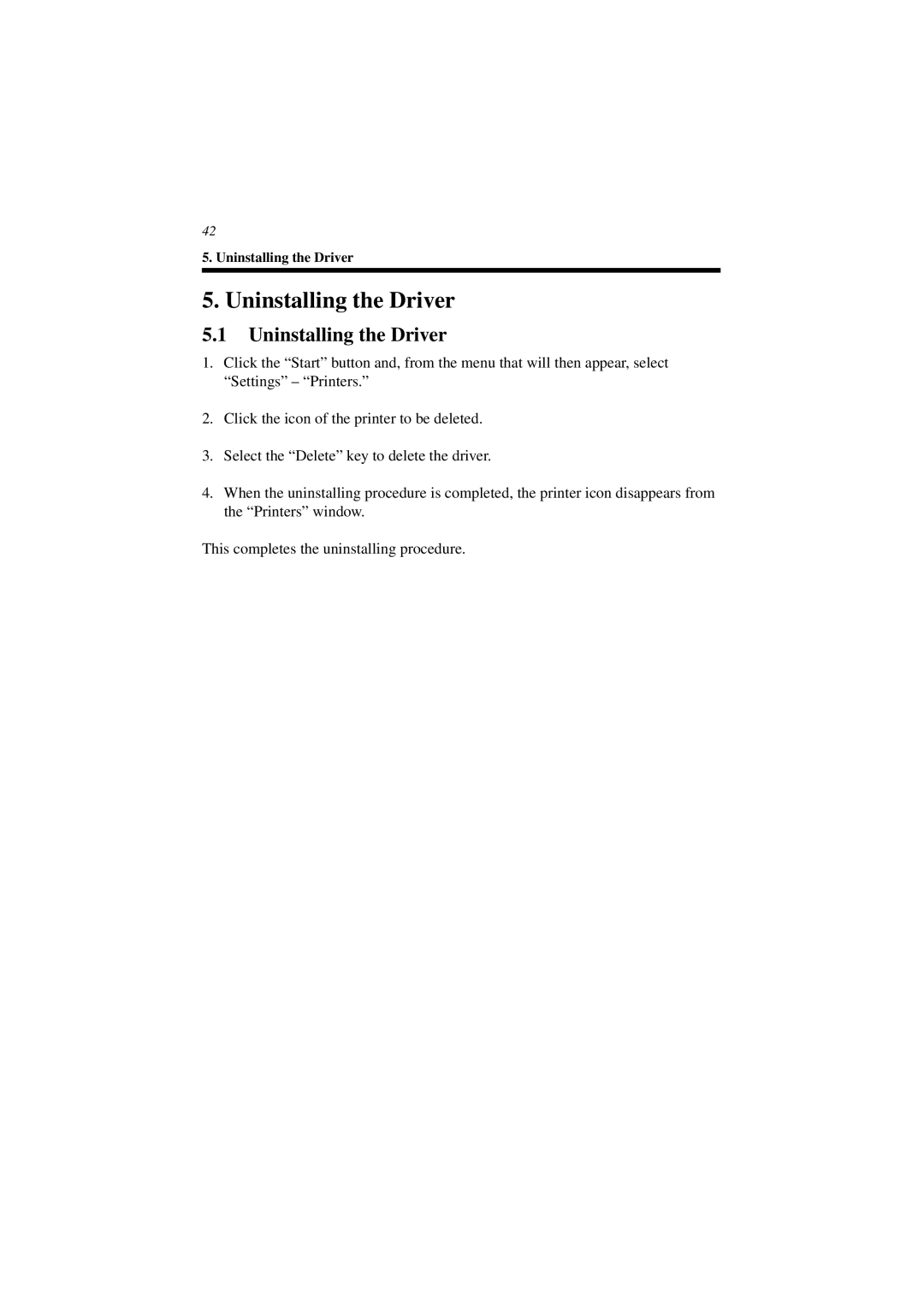42
5. Uninstalling the Driver
5. Uninstalling the Driver
5.1Uninstalling the Driver
1.Click the “Start” button and, from the menu that will then appear, select “Settings” – “Printers.”
2.Click the icon of the printer to be deleted.
3.Select the “Delete” key to delete the driver.
4.When the uninstalling procedure is completed, the printer icon disappears from the “Printers” window.
This completes the uninstalling procedure.