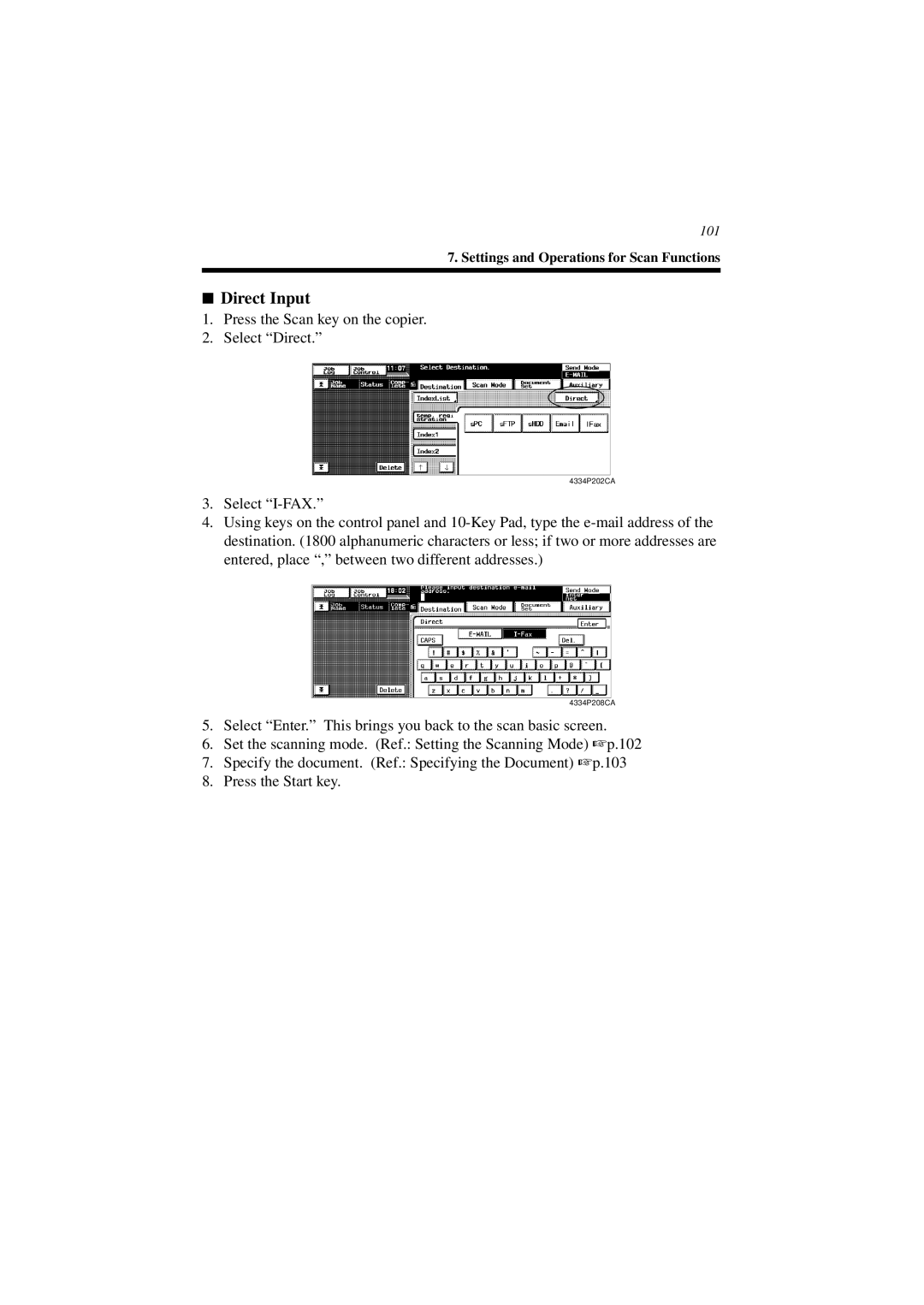101
7. Settings and Operations for Scan Functions
■Direct Input
1.Press the Scan key on the copier.
2.Select “Direct.”
4334P202CA
3.Select
4.Using keys on the control panel and
4334P208CA
5.Select “Enter.” This brings you back to the scan basic screen.
6.Set the scanning mode. (Ref.: Setting the Scanning Mode) ☞ p.102
7.Specify the document. (Ref.: Specifying the Document) ☞ p.103
8.Press the Start key.