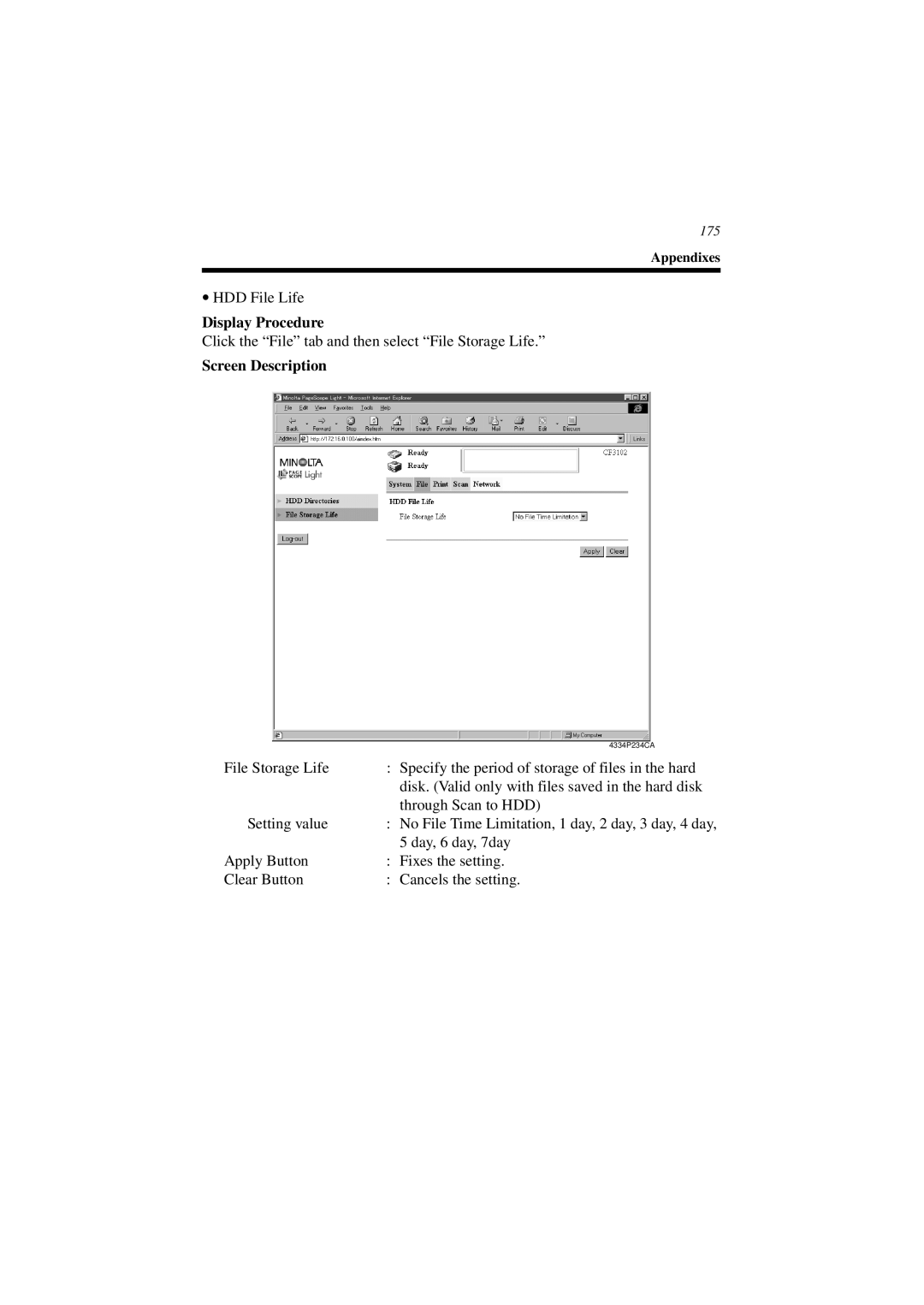175
Appendixes
•HDD File Life
Display Procedure
Click the “File” tab and then select “File Storage Life.”
Screen Description
| 4334P234CA |
File Storage Life | : Specify the period of storage of files in the hard |
| disk. (Valid only with files saved in the hard disk |
| through Scan to HDD) |
Setting value | : No File Time Limitation, 1 day, 2 day, 3 day, 4 day, |
| 5 day, 6 day, 7day |
Apply Button | : Fixes the setting. |
Clear Button | : Cancels the setting. |