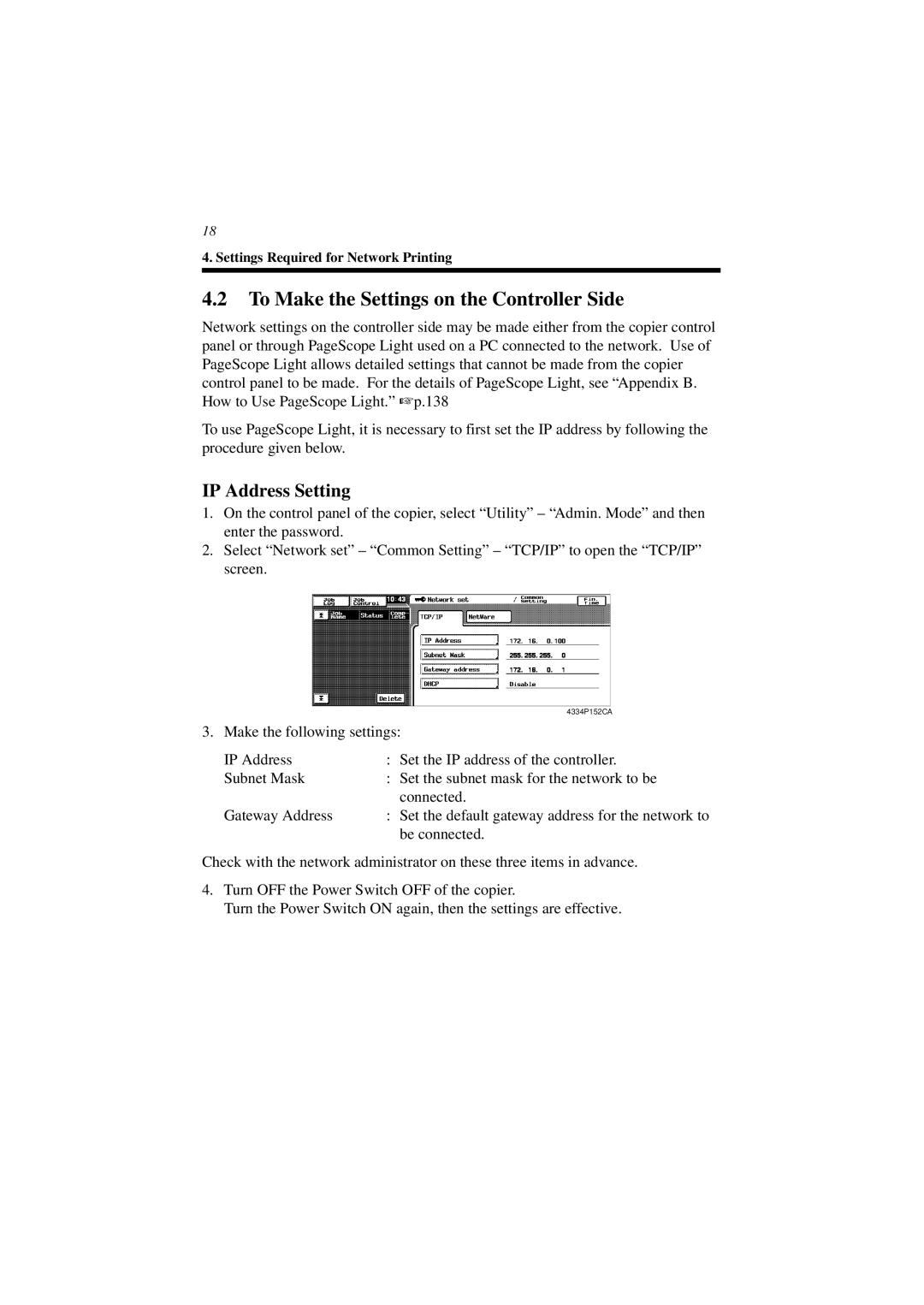18
4. Settings Required for Network Printing
4.2To Make the Settings on the Controller Side
Network settings on the controller side may be made either from the copier control panel or through PageScope Light used on a PC connected to the network. Use of PageScope Light allows detailed settings that cannot be made from the copier control panel to be made. For the details of PageScope Light, see “Appendix B. How to Use PageScope Light.” ☞ p.138
To use PageScope Light, it is necessary to first set the IP address by following the procedure given below.
IP Address Setting
1.On the control panel of the copier, select “Utility” – “Admin. Mode” and then enter the password.
2.Select “Network set” – “Common Setting” – “TCP/IP” to open the “TCP/IP” screen.
| 4334P152CA |
3. Make the following settings: | |
IP Address | : Set the IP address of the controller. |
Subnet Mask | : Set the subnet mask for the network to be |
| connected. |
Gateway Address | : Set the default gateway address for the network to |
| be connected. |
Check with the network administrator on these three items in advance.
4.Turn OFF the Power Switch OFF of the copier.
Turn the Power Switch ON again, then the settings are effective.