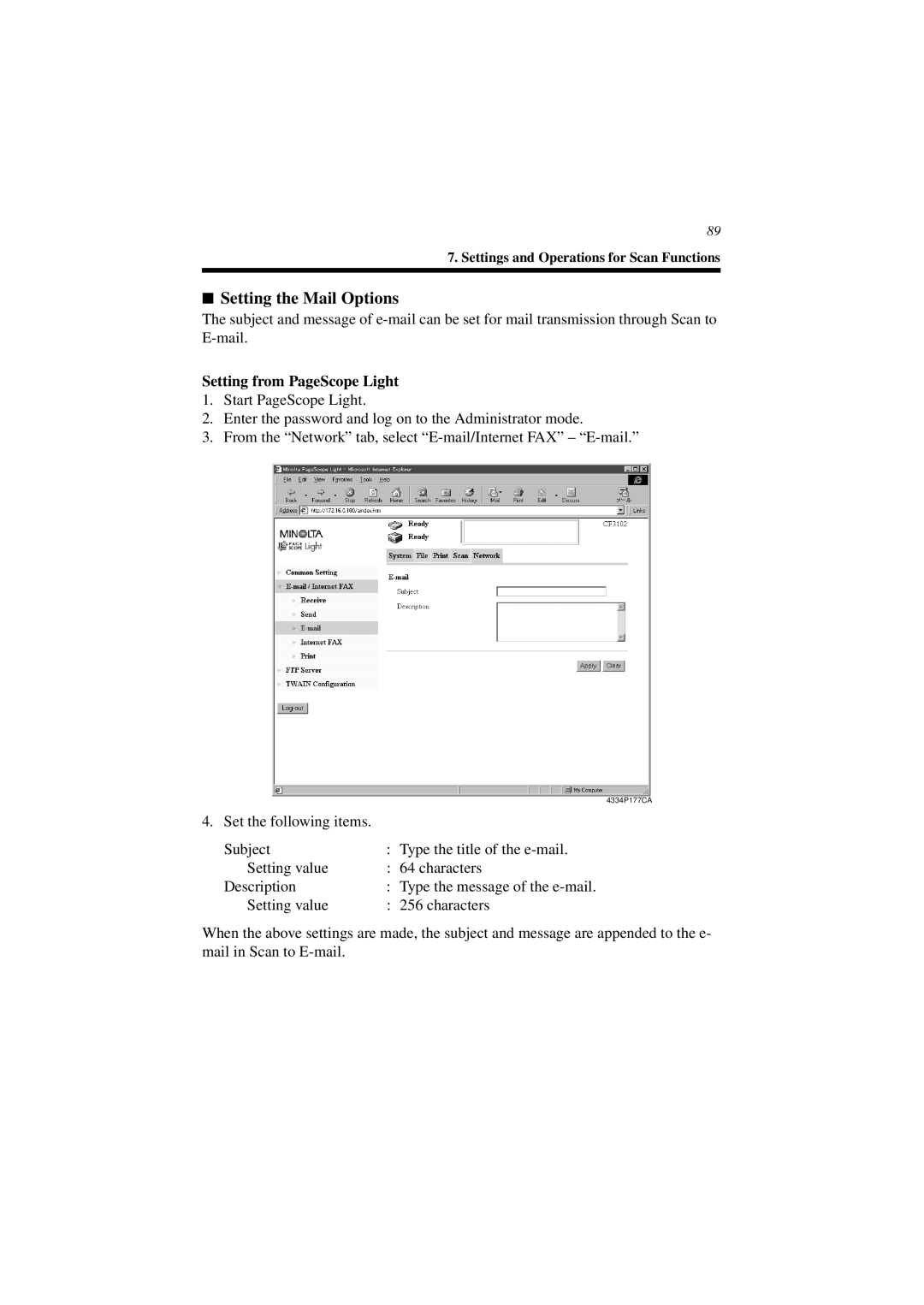89
7. Settings and Operations for Scan Functions
■Setting the Mail Options
The subject and message of
Setting from PageScope Light
1.Start PageScope Light.
2.Enter the password and log on to the Administrator mode.
3.From the “Network” tab, select
4334P177CA
4. Set the following items. |
|
|
Subject | : Type the title of the | |
Setting value | : | 64 characters |
Description | : Type the message of the | |
Setting value | : | 256 characters |
When the above settings are made, the subject and message are appended to the e- mail in Scan to