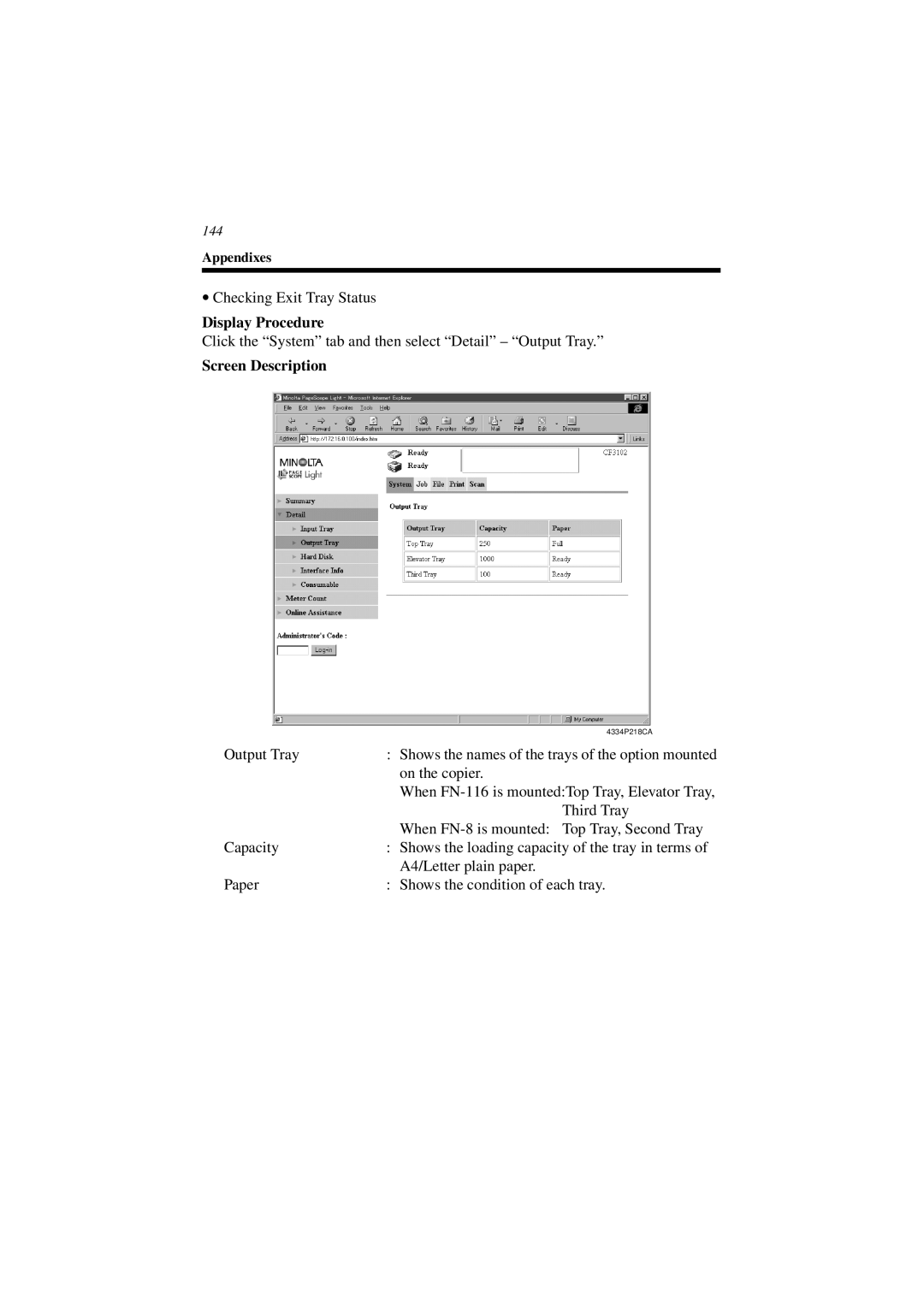144
Appendixes
•Checking Exit Tray Status
Display Procedure
Click the “System” tab and then select “Detail” – “Output Tray.”
Screen Description
| 4334P218CA |
Output Tray | : Shows the names of the trays of the option mounted |
| on the copier. |
| When |
| Third Tray |
| When |
Capacity | : Shows the loading capacity of the tray in terms of |
| A4/Letter plain paper. |
Paper | : Shows the condition of each tray. |