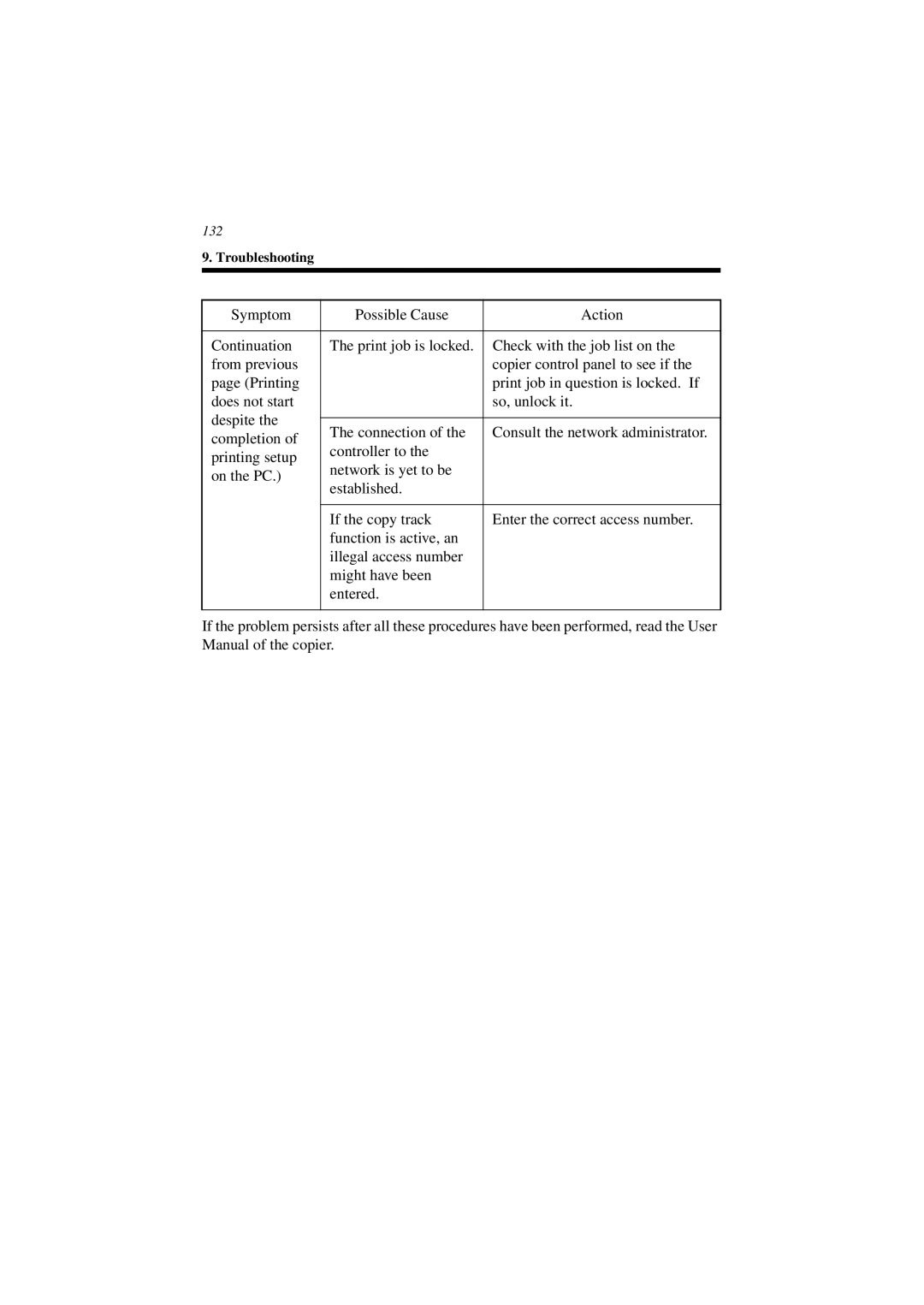132
9. Troubleshooting
Symptom | Possible Cause | Action | |
|
|
| |
Continuation | The print job is locked. | Check with the job list on the | |
from previous |
| copier control panel to see if the | |
page (Printing |
| print job in question is locked. If | |
does not start |
| so, unlock it. | |
despite the |
|
| |
The connection of the | Consult the network administrator. | ||
completion of | |||
controller to the |
| ||
printing setup |
| ||
network is yet to be |
| ||
on the PC.) |
| ||
established. |
| ||
|
| ||
|
|
| |
| If the copy track | Enter the correct access number. | |
| function is active, an |
| |
| illegal access number |
| |
| might have been |
| |
| entered. |
| |
|
|
|
If the problem persists after all these procedures have been performed, read the User Manual of the copier.