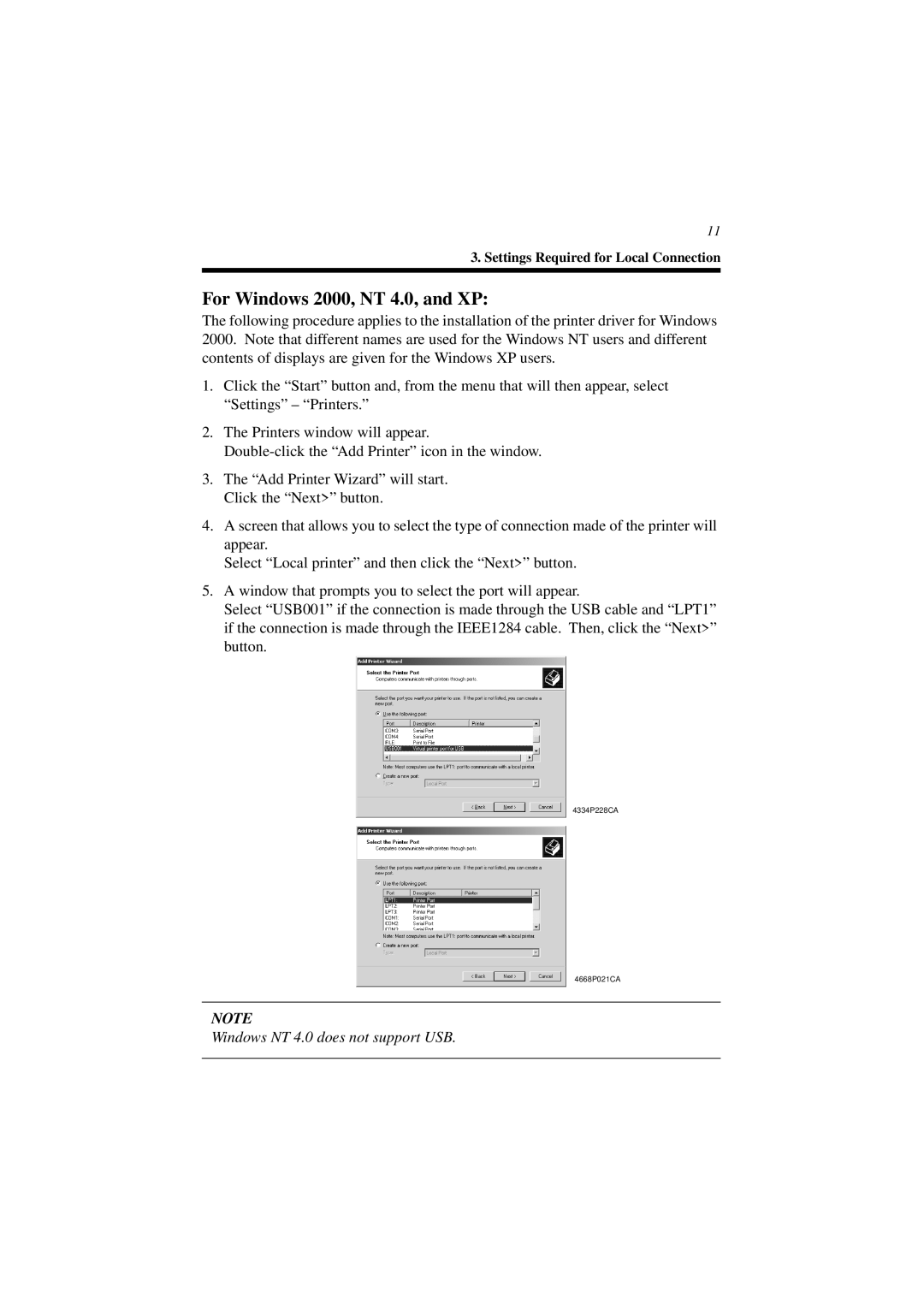11
3. Settings Required for Local Connection
For Windows 2000, NT 4.0, and XP:
The following procedure applies to the installation of the printer driver for Windows 2000. Note that different names are used for the Windows NT users and different contents of displays are given for the Windows XP users.
1.Click the “Start” button and, from the menu that will then appear, select “Settings” – “Printers.”
2.The Printers window will appear.
3.The “Add Printer Wizard” will start. Click the “Next>” button.
4.A screen that allows you to select the type of connection made of the printer will appear.
Select “Local printer” and then click the “Next>” button.
5.A window that prompts you to select the port will appear.
Select “USB001” if the connection is made through the USB cable and “LPT1” if the connection is made through the IEEE1284 cable. Then, click the “Next>” button.
4334P228CA
4668P021CA
NOTE