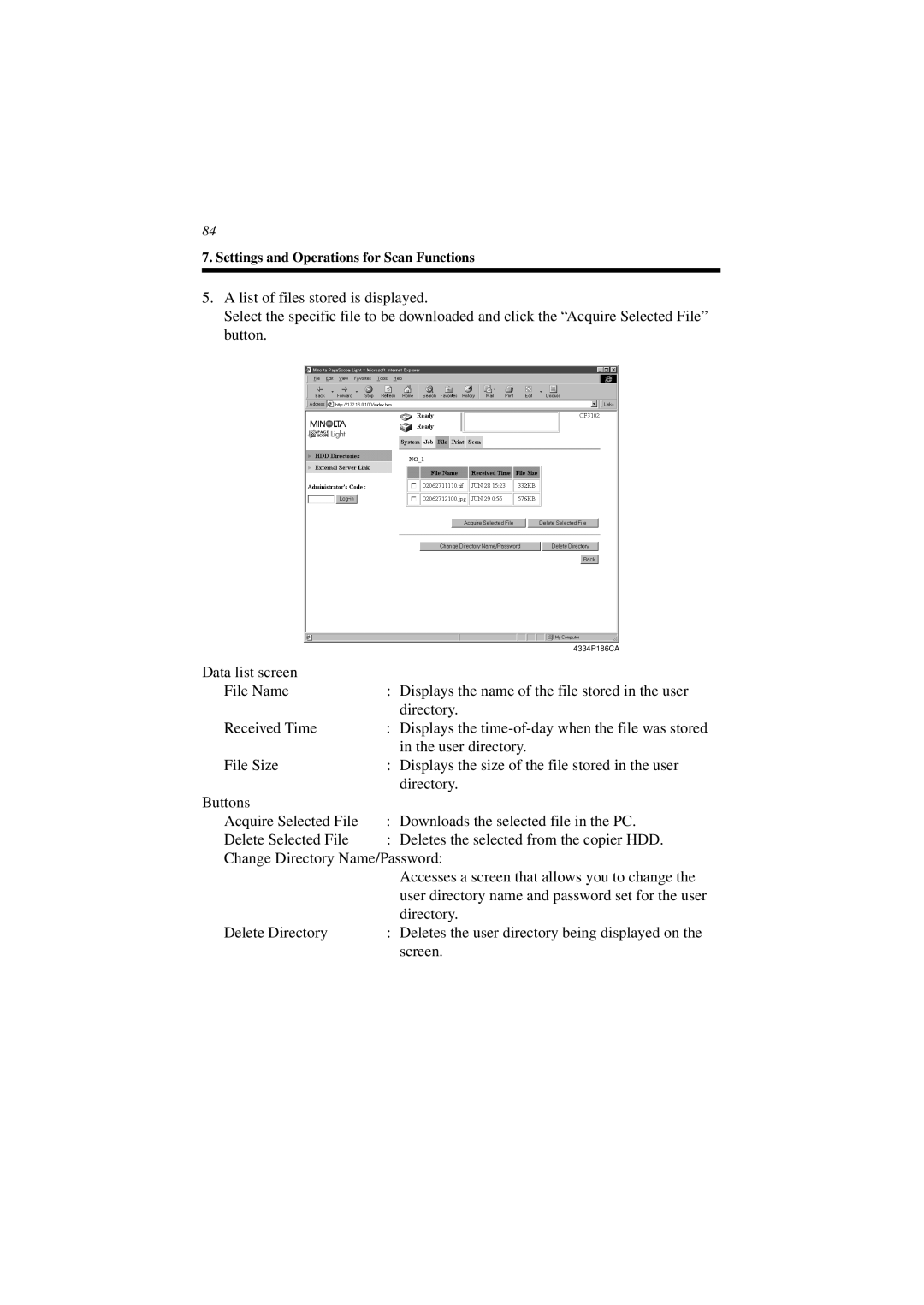84
7. Settings and Operations for Scan Functions
5.A list of files stored is displayed.
Select the specific file to be downloaded and click the “Acquire Selected File” button.
| 4334P186CA |
Data list screen |
|
File Name | : Displays the name of the file stored in the user |
| directory. |
Received Time | : Displays the |
| in the user directory. |
File Size | : Displays the size of the file stored in the user |
| directory. |
Buttons |
|
Acquire Selected File | : Downloads the selected file in the PC. |
Delete Selected File | : Deletes the selected from the copier HDD. |
Change Directory Name/Password: | |
| Accesses a screen that allows you to change the |
| user directory name and password set for the user |
| directory. |
Delete Directory | : Deletes the user directory being displayed on the |
| screen. |