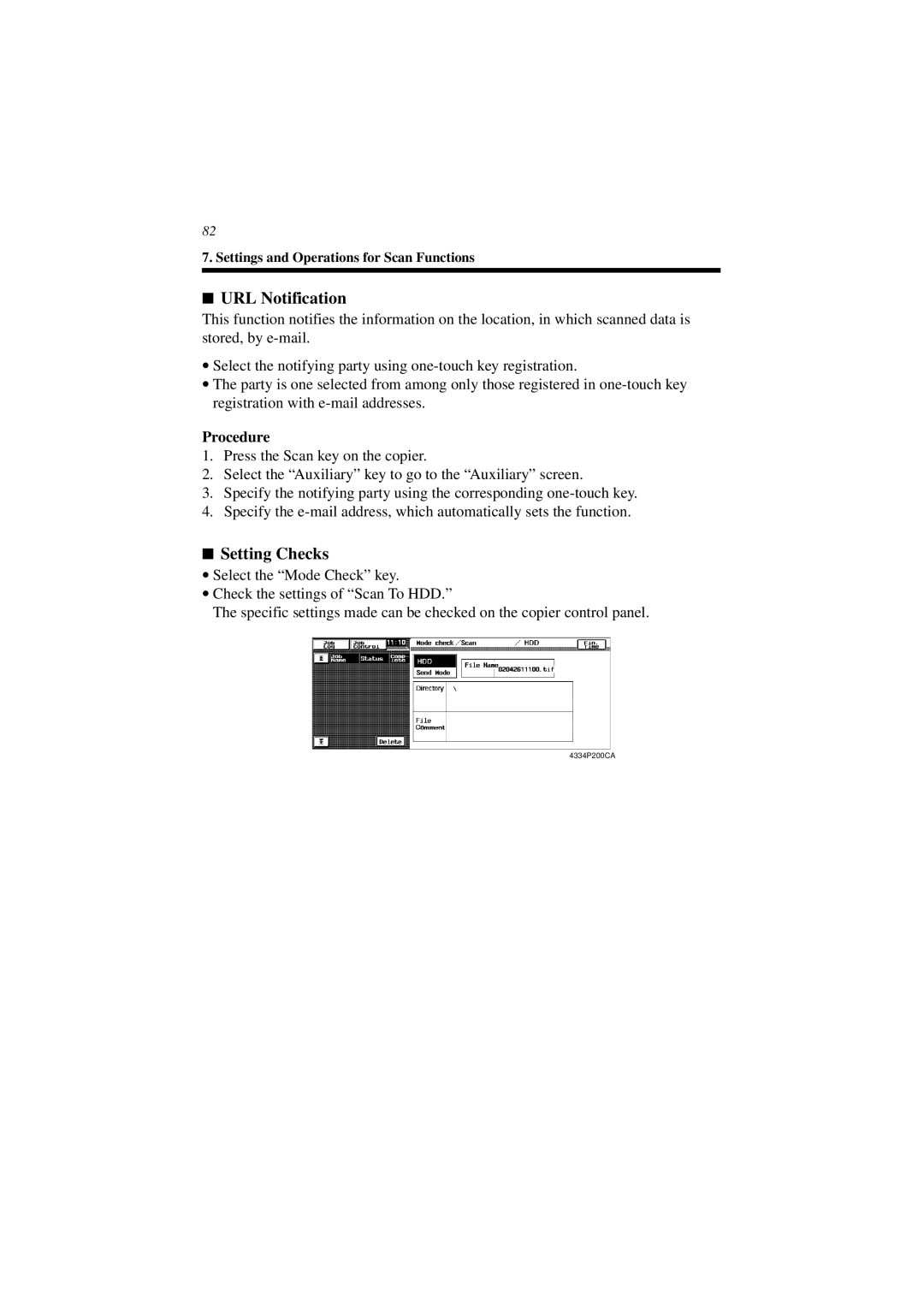82
7. Settings and Operations for Scan Functions
■URL Notification
This function notifies the information on the location, in which scanned data is stored, by
•Select the notifying party using
•The party is one selected from among only those registered in
Procedure
1.Press the Scan key on the copier.
2.Select the “Auxiliary” key to go to the “Auxiliary” screen.
3.Specify the notifying party using the corresponding
4.Specify the
■Setting Checks
•Select the “Mode Check” key.
•Check the settings of “Scan To HDD.”
The specific settings made can be checked on the copier control panel.