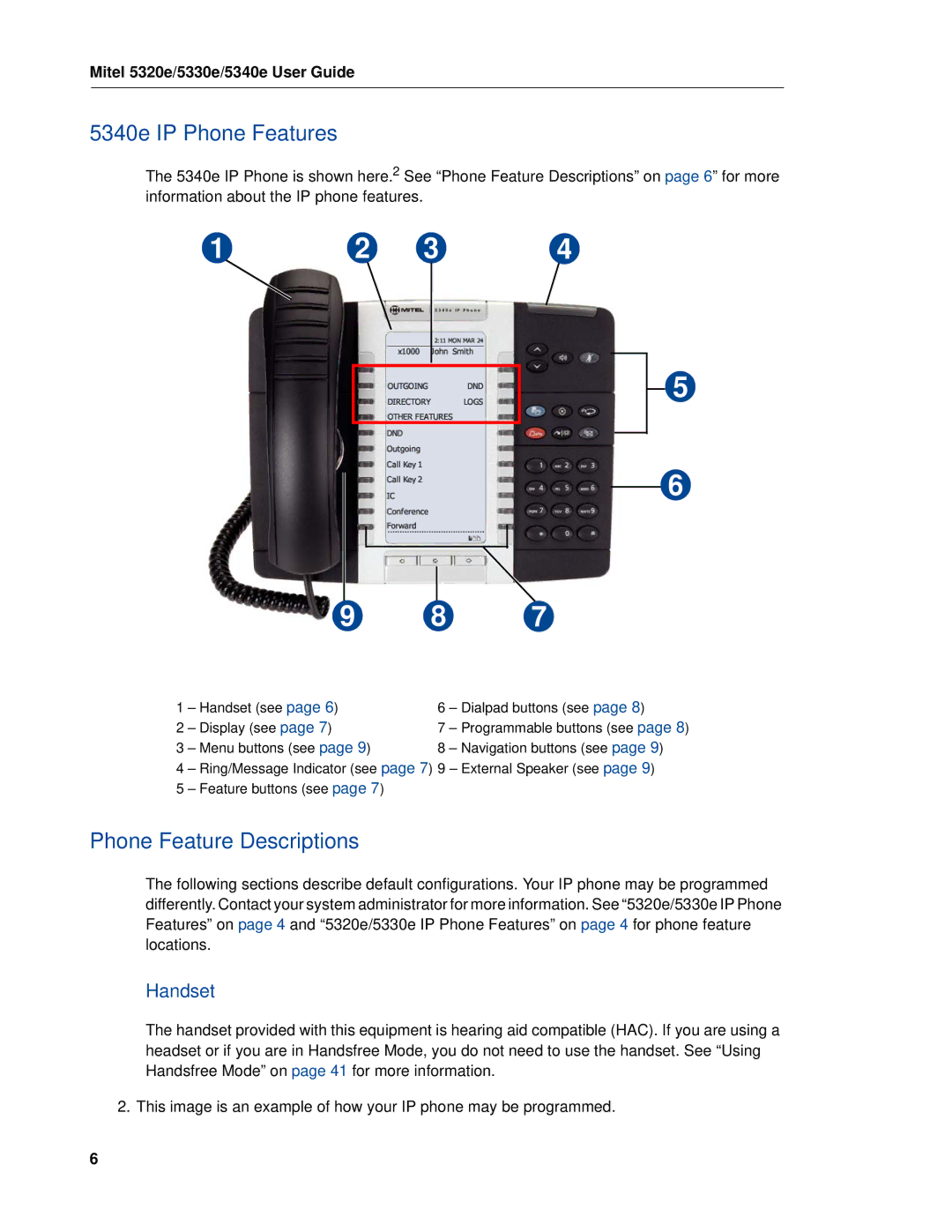Mitel 5320e/5330e/5340e User Guide
5340e IP Phone Features
The 5340e IP Phone is shown here.2 See “Phone Feature Descriptions” on page 6” for more information about the IP phone features.
1 | 2 | 3 | 4 |
![]() 5
5
6
9 8 7
1 – Handset (see page 6)
2 – Display (see page 7)
3 – Menu buttons (see page 9)
4 – Ring/Message Indicator (see page 7)
5 – Feature buttons (see page 7)
6 – Dialpad buttons (see page 8)
7 – Programmable buttons (see page 8)
8 – Navigation buttons (see page 9)
9 – External Speaker (see page 9)
Phone Feature Descriptions
The following sections describe default configurations. Your IP phone may be programmed differently. Contact your system administrator for more information. See “5320e/5330e IP Phone Features” on page 4 and “5320e/5330e IP Phone Features” on page 4 for phone feature locations.
Handset
The handset provided with this equipment is hearing aid compatible (HAC). If you are using a headset or if you are in Handsfree Mode, you do not need to use the handset. See “Using Handsfree Mode” on page 41 for more information.
2. This image is an example of how your IP phone may be programmed.
6