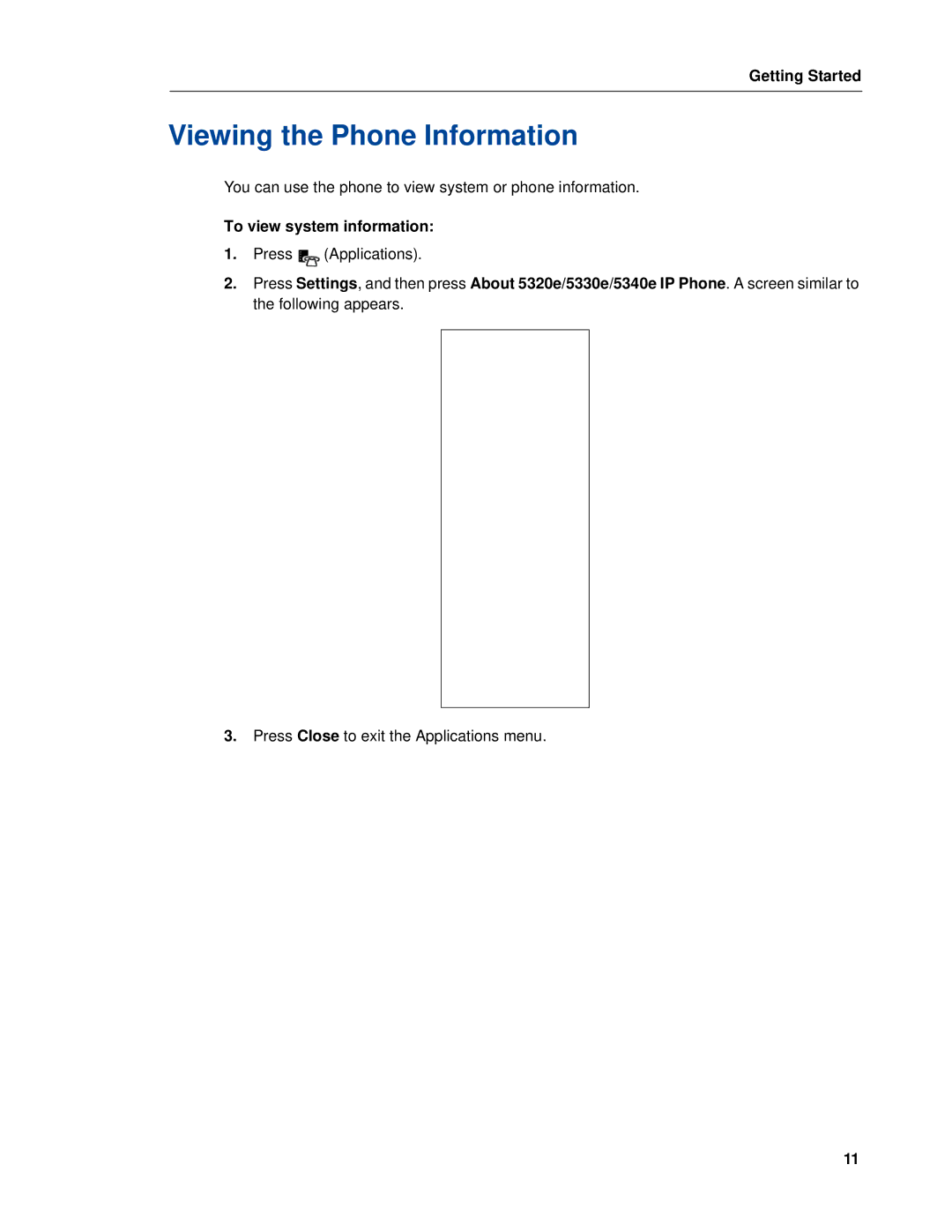Getting Started
Viewing the Phone Information
You can use the phone to view system or phone information.
To view system information:
1.Press ![]() (Applications).
(Applications).
2.Press Settings, and then press About 5320e/5330e/5340e IP Phone. A screen similar to the following appears.
3.Press Close to exit the Applications menu.
11