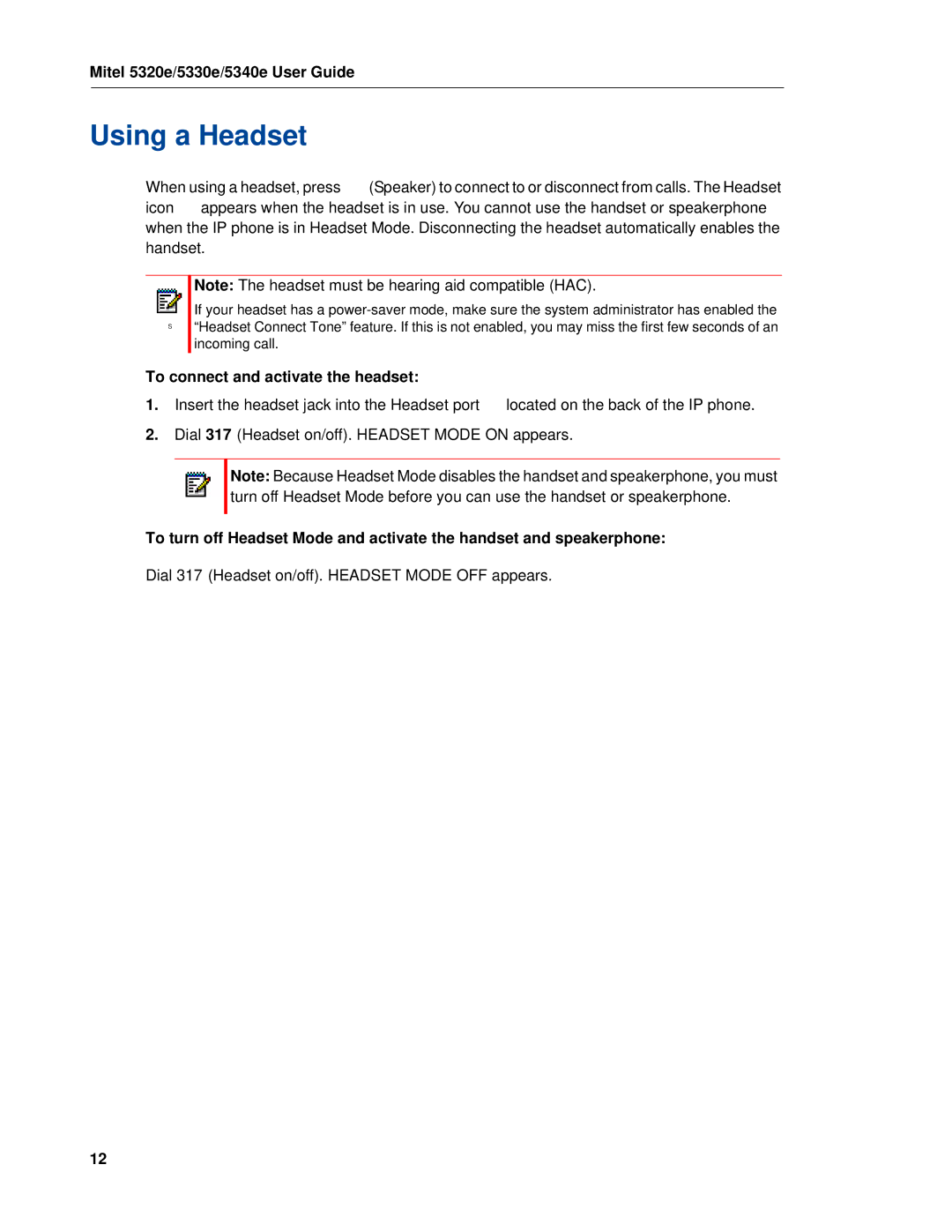Mitel 5320e/5330e/5340e User Guide
Using a Headset
When using a headset, press ![]() (Speaker) to connect to or disconnect from calls. The Headset icon
(Speaker) to connect to or disconnect from calls. The Headset icon ![]() appears when the headset is in use. You cannot use the handset or speakerphone when the IP phone is in Headset Mode. Disconnecting the headset automatically enables the handset.
appears when the headset is in use. You cannot use the handset or speakerphone when the IP phone is in Headset Mode. Disconnecting the headset automatically enables the handset.
S
Note: The headset must be hearing aid compatible (HAC).
If your headset has a
To connect and activate the headset:
1.Insert the headset jack into the Headset port ![]() located on the back of the IP phone.
located on the back of the IP phone.
2.Dial 317 (Headset on/off). HEADSET MODE ON appears.
Note: Because Headset Mode disables the handset and speakerphone, you must turn off Headset Mode before you can use the handset or speakerphone.
To turn off Headset Mode and activate the handset and speakerphone:
Dial 317 (Headset on/off). HEADSET MODE OFF appears.
12