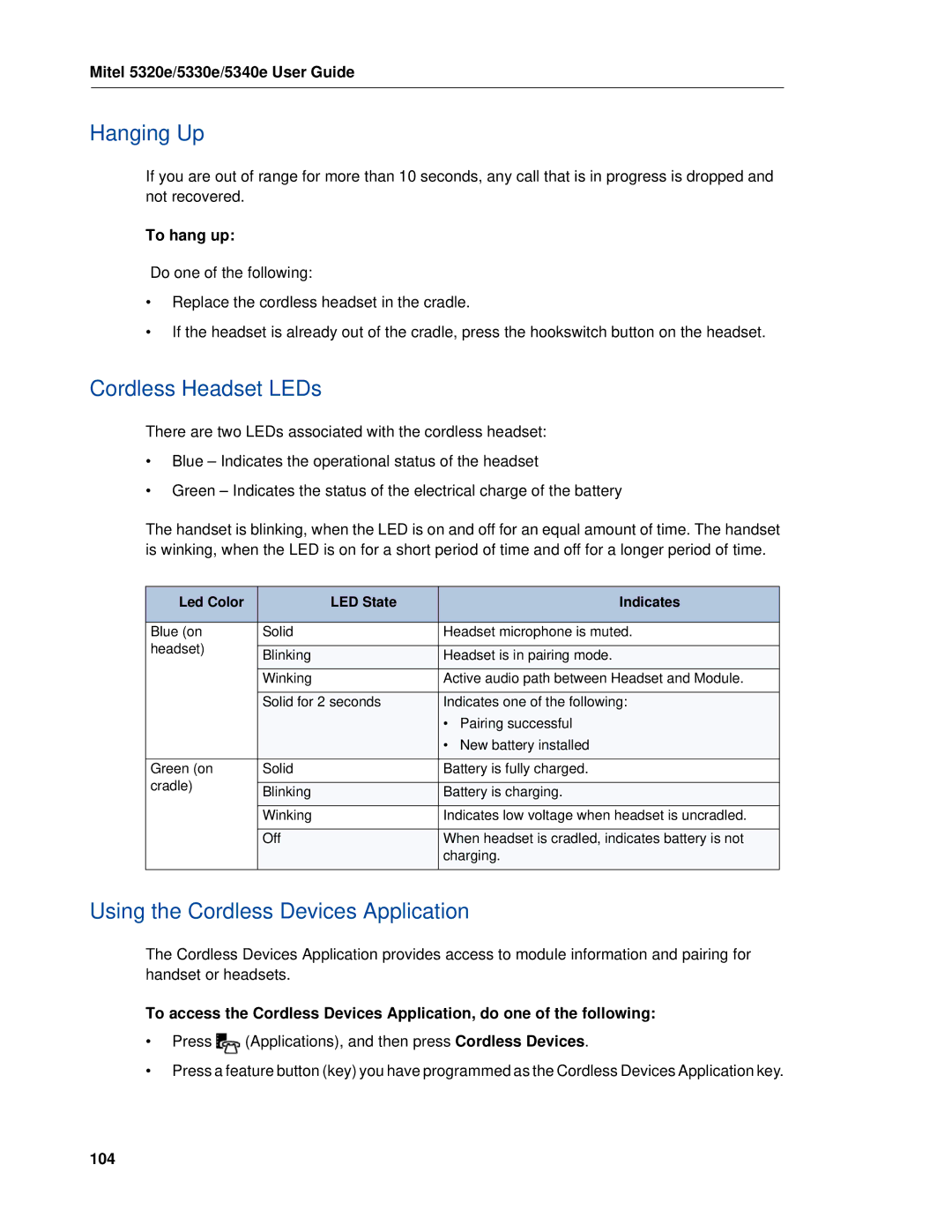Mitel 5320e/5330e/5340e User Guide
Hanging Up
If you are out of range for more than 10 seconds, any call that is in progress is dropped and not recovered.
To hang up:
Do one of the following:
•Replace the cordless headset in the cradle.
•If the headset is already out of the cradle, press the hookswitch button on the headset.
Cordless Headset LEDs
There are two LEDs associated with the cordless headset:
•Blue – Indicates the operational status of the headset
•Green – Indicates the status of the electrical charge of the battery
The handset is blinking, when the LED is on and off for an equal amount of time. The handset is winking, when the LED is on for a short period of time and off for a longer period of time.
Led Color | LED State |
| Indicates | |
|
|
| ||
Blue (on | Solid | Headset microphone is muted. | ||
headset) |
|
|
| |
Blinking | Headset is in pairing mode. | |||
| ||||
| Winking | Active audio path between Headset and Module. | ||
|
|
| ||
| Solid for 2 seconds | Indicates one of the following: | ||
|
| • | Pairing successful | |
|
| • | New battery installed | |
Green (on | Solid | Battery is fully charged. | ||
cradle) |
|
|
| |
Blinking | Battery is charging. | |||
| ||||
| Winking | Indicates low voltage when headset is uncradled. | ||
|
|
| ||
| Off | When headset is cradled, indicates battery is not | ||
|
| charging. | ||
|
|
|
| |
Using the Cordless Devices Application
The Cordless Devices Application provides access to module information and pairing for handset or headsets.
To access the Cordless Devices Application, do one of the following:
•Press ![]() (Applications), and then press Cordless Devices.
(Applications), and then press Cordless Devices.
•Press a feature button (key) you have programmed as the Cordless Devices Application key.