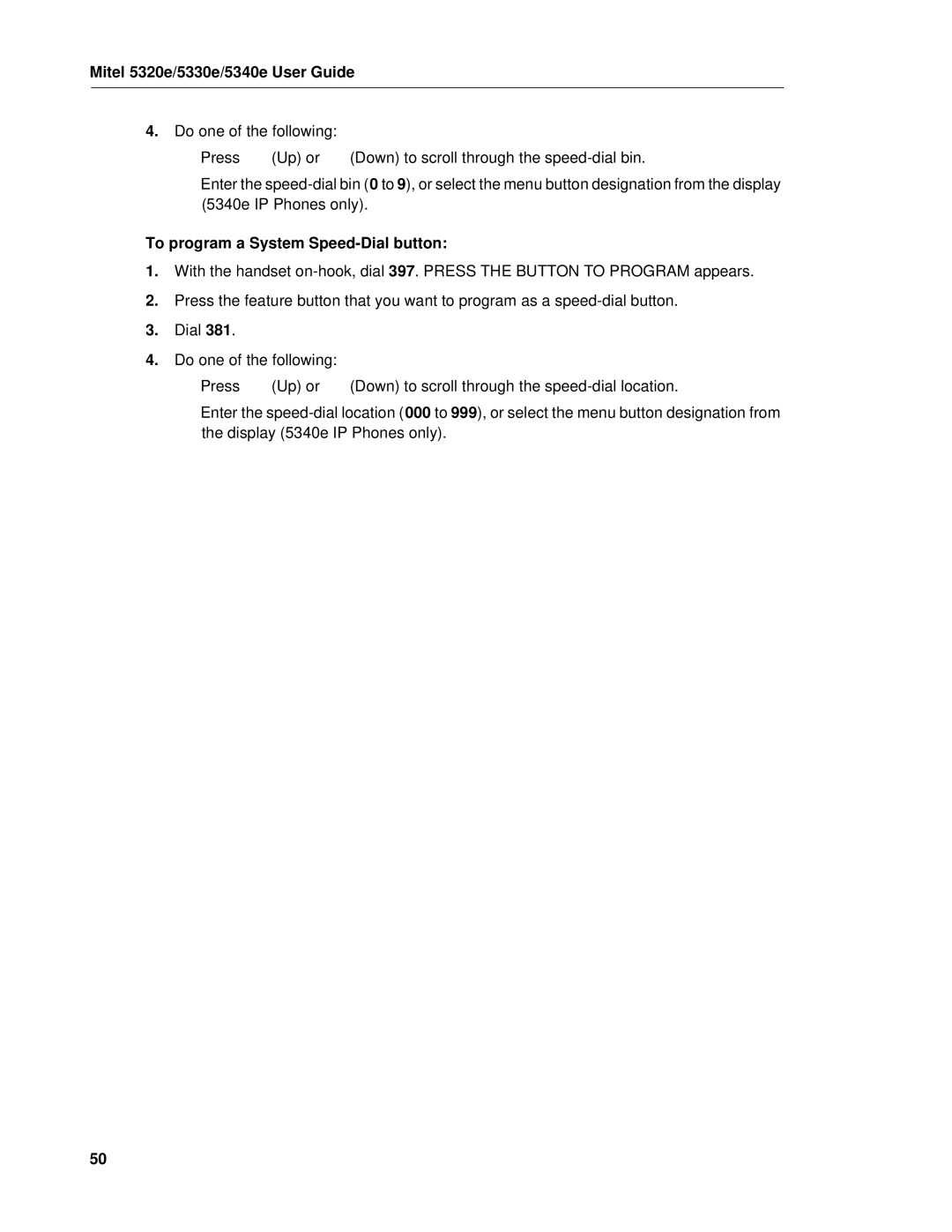Mitel 5320e/5330e/5340e User Guide
4.Do one of the following:
•Press ![]() (Up) or
(Up) or ![]() (Down) to scroll through the
(Down) to scroll through the
•Enter the
To program a System Speed-Dial button:
1.With the handset
2.Press the feature button that you want to program as a
3.Dial 381.
4.Do one of the following:
•Press ![]() (Up) or
(Up) or ![]() (Down) to scroll through the
(Down) to scroll through the
•Enter the
50