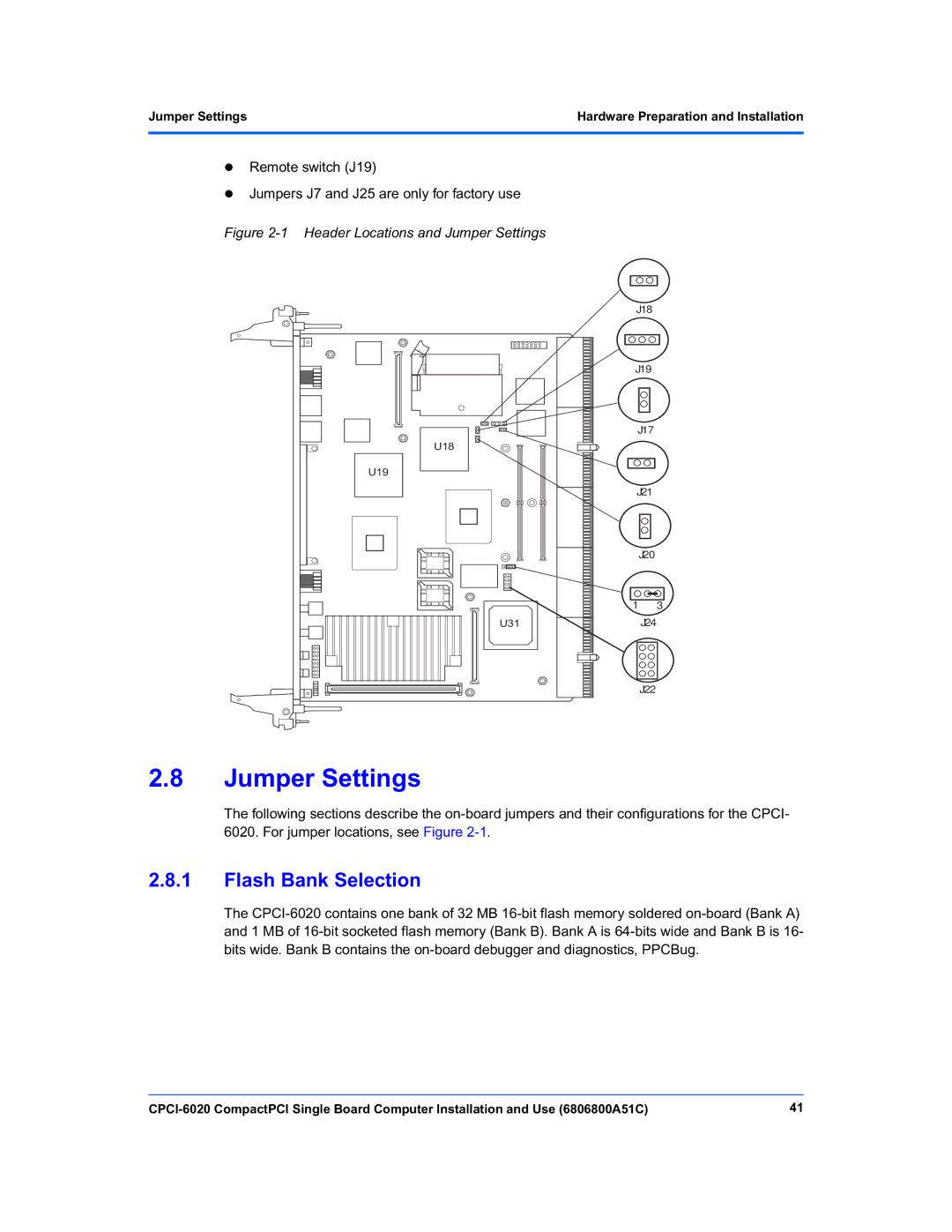CPCI-6020 CompactPCI Single Board Computer
Contact Address
Contents
Contents
Controls, LEDs, and Connectors
Contents
Firmware
Cnfg and ENV Commands
Contents
List of Tables
List of Tables
List of Figures
List of Figures
About this Manual
Overview of Contents
Abbreviation Description
Abbreviations
About this Manual
About this Manual Abbreviation Description
Conventions
Notation Description
Bold
Part Number Publication Date Description
Summary of Changes
About this Manual Notation Description
Reader-comments@ecc.mot.com
Comments and Suggestions
About this Manual
EMC
Safety Notes
Safety Notes
Operation
Installation
Safety Notes
Environment
Rear Transition Module
Safety Notes
EMV
Sicherheitshinweise
Sicherheitshinweise
Betrieb
Installation
Umweltschutz
Sicherheitshinweise
Features
Features
Feature Description
Introduction
Board Standard Compliances
Standard Compliances
IntroductionStandard Compliances
CPCI-6020 5E Only
Supported Board Models
Ordering Information
Ordering InformationIntroduction
Model Number Description
Introduction
Board Accessories
Unpacking and Inspecting the Board
Hardware Preparation and Installation
Overview
Startup Overview
Overview of Start-up Procedure
Hardware Preparation and Installation
Equipment RequiredHardware Preparation and Installation
Environmental and Power Requirements
Equipment Required
Environmental Requirements
Core
Specifications
Characteristics Operating Nonoperating
Power Requirements
Hardware Configuration
Baseboard and RTM Power Requirements
Thermal Requirements
CPCI-6020 Baseboard Preparation
Flash Bank Selection
Jumper Settings
Jumper Settings
Enable/Disable +12 V and -12 V Use
Harrier Power Up Configuration Header
PMC 66 MHz Disable
Enable Write-Protect for Entire Flash on Bank a
Hardware Installation
Remote Switch
Pin # Signal
Procedure
PMC Module Installation
PMC Module Installation
CompactFlash Memory Card Installation
Before You Install or Remove a Board
Before You Install or Remove a Board
Understanding Hot Swap
Watch for Bent Pins or Other Damage
Use Caution When Installing or Removing Boards
Recognize Different Injector/Ejector Lever Types
Recognize Different Injector/Ejector Lever Types
Verify Slot Usage
Slot Usage Indicators
Preserve EMI Compliance
Card Rail Color Glyph Usage
Installing and Removing a Module
Installing and Removing a Module
Installing and Removing a Module
Removal Procedure
Startup and Operation
Power-up Procedure
System Considerations
System Considerations
System Considerations
CPCI-6020 Baseboard Layout
Controls, LEDs, and Connectors
Ethernet Connector Pin Assignments
Front Panel Connectors and LEDs
Controls, LEDs, and Connectors
Pin Signal
Front Panel USB ports
Front Panel Asynchronous Serial Port
COM1 Pin Assignments
USB Port
ABORT# Switch
Connector Pin Assignments
RESET# Switch
CompactPCI Bus Connectors
J2 CompactPCI Connector
J1 CompactPCI Connector
CompactPCI Bus Connectors
Pin Row a Row B Row C Row D Row E
Controls, LEDs, and ConnectorsCompactPCI Bus Connectors
J3 CompactPCI User I/O Connector
CompactPCI User I/O Connector
Signal Descriptions for the J3 Connector
CompactPCI User I/O Connector
10 J4 Local PCI Expansion Connector Pinout
Signal Description
11 J5 User I/O Connector
12 J5 Signal Descriptions
Resetl
Controls, LEDs, and ConnectorsCompactPCI User I/O Connector
Intrq
Spkrocl
13 J8 and J27 Memory Mezzanine Connector
Memory Mezzanine Connectors
Memory Mezzanine ConnectorsControls, LEDs, and Connectors
Pin Pin Name
14 PMC Connector J11 Pin Assignments
PCI Mezzanine Card PMC Connectors
FRAME# GND IRDY# DEVSEL# LOCK# SDONE# SBO# PAR VIO
15 J12 PMC Connector J12 Pin Assignments
TRST# TMS TDO TDI GND Pcirsvd Motrsvd
RST# Motrsvd
16 PMC Connector J13 Pin Assignments
GND GND a
17 PMC Connector J14 Pin Assignments
18 J17 Lock Down Flash Enable Jumper
Lock Down Flash Enable Jumper
Controls, LEDs, and ConnectorsLock Down Flash Enable Jumper
WPL GND
Flash Write Protect Enable Jumper
PMC 66 Mhz Disable Jumper
Remote Switch Connector
Xport Flash Bank Select Header
Harrier Power Up Configuration
RISCWatch Header
23 J24 Xport Flash Bank Select Header
Mictor Debug ConnectorControls, LEDs, and Connectors
Mictor Debug Connector
25 J28 Debug Connector
PD0 PD1 PD2 PD3 PD4 PD5 PD6 PD7 PD8 PD9
Controls, LEDs, and ConnectorsMictor Debug Connector
PDPAR2 PDPAR3
PDPAR0 PDPAR1
PDPAR4 PDPAR5
PDPAR6 PDPAR7
TT1 TSIZ1
TT0 TSIZ0
TT2 TSIZ2
TT3
SRESET0DL Qackl
Hresetl Naprun
Hresetl Cputdo
CPUREQ1L INT0L
Mictor Debug Connector
Functional Description
Functional Description
Block Diagram
Local PCI Bus Resources
Local PCI Bus Resources
PCI Bus a Resources
ISA Bridge, Including Eide Function
PCI Bus B Resources
PCI Bus B Resources
PMC Slot
Secondary Ethernet Channel
Special Function Processor PMC Pins
PrPMC Signal Pin Number Support
Harrier System Memory Controller and PCI Host Bridge Asic
Processor Bus Resources
Processor
2 L2 Cache
Dual Harrier Assignments
Harrier Power-Up Configuration
Harrier Power-Up Configuration Settings
Harrier Power-Up ConfigurationFunctional Description
ECC Memory Bus Resources
Debug Connector
PPC Bus Arbitration
Harrier a Memory Bus
Harrier B Memory Bus
Harrier Xport Resources
3 RAM500 Memory Mezzanine
Expansion Sdram Memory Mezzanine Size Options
Harrier A, Channel 1 Socketed Bank B Flash
Harrier A, Channel 0 Onboard Bank a Flash
Harrier A, Channel 2 NVRAM, RTC, External Register Set
Harrier A, Channel
Watchdog Timers
3 32-Bit Timers
Other Harrier Resources
1 I2C Bus Resources Serial Eeprom
Miscellaneous Control and Status
Other Board Resources
Clock Generator
PPC to PCI Clock Ratios
Onboard Power Supplies
Onboard Power Supplies
Board Reset Logic
Local Processo Harrier
Reset Sources and Devices Affected
CompactPCI Device Affected
Devices Bus
Front Panel Resources
Soft Reset
ABORT# and RESET# Switches
High Availability Support
Hot Swap Support
On-Board LEDs
HSC Bridge Board Interface
Secondary Bus Arbitration
Local CompactPCI Bus Interface
Secondary Bus Tri-Stating
System Slot Hot Swap
Ethernet Interface
Eide Interface
PMC Interface Module PIM
Functional Description Eide Interface
Asynchronous Serial Ports
19 I/O Signal Multiplexing Iomux
Synchronous Serial Ports
Asynchronous Serial Ports
Mxdo From CPCI-6020 Mxdi From CPCI-6020-MCPTM-01
Multiplexing Sequence of the Iomx Function
TM4
RI4
Serial Interface Modules SIM
Serial Interface Modules SIM
104
PMC Interface Module Form Factor
Host I/O Connector
PMC Interface Connector
Speaker Port
Floppy Disk Port
106
PPCBug Basics
Firmware
PPCBug Overview
PPCBug Implementation
Memory Requirements
MPU, Hardware and Firmware Initialization
Firmware
MPU, Hardware and Firmware Initialization
Debugger Commands
Using PPCBug
Firmware Using PPCBug
110
Command Description
Debugger Commands
Debugger Commands
112
FirmwareDebugger Commands
Debugger CommandsFirmware
FirmwareDiagnostic Tests
Diagnostic Tests
Command Description Write Loop
114
Test Set Description
Diagnostic Test Groups
Diagnostic Tests
116
RAM500 Description
RAM500 Memory Expansion Module
RAM500 Sdram Memory Size Options
RAM500 Module Installation
RAM500 Memory Expansion Module
118
Srom
RAM500 Feature Summary
Features
Bottom Side Memory Expansion Connector P1
RAM500 Connectors
RAM500 Bottom Side Connector P1 Pin Assignments
Host Clock Logic
DQ08 DQ09 DQ10 DQ11 DQ12 DQ13 DQ14 DQ15
122
CKD00 CKD01 CKD02 CKD03 CKD04 CKD05
CKD06 CKD07 BA1 BA0
Top Side Memory Expansion Connector J1
Top Side Memory Expansion Connector J1
RAM500 Top Side Connector J1 Pin Assignments
DQMB1
CSE0L
SDA
A1SPD MEZZ2L
RAM500 Programming IssuesRAM500 Memory Expansion Module
RAM500 Programming Issues
GND SDRAMCLK3
SDRAMCLK4
126
General Description
Transition Module Preparation and Installation
128
Transition Module Preparation and Installation
Component Layout
Component Layout
130
Rear Panel Connectors
Preparing the Transition Module
Unpacking and Inspecting the RTM
Serial Ports 1
Unpacking and Inspecting the RTM
SIM Model Numbers
Serial Ports 3
Interface
Model Number
Serial Interface Module Circuitry
Serial Interface Module Circuitry
134
Port Configuration
Port Configuration
136
Installing the SIMs
Installing the SIMs
138
Installing the PIM
Installing the PIM
140
Installing and Removing the Transition Module
Rear Transition Module Connectors/Headers
Connectors and Cables
Connectors and Cables
Type Number Description
PLD Jtag
Rear Transition Module Cables
Part Number Description
MCPTM-01
PMC I/O Module Connector
CompactPCI Connectors
PMC I/O Module Host I/O Connector Pin Assignments
Connector Pin Assignments
IN2RI
PMC I/O Module PMC I/O Connector Pin Assignments
Outrts Outrxd Outtxd I2CCLK I2CDAT
144
PMC I/O Module PMC I/O Connector Pin Assignments
4 COM1 Connector
3 10BaseT/100BaseTx Connectors
10BaseT/100BaseTx Connector Pin Assignments
COM1 Connector Pin Assignments
Eide Header
5 COM2 Header
COM2 Header Pin Assignments
Eide Header Pin Assignments
11 +5Vdc Power Connector
8 +5VDC Power Connector
Floppy Port Header
10 Floppy Header Pin Assignments
12 Keyboard/Mouse Connector Pin Assignments
Keyboard/Mouse Connector
13 Sync/Async Serial Connector Pin Assignments
Keyboard/Mouse Connector
150
14 Speaker Output Connector Pin Assignments
Speaker Output Header
Detail Value
Cnfg and ENV Commands
Cnfg Configure Board Information
Cnfg and ENV Commands
Configuring the PPCBug Parameters
ENV Set Environment
152
Probe System for Supported I/O Controllers Y/N = Y?
Configuring the PPCBug Parameters
154
Nvram Bootlist GEV.fw-boot-path Boot Enable Y/N = N?
ROM Boot Enable Y/N = N?
156
Watchdog shutdown at board reset Y/N = N?
158
Memory Size Enable Y/N = Y?
Serial Startup Code Master Enable Y/N = N?
160
Embedded Communications Computing Documents
Related Documentation
Manufacturers’ Documents
Table A-1 Embedded Communications Computing Documents
Table A-3 Related Specifications
Related Specifications
Number or Search
Related SpecificationsRelated Documentation
Document Title and Source Term
MPR-PPC-RPU-02
164
Related Documentation
Index
Symbols
166
167
168