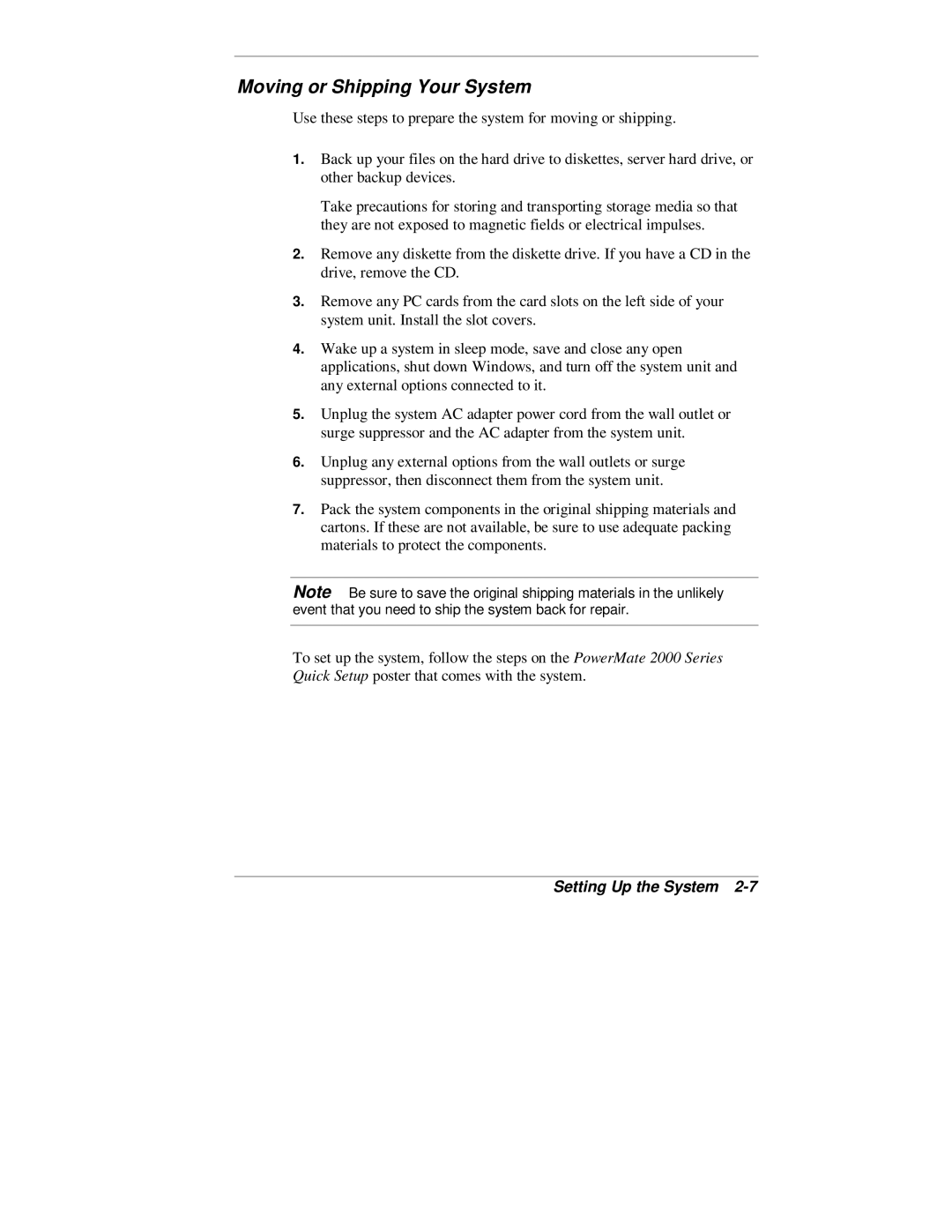Moving or Shipping Your System
Use these steps to prepare the system for moving or shipping.
1.Back up your files on the hard drive to diskettes, server hard drive, or other backup devices.
Take precautions for storing and transporting storage media so that they are not exposed to magnetic fields or electrical impulses.
2.Remove any diskette from the diskette drive. If you have a CD in the drive, remove the CD.
3.Remove any PC cards from the card slots on the left side of your system unit. Install the slot covers.
4.Wake up a system in sleep mode, save and close any open applications, shut down Windows, and turn off the system unit and any external options connected to it.
5.Unplug the system AC adapter power cord from the wall outlet or surge suppressor and the AC adapter from the system unit.
6.Unplug any external options from the wall outlets or surge suppressor, then disconnect them from the system unit.
7.Pack the system components in the original shipping materials and cartons. If these are not available, be sure to use adequate packing materials to protect the components.
Note Be sure to save the original shipping materials in the unlikely event that you need to ship the system back for repair.
To set up the system, follow the steps on the PowerMate 2000 Series Quick Setup poster that comes with the system.