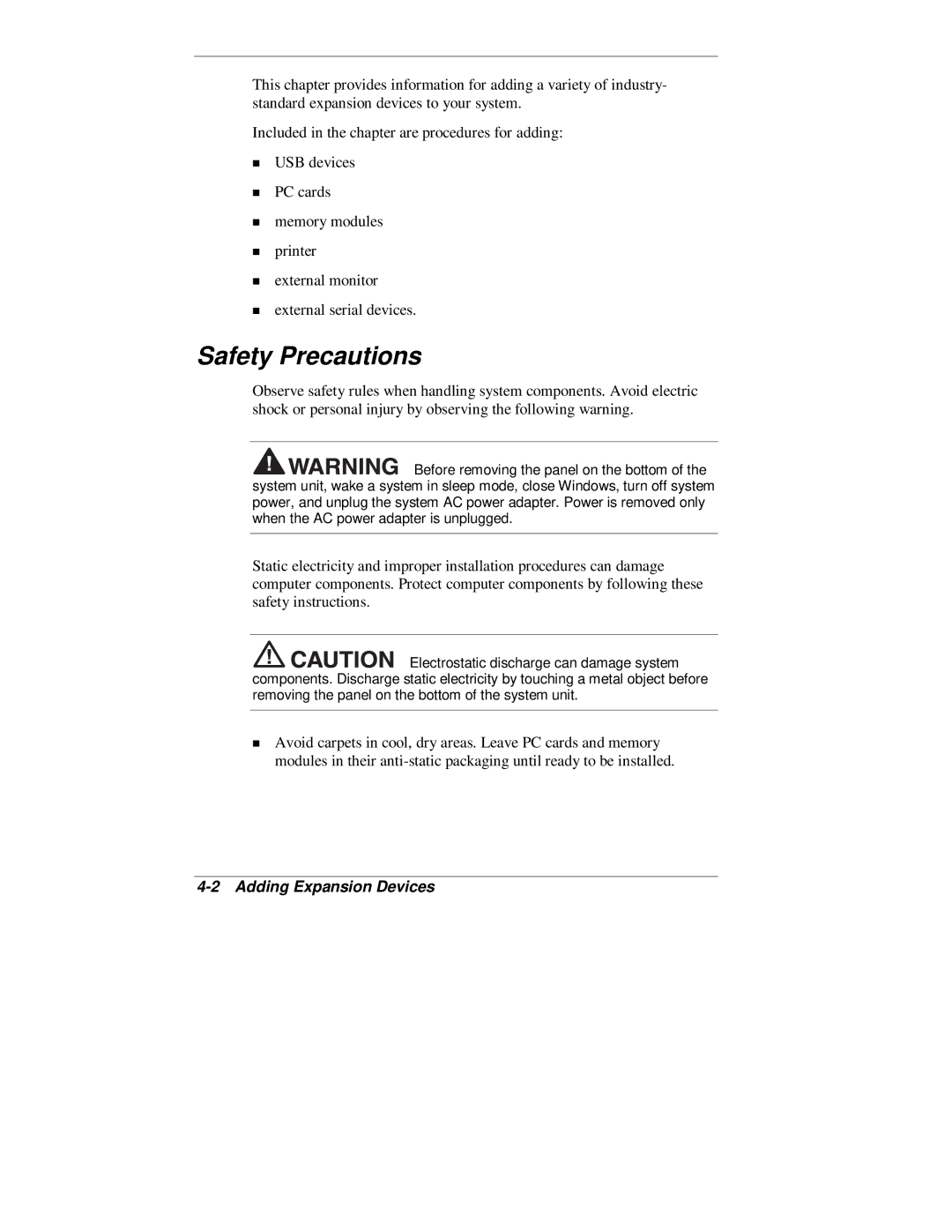his chapter provides information for adding a variety of industry- standard expansion devices to your system.
Included in the chapter are procedures for adding:
USB devices
PC cards
memory modules
printer
Texternal monitor external serial devices.
Safety Precautions
Observe safety rules when handling system components. Avoid electric shock or personal injury by observing the following warning.
![]()
![]()
![]()
![]()
![]()
![]()
![]() Before removing the panel on the bottom of the system unit, wake a system in sleep mode, close Windows, turn off system power, and unplug the system AC power adapter. Power is removed only when the AC power adapter is unplugged.
Before removing the panel on the bottom of the system unit, wake a system in sleep mode, close Windows, turn off system power, and unplug the system AC power adapter. Power is removed only when the AC power adapter is unplugged.
Static electricity and improper installation procedures can damage computer components. Protect computer components by following these safety instructions.
![]()
![]()
![]()
![]()
![]()
![]()
![]()
![]() Electrostatic discharge can damage system components. Discharge static electricity by touching a metal object before Tremoving the panel on the bottom of the system unit.
Electrostatic discharge can damage system components. Discharge static electricity by touching a metal object before Tremoving the panel on the bottom of the system unit.
Avoid carpets in cool, dry areas. Leave PC cards and memory modules in their