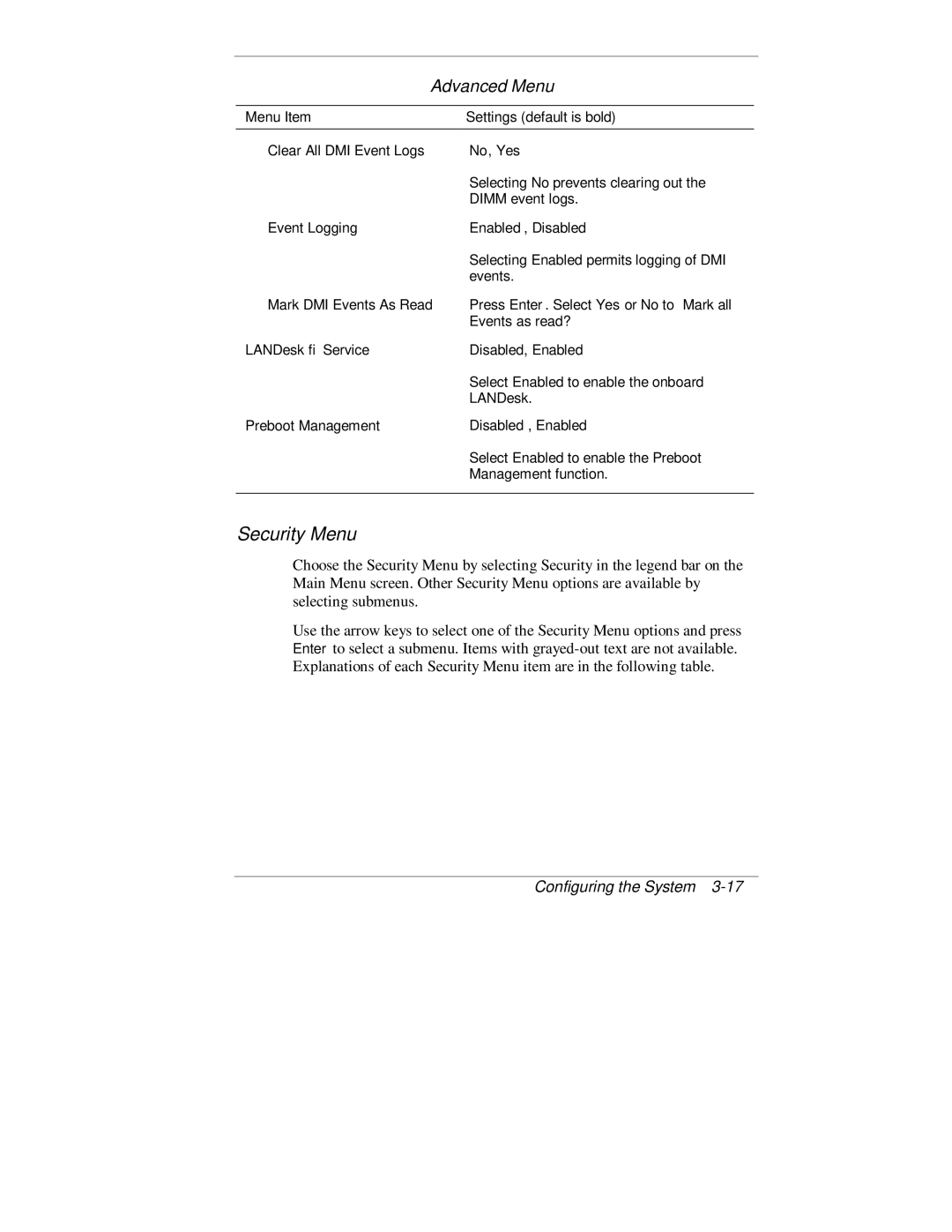Advanced Menu | |
|
|
Menu Item | Settings (default is bold) |
|
|
Clear All DMI Event Logs | No, Yes |
| Selecting No prevents clearing out the |
| DIMM event logs. |
Event Logging | Enabled, Disabled |
| Selecting Enabled permits logging of DMI |
| events. |
Mark DMI Events As Read | Press Enter. Select Yes or No to “Mark all |
| Events as read?” |
LANDesk ® Service | Disabled, Enabled |
| Select Enabled to enable the onboard |
| LANDesk. |
Preboot Management | Disabled, Enabled |
| Select Enabled to enable the Preboot |
| Management function. |
|
|
Security Menu
Choose the Security Menu by selecting Security in the legend bar on the Main Menu screen. Other Security Menu options are available by selecting submenus.
Use the arrow keys to select one of the Security Menu options and press Enter to select a submenu. Items with