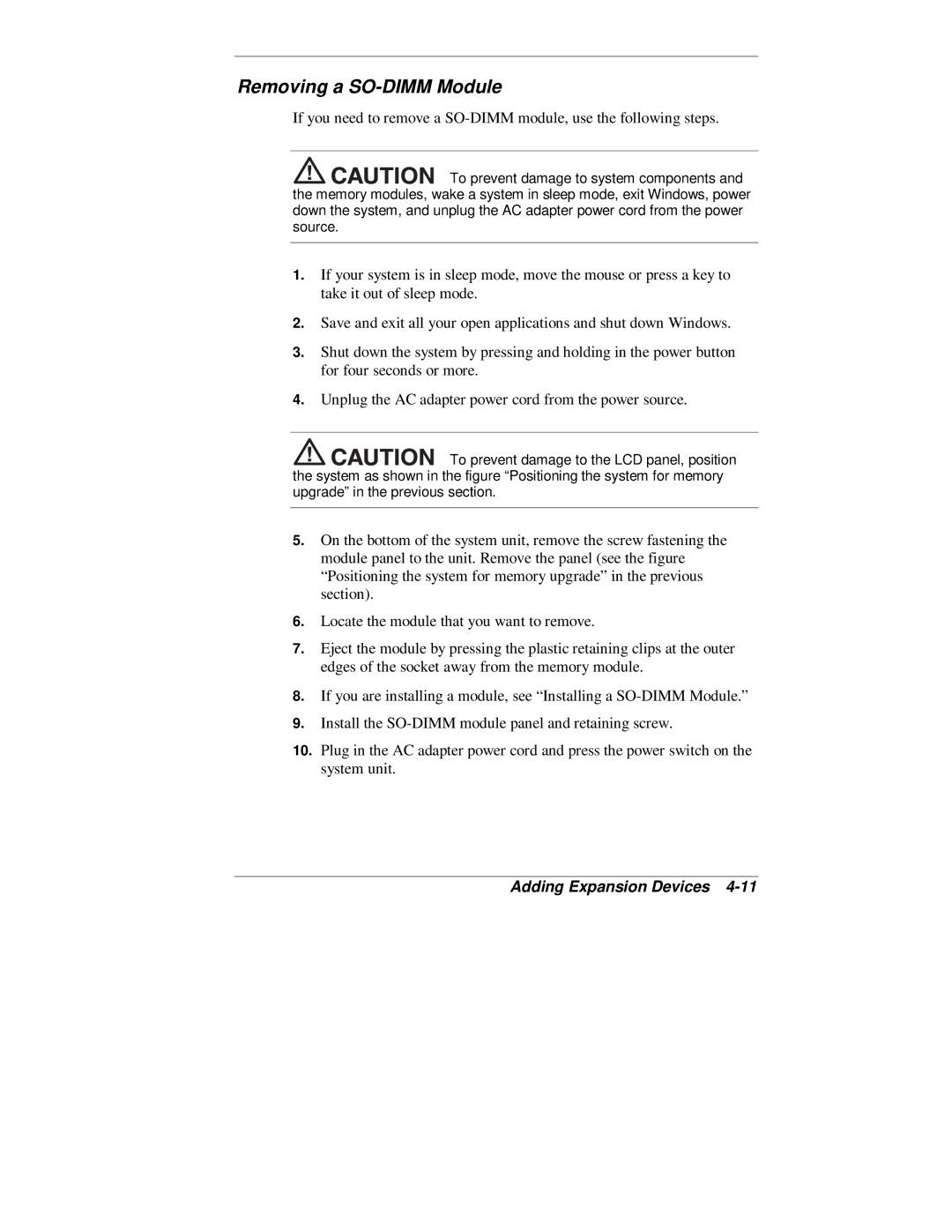Removing a SO-DIMM Module
If you need to remove a
To prevent damage to system components and the memory modules, wake a system in sleep mode, exit Windows, power down the system, and unplug the AC adapter power cord from the power source.
1.If your system is in sleep mode, move the mouse or press a key to take it out of sleep mode.
2.Save and exit all your open applications and shut down Windows.
3.Shut down the system by pressing and holding in the power button for four seconds or more.
4.Unplug the AC adapter power cord from the power source.
![]()
![]()
![]()
![]()
![]()
![]()
![]()
![]() To prevent damage to the LCD panel, position the system as shown in the figure “Positioning the system for memory upgrade” in the previous section.
To prevent damage to the LCD panel, position the system as shown in the figure “Positioning the system for memory upgrade” in the previous section.
5.On the bottom of the system unit, remove the screw fastening the module panel to the unit. Remove the panel (see the figure “Positioning the system for memory upgrade” in the previous section).
6.Locate the module that you want to remove.
7.Eject the module by pressing the plastic retaining clips at the outer edges of the socket away from the memory module.
8.If you are installing a module, see “Installing a
9.Install the
10.Plug in the AC adapter power cord and press the power switch on the system unit.