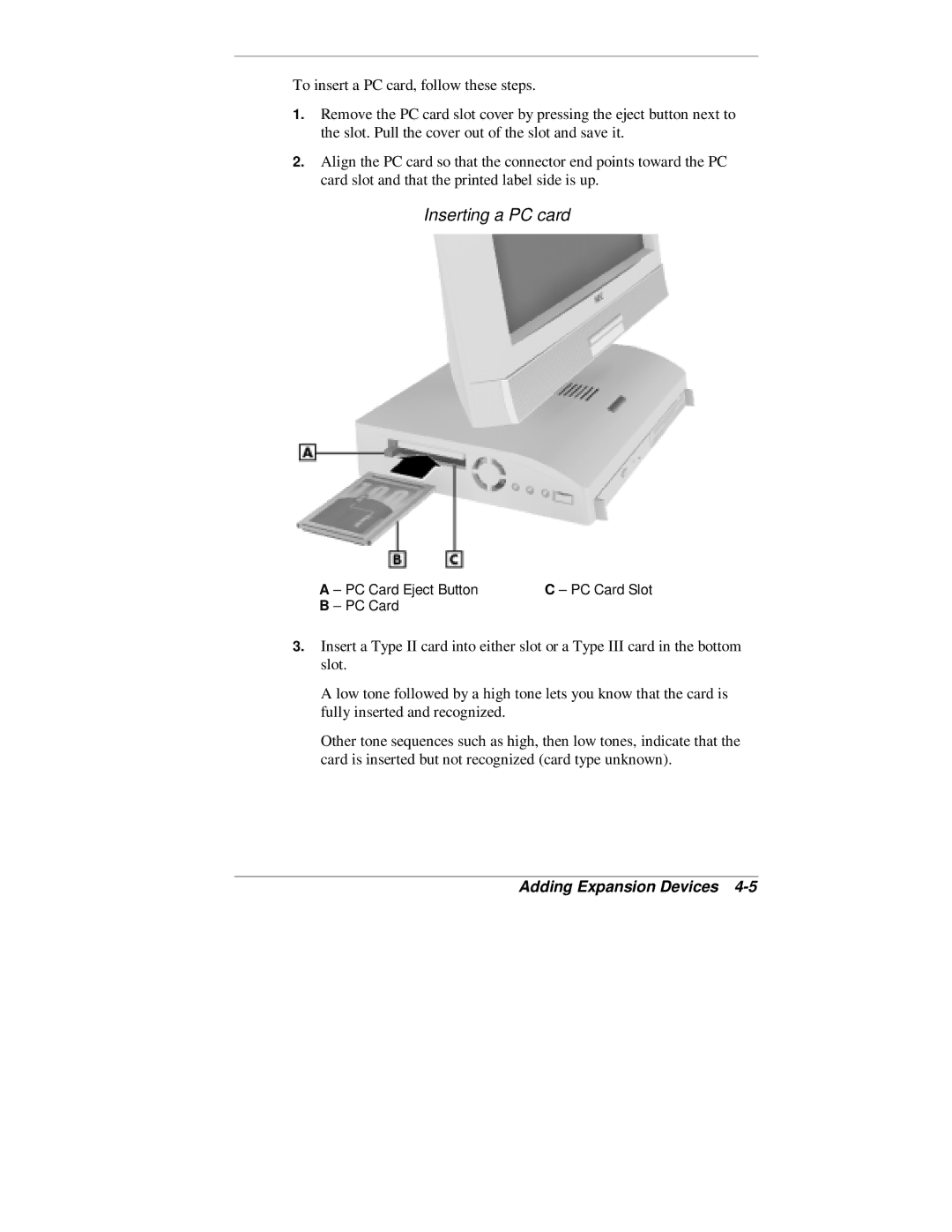To insert a PC card, follow these steps.
1.Remove the PC card slot cover by pressing the eject button next to the slot. Pull the cover out of the slot and save it.
2.Align the PC card so that the connector end points toward the PC card slot and that the printed label side is up.
Inserting a PC card
A – PC Card Eject Button | C – PC Card Slot |
B – PC Card |
|
3.Insert a Type II card into either slot or a Type III card in the bottom slot.
A low tone followed by a high tone lets you know that the card is fully inserted and recognized.
Other tone sequences such as high, then low tones, indicate that the card is inserted but not recognized (card type unknown).