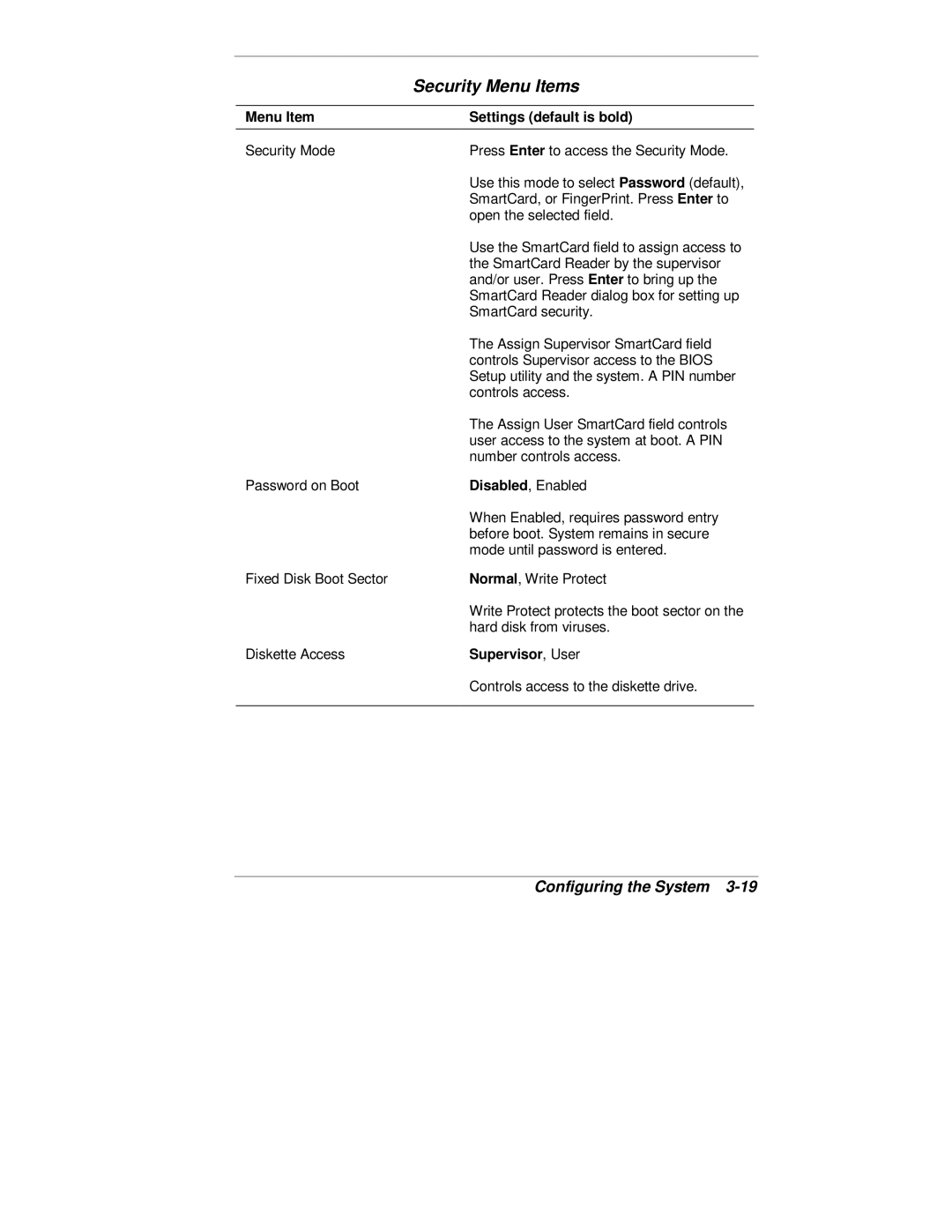| Security Menu Items |
|
|
Menu Item | Settings (default is bold) |
|
|
Security Mode | Press Enter to access the Security Mode. |
| Use this mode to select Password (default), |
| SmartCard, or FingerPrint. Press Enter to |
| open the selected field. |
| Use the SmartCard field to assign access to |
| the SmartCard Reader by the supervisor |
| and/or user. Press Enter to bring up the |
| SmartCard Reader dialog box for setting up |
| SmartCard security. |
| The Assign Supervisor SmartCard field |
| controls Supervisor access to the BIOS |
| Setup utility and the system. A PIN number |
| controls access. |
| The Assign User SmartCard field controls |
| user access to the system at boot. A PIN |
| number controls access. |
Password on Boot | Disabled, Enabled |
| When Enabled, requires password entry |
| before boot. System remains in secure |
| mode until password is entered. |
Fixed Disk Boot Sector | Normal, Write Protect |
| Write Protect protects the boot sector on the |
| hard disk from viruses. |
Diskette Access | Supervisor, User |
| Controls access to the diskette drive. |
|
|