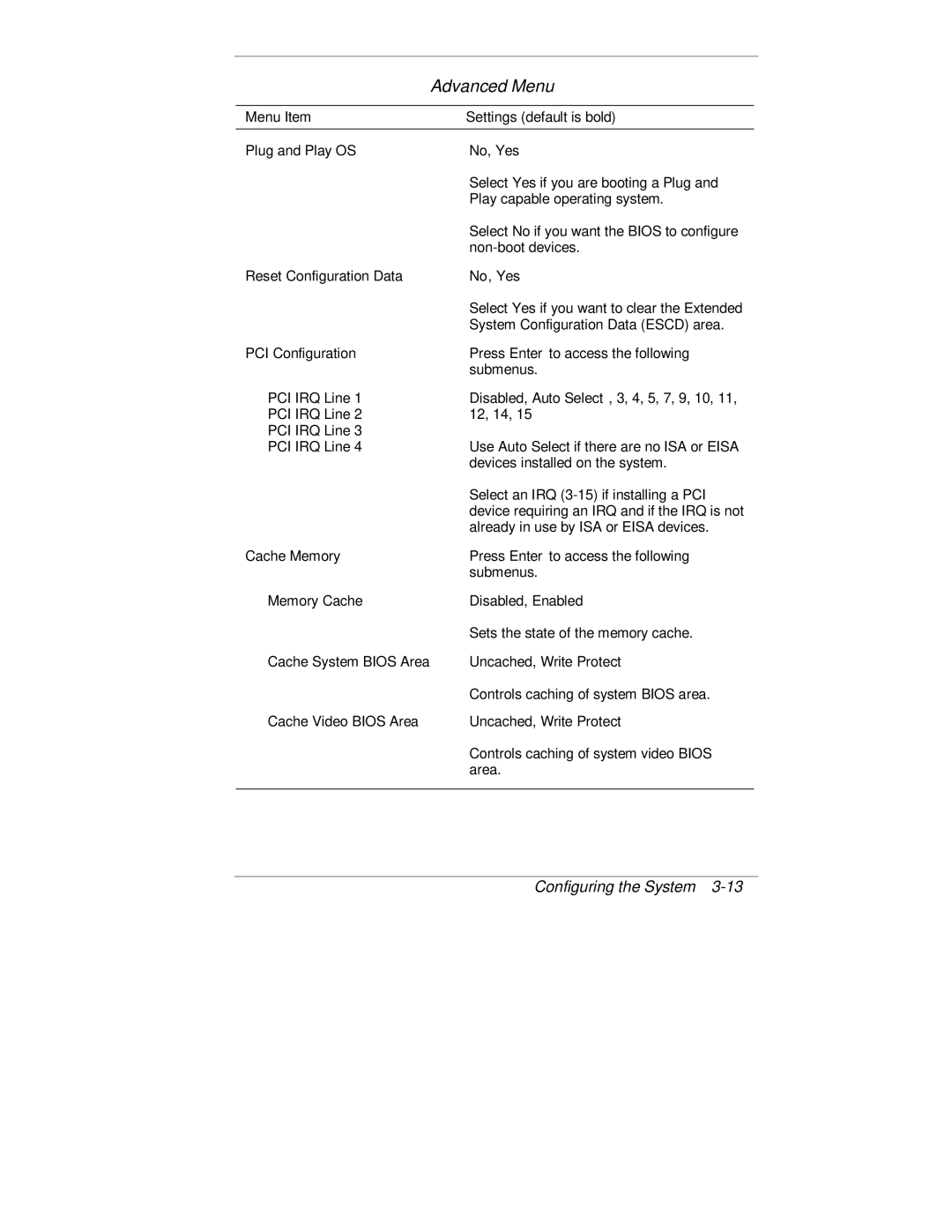| Advanced Menu |
|
|
Menu Item | Settings (default is bold) |
|
|
Plug and Play OS | No, Yes |
| Select Yes if you are booting a Plug and |
| Play capable operating system. |
| Select No if you want the BIOS to configure |
| |
Reset Configuration Data | No, Yes |
| Select Yes if you want to clear the Extended |
| System Configuration Data (ESCD) area. |
PCI Configuration | Press Enter to access the following |
| submenus. |
PCI IRQ Line 1 | Disabled, Auto Select, 3, 4, 5, 7, 9, 10, 11, |
PCI IRQ Line 2 | 12, 14, 15 |
PCI IRQ Line 3 |
|
PCI IRQ Line 4 | Use Auto Select if there are no ISA or EISA |
| devices installed on the system. |
| Select an IRQ |
| device requiring an IRQ and if the IRQ is not |
| already in use by ISA or EISA devices. |
Cache Memory | Press Enter to access the following |
| submenus. |
Memory Cache | Disabled, Enabled |
| Sets the state of the memory cache. |
Cache System BIOS Area | Uncached, Write Protect |
| Controls caching of system BIOS area. |
Cache Video BIOS Area | Uncached, Write Protect |
| Controls caching of system video BIOS |
| area. |
|
|