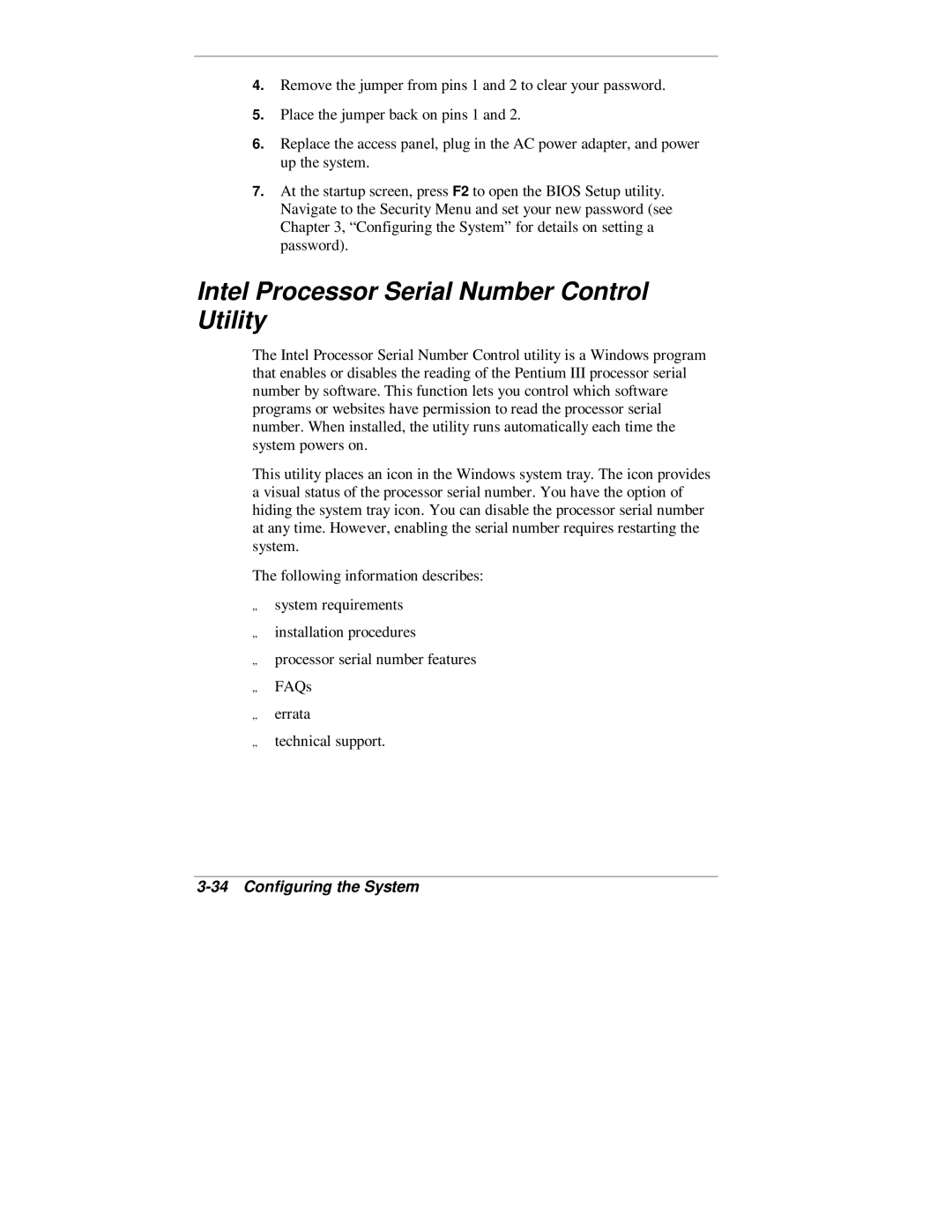4.Remove the jumper from pins 1 and 2 to clear your password.
5.Place the jumper back on pins 1 and 2.
6.Replace the access panel, plug in the AC power adapter, and power up the system.
7.At the startup screen, press F2 to open the BIOS Setup utility. Navigate to the Security Menu and set your new password (see Chapter 3, “Configuring the System” for details on setting a password).
Intel Processor Serial Number Control Utility
he Intel Processor Serial Number Control utility is a Windows program that enables or disables the reading of the Pentium III processor serial number by software. This function lets you control which software programs or websites have permission to read the processor serial number. When installed, the utility runs automatically each time the system powers on.
his utility places an icon in the Windows system tray. The icon provides a visual status of the processor serial number. You have the option of hiding the system tray icon. You can disable the processor serial number at any time. However, enabling the serial number requires restarting the system.
he following information describes:
system requirements
installation procedures
processor serial number features
FAQs
Terrata
technical support.