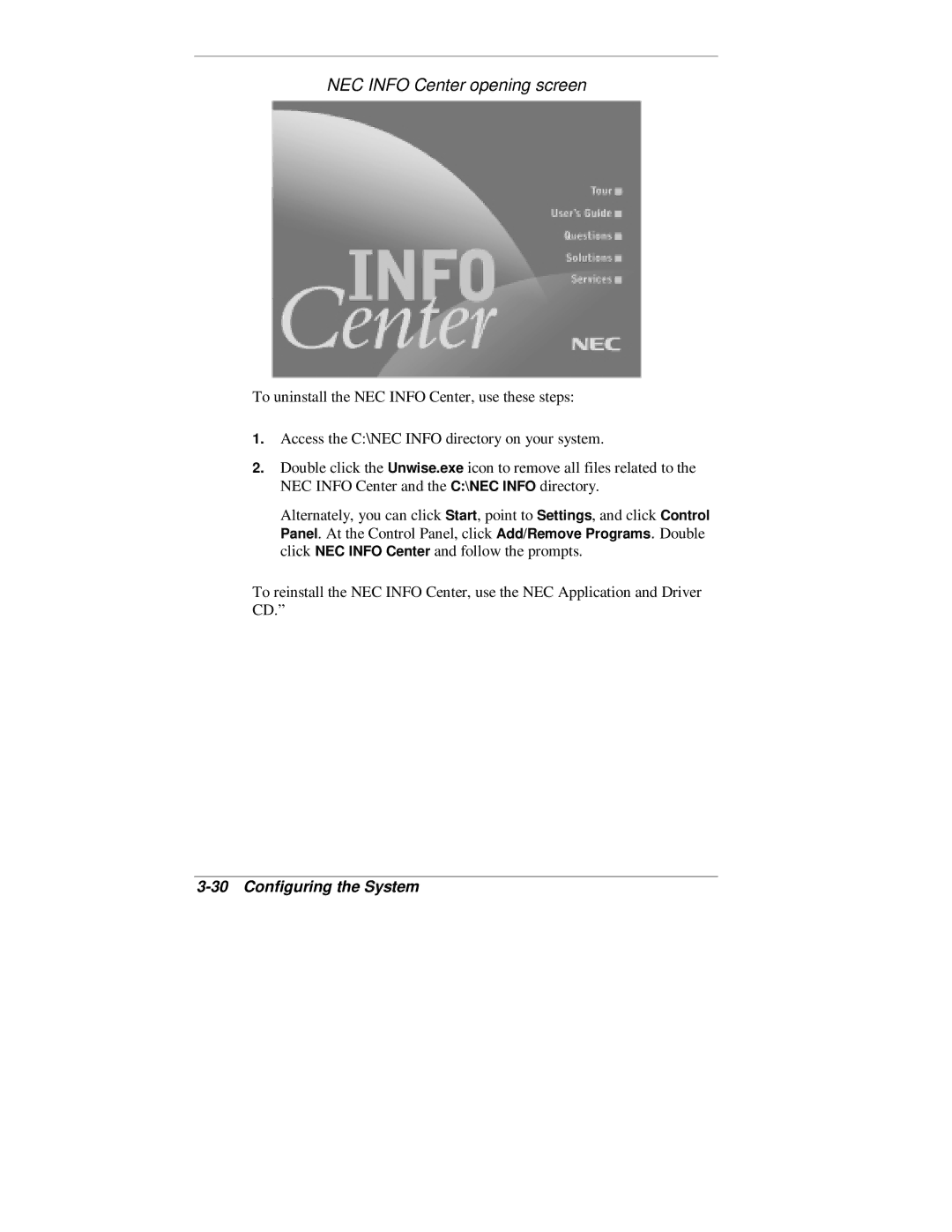NEC INFO Center opening screen
To uninstall the NEC INFO Center, use these steps:
1.Access the C:\NEC INFO directory on your system.
2.Double click the Unwise.exe icon to remove all files related to the NEC INFO Center and the C:\NEC INFO directory.
Alternately, you can click Start, point to Settings, and click Control Panel. At the Control Panel, click Add/Remove Programs. Double click NEC INFO Center and follow the prompts.
To reinstall the NEC INFO Center, use the NEC Application and Driver CD.”