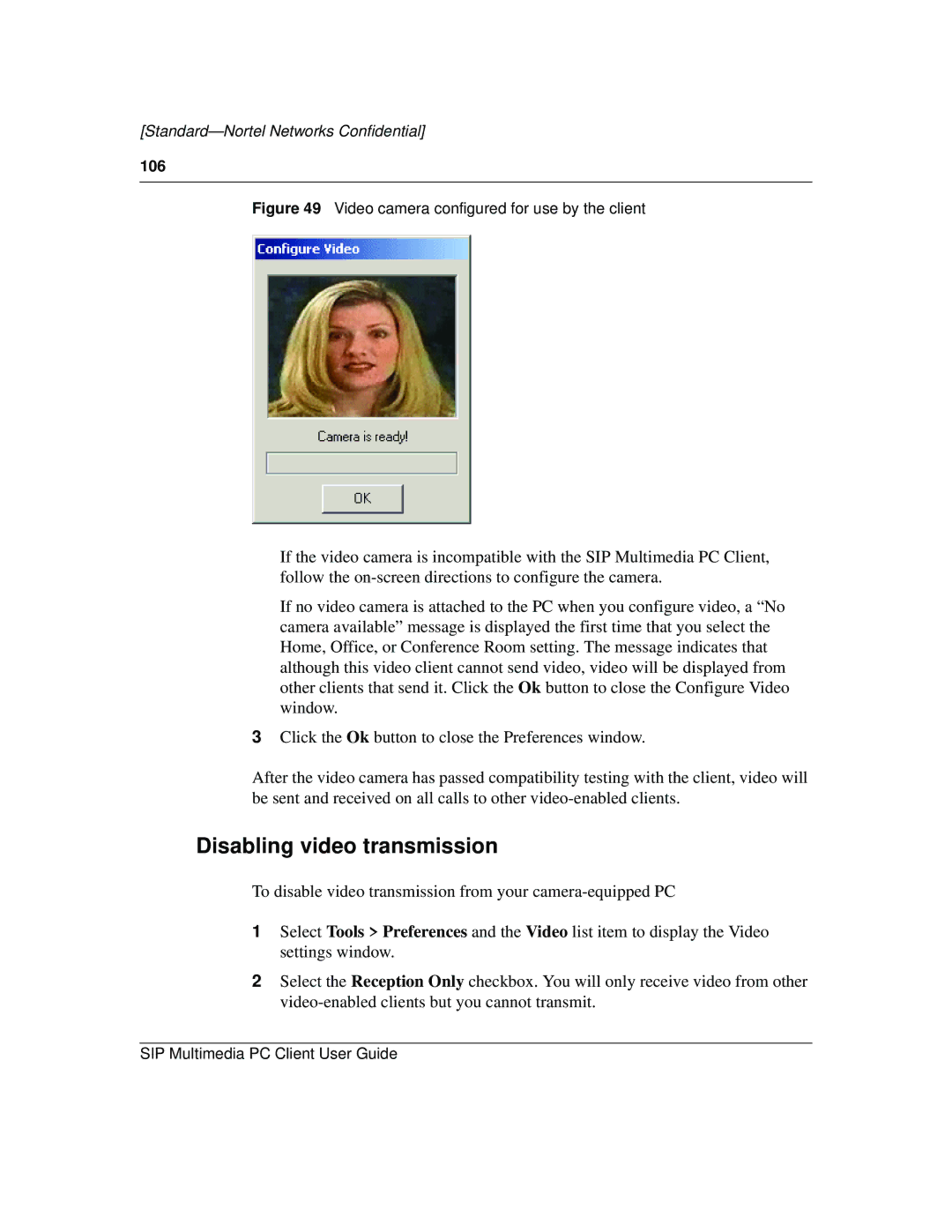[Standard—Nortel Networks Confidential]
106
Figure 49 Video camera configured for use by the client
If the video camera is incompatible with the SIP Multimedia PC Client, follow the
If no video camera is attached to the PC when you configure video, a “No camera available” message is displayed the first time that you select the Home, Office, or Conference Room setting. The message indicates that although this video client cannot send video, video will be displayed from other clients that send it. Click the Ok button to close the Configure Video window.
3Click the Ok button to close the Preferences window.
After the video camera has passed compatibility testing with the client, video will be sent and received on all calls to other
Disabling video transmission
To disable video transmission from your
1Select Tools > Preferences and the Video list item to display the Video settings window.
2Select the Reception Only checkbox. You will only receive video from other
SIP Multimedia PC Client User Guide