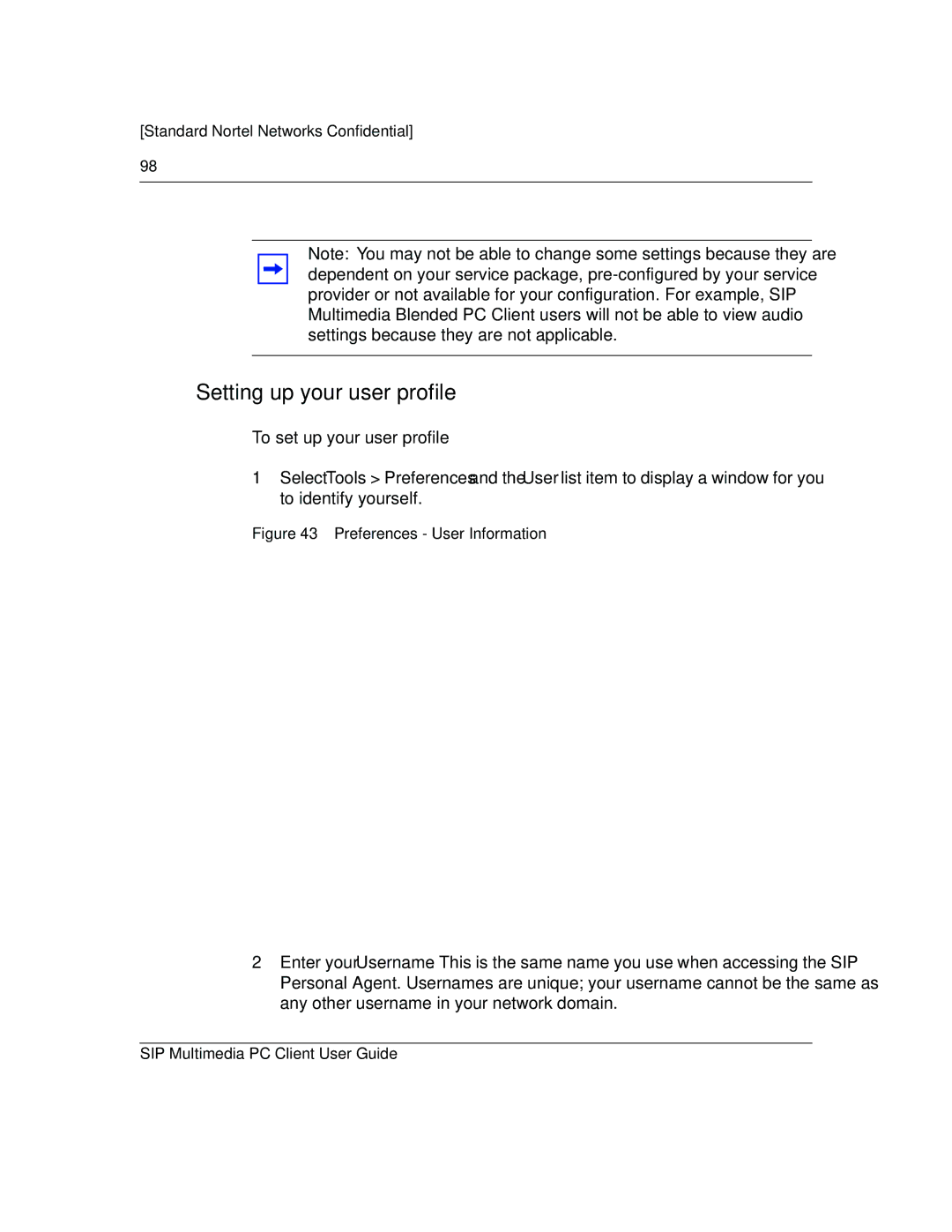[Standard—Nortel Networks Confidential]
98
Note: You may not be able to change some settings because they are dependent on your service package,
Setting up your user profile
To set up your user profile
1Select Tools > Preferences and the User list item to display a window for you to identify yourself.
Figure 43 Preferences - User Information
2Enter your Username. This is the same name you use when accessing the SIP Personal Agent. Usernames are unique; your username cannot be the same as any other username in your network domain.
SIP Multimedia PC Client User Guide