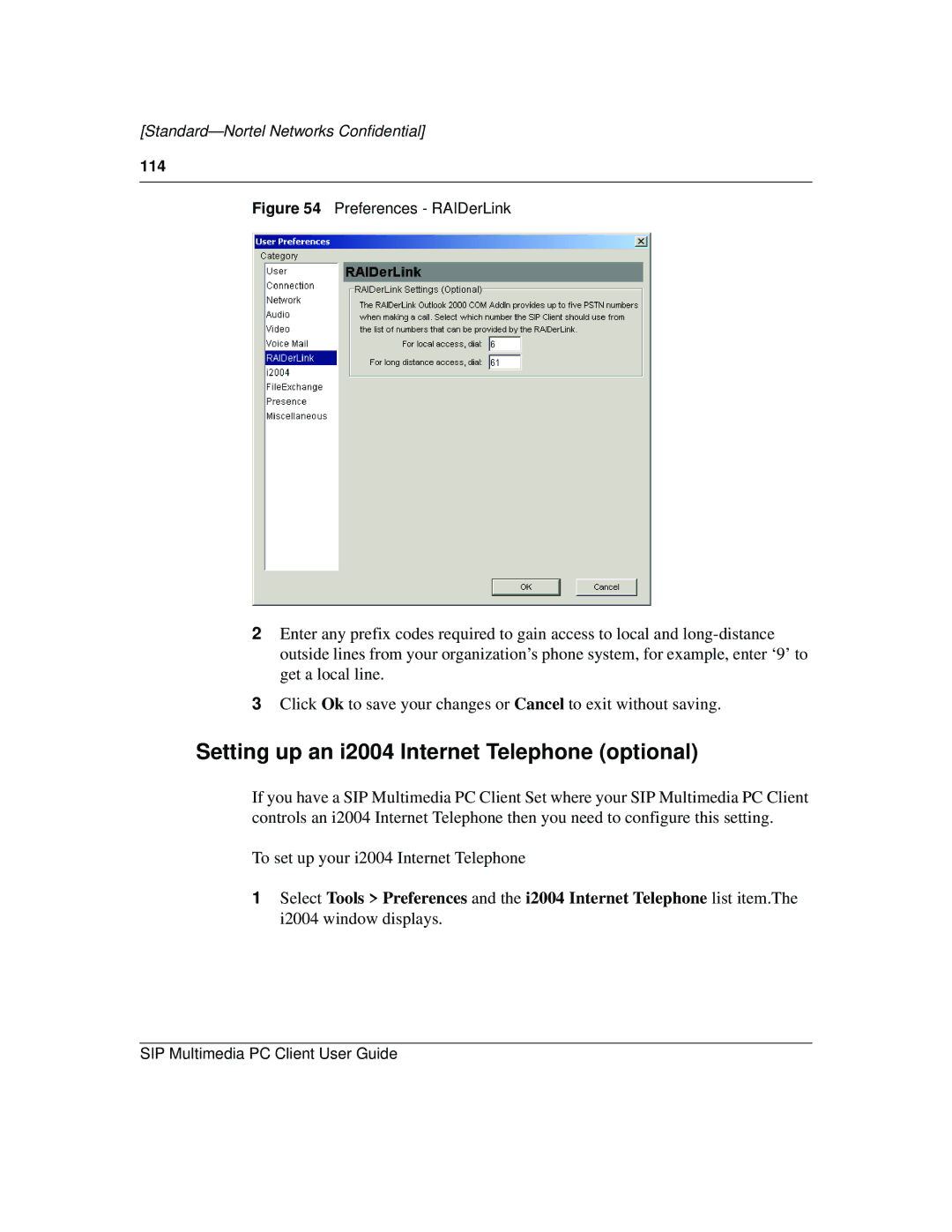[Standard—Nortel Networks Confidential]
114
Figure 54 Preferences - RAIDerLink
2Enter any prefix codes required to gain access to local and
3Click Ok to save your changes or Cancel to exit without saving.
Setting up an i2004 Internet Telephone (optional)
If you have a SIP Multimedia PC Client Set where your SIP Multimedia PC Client controls an i2004 Internet Telephone then you need to configure this setting.
To set up your i2004 Internet Telephone
1Select Tools > Preferences and the i2004 Internet Telephone list item.The i2004 window displays.
SIP Multimedia PC Client User Guide